Windows Copilot+ PCs aren’t there yet: 8 must-change upgrades for 2025
It seems like every new laptop lately is a “Windows Copilot+ PC.” With Intel’s Lunar Lake and AMD’s Ryzen AI 300 CPUs, AI-infused Copilot+ PCs have finally expanded into traditional x86 laptop territory. They aren’t limited to just Arm-powered laptops with Qualcomm Snapdragon X Elite hardware anymore.
That’s good news for everyone. Along with speedy neural processing units (NPU) that are capable of at least 40 trillion operations per second (TOPS), Copilot+ PCs must have at least 16GB of RAM and 256GB of storage. If that’s the new baseline for Windows PCs, that’s awesome. It will benefit you even if you don’t care about AI.
So, your next laptop might just be a Copilot+ PC. But if you ask me, Copilot+ PCs still leave a lot to be desired. While those min specs are great, there’s more to a great laptop experience than hardware. If Microsoft wants people to truly care about Copilot+ PCs, there are some serious improvements that need to happen sooner than later.
Related: The best laptops for every need and budget
Windows needs to integrate AI better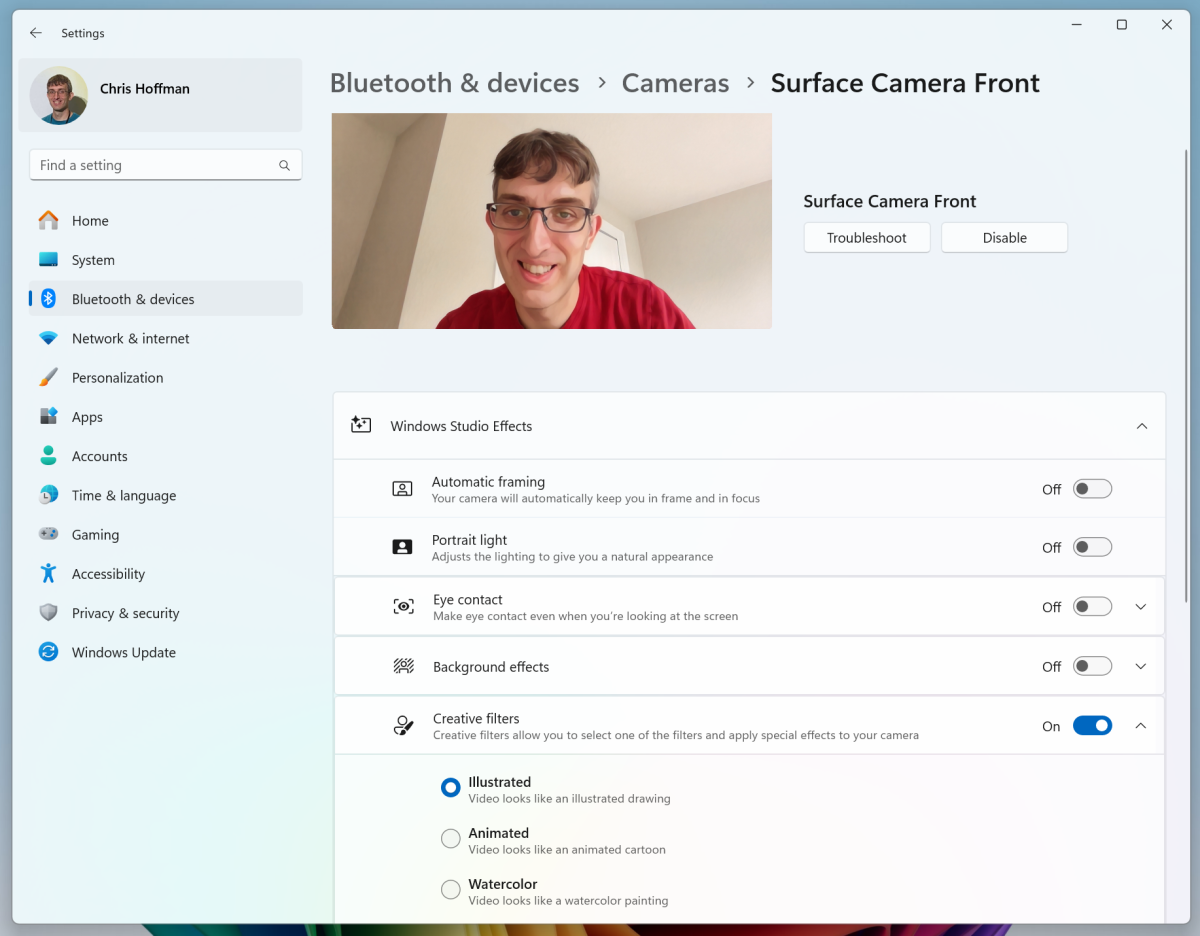
Chris Hoffman / IDG
Copilot+ PCs should feel more revolutionary than they currently do. At launch, we got a collection of small little features in apps like Paint and Photos, some webcam effects, and a few other goodies. It’s just not a transformative AI experience the way those Copilot+ PC ads promised.
When I hear about transformative AI integration in Windows, I imagine Windows rewriting text in any application, or summarizing anything that’s on the screen, or noticing that I’m performing a repetitive task and offering to automate it for me.
What if Windows AI truly understood what you were doing on your PC and could help you get those things done? That would be interesting, but it isn’t happening on Copilot+ PCs.
Privacy and choice need to be a priorityMicrosoft’s Windows Recall feature was supposed to be the impressive new thing that sold everyone on the power of AI PCs, and it was the centerpiece of Microsoft’s original Copilot+ PC announcement back in May 2024. Recall takes screenshots of your PC activity every five seconds, then lets you search through it all using plain-language AI queries.
Of course, it was immediately controversial. While Microsoft insisted it was private and secure, there was severe backlash over privacy concerns — so severe, in fact, that the company backed down, pulled the feature, and promised to make changes to address criticism. As we reach the end of 2024, Recall continues to see delay after delay.
For people to trust Copilot+ PCs, privacy, control, and user choice needs to be at the forefront. Recall was actually designed in a more private way than the controversy implied — for example, those snapshots are stored entirely on your computer and nothing is ever shared with Microsoft. But concerns are still concerns, and it’s clear that Microsoft didn’t take those concerns seriously when originally designing Recall.
Future Copilot+ PC features need to be designed in a way that garners user trust from day one, without repeated delays while the company scrambles to rework features after the fact. It’s just a bad look.
Copilot needs to work offline (somehow)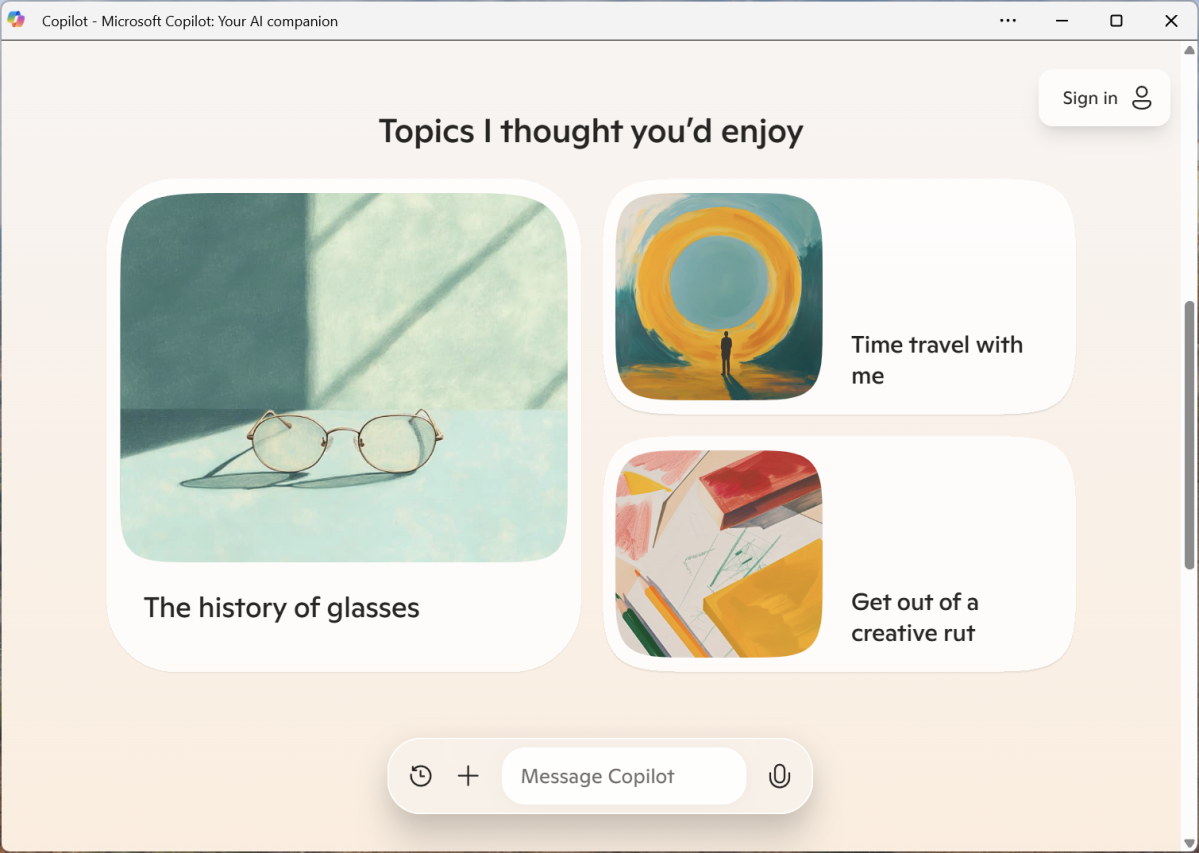
Chris Hoffman / IDG
The name “Copilot+ PC” implies that you’ll be able to do more with Microsoft’s Copilot AI chatbot assistant on such PCs. Unfortunately, that isn’t true at all. While these PCs do have a Copilot key on the keyboard, that key also exists on many non-Copilot+ PCs, too. You don’t actually get any bonus Copilot features.
Want Copilot AI features in Microsoft Word and other Office apps? You won’t get it with a Copilot+ PC. Instead, you need to shell out for a Copilot Pro subscription. Not the clearest naming scheme!
To deliver on the promise of the name, Microsoft should make Copilot work offline in some form, perhaps on Copilot+ PCs to provide speedy AI answers even without an internet connection — and without sending any data to Microsoft, which would be a big boon for businesses that want to maintain control over internal data. Ideally, Copilot should still be able to access Microsoft’s cloud servers for more information when necessary.
But all of this really just points to an even bigger problem: Copilot itself might need a big rethink. In my experience, the new Copilot is more focused on friendly chatter than real productivity. I don’t want my laptop to be my friend — I want it to be a productivity tool!
AI image features need to work offline, tooThe generative image features on Copilot+ PCs are a little sad. For example, Cocreator in Paint can “upgrade” something you draw, and you can also generate images in Photos. But that’s… it?
On a Copilot+ PC, these features use the system’s NPU to perform AI image generation. But they require you sign in with a Microsoft account, and they send your generated image to Microsoft’s servers for safety checks before showing them to you. In other words, you have to be connected to the internet — they don’t work offline.
What’s the point of using the system’s NPU to do image generation locally if it doesn’t work offline, requires a Microsoft account, and sends the image to Microsoft’s servers? You might as well just use cloud-based AI image solutions that do all the work on a cloud server somewhere.
Image generation models need to catch up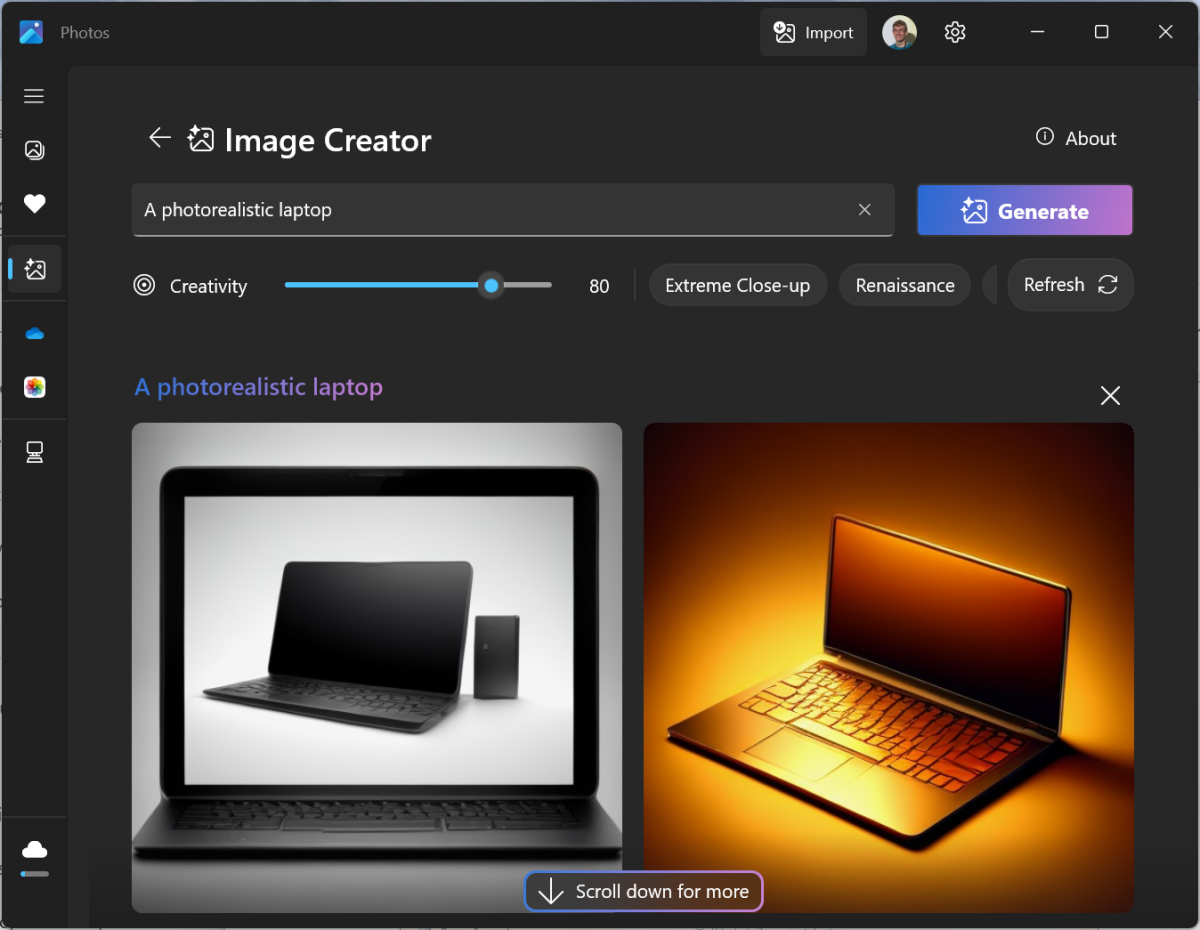
Chris Hoffman / IDG
The argument for using cloud-based AI image tools is especially strong because the image generation models on Copilot+ PCs just aren’t great. Yes, they technically work… but they’re far behind the latest AI image generation models you can find elsewhere. Cloud-powered models like OpenAI’s DALL-E 3, which is used by Copilot and Microsoft Designer, generate much higher-quality images.
Copilot+ PCs need to be more competitive with the latest cloud-powered AI image models that can be used on any device, even phones. Otherwise, what’s the point?
AI features should support NPUs and GPUsGaming PCs are being left out of the Copilot+ PC push. That’s a shame because a powerful GPU isn’t just for gaming — it’s also the best way to run local AI models with the fastest possible performance. Indeed, while NPUs are getting all the hype, GPUs are still the fastest way to run many local AI applications that do the work on your own PC.
NPUs are useful for AI tasks because they provide better performance than a CPU and less energy usage than a GPU. And with Copilot+ PCs being all about long battery life and power efficiency, it’s clear why NPUs are in the spotlight. But what about when battery life and power efficiency aren’t so important? GPUs are still the best for that, and that means gaming laptops shouldn’t be overlooked for AI tasks.
When designing Copilot+ PCs and Windows AI features, Microsoft has ignored GPUs — if your computer doesn’t have an NPU, it simply can’t use those AI features. That’s a mistake.
Related: The best gaming laptops that perform well
Desktop PCs and gaming laptops should also be Copilot+ PCs Orva Studio / Unsplash
Orva Studio / Unsplash
Copilot+ PCs are currently limited to thin-and-light laptops. Do you have a desktop? Too bad. It can’t yet be a Copilot+ PC. Do you want a gaming laptop with a powerful CPU like Intel’s Raptor Lake refresh? Also too bad. That can’t be a Copilot+ PC either.
Qualcomm’s Snapdragon X Elite hardware is only for laptops, and the company canceled its planned Snapdragon mini PC. Intel’s Arrow Lake Core Ultra desktop chips include an NPU that’s too slow for Copilot+ PC features, and AMD’s Ryzen 9000 desktop CPUs don’t have an NPU at all.
Intel, AMD, and Qualcomm need to release processors for other form factors, not just the thin-and-light laptops that are in vogue. Of course, this will likely happen in time: Qualcomm has said it plans to release its Snapdragon X processors for PC desktops, and Intel and AMD will surely bring faster NPUs to desktops in the future, too.
Apps need to use that Copilot runtimeMicrosoft’s Copilot+ PC specification isn’t just about getting new AI features built into Windows. It’s about establishing an entirely new type of app that requires AI-related hardware and a minimum hardware level for developers to target.
When Microsoft first announced Copilot+ PCs, it also announced the Windows Copilot Runtime, which is a collection of AI models that are built directly into Windows. Windows applications can take advantage of these AI models… but only if you’re on a qualified Copilot+ PC.
Some companies have told me about how their Windows applications can take advantage of NPUs for AI tasks, but I’ve yet to hear about a single application that uses the Windows Copilot Runtime for AI. If the industry wants to sell Copilot+ PCs for their unique features, Windows app devs will need to ship apps that take advantage of that Copilot Runtime.
That’s a tall order, though. Most AI applications are being built in a cross-platform way using cloud-based AI processing so they can run on any platform, whether a Windows PC or a Chromebook or an Android phone. Microsoft will have to convince app developers to build AI features that work only on a certain subset of Windows 11 PCs — and without proper incentives, it’s unlikely for any to take them up on that.
Bonus: The prices need to come down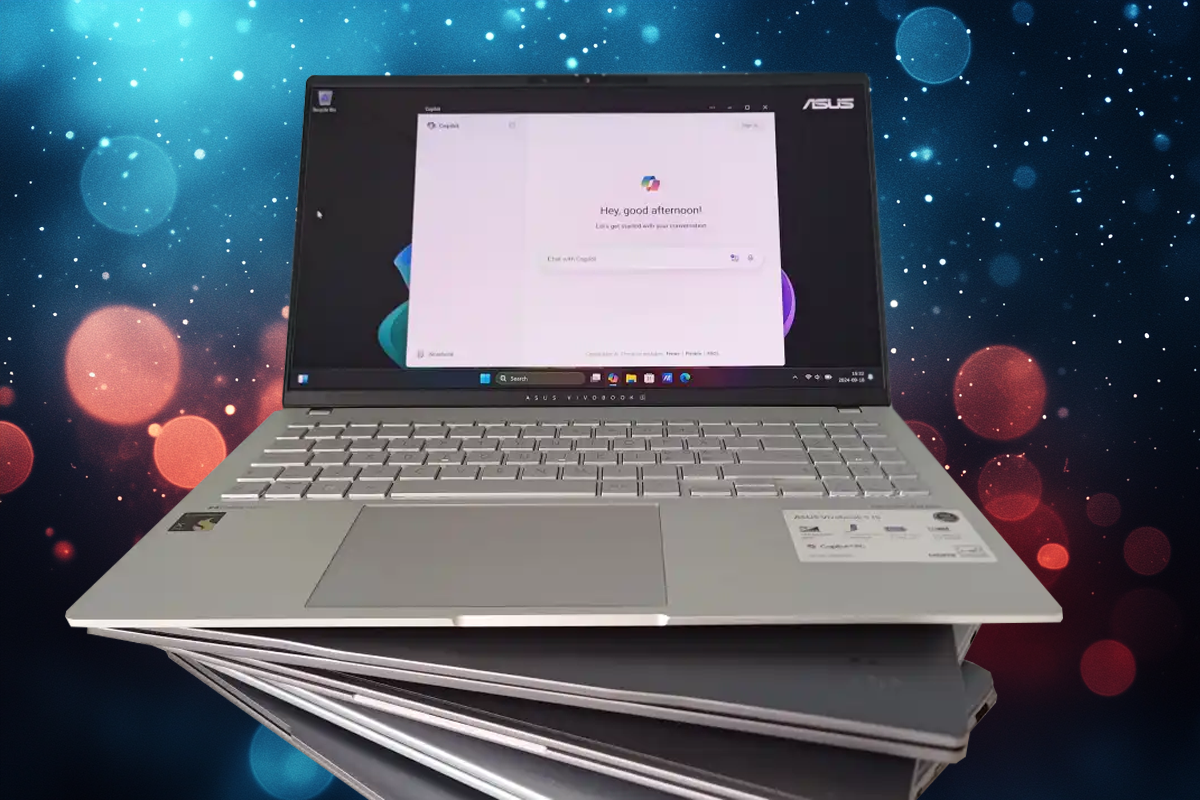
IDG
One final but obvious point: Copilot+ PCs need to come down in price to achieve widespread adoption — and they do need to achieve widespread adoption if app developers are going to take them seriously enough to develop specialized software for them.
If Copilot+ PCs stay as high-end niche products used only by PC enthusiasts, then they’re going to be easy to ignore. They won’t get the software they need to be interesting, and Microsoft won’t be moved to release interesting Windows features that only a few can use.
Right now, we’re nearing the end of 2024 and it’s still hard to get a Copilot+ PC for much less than $1,000. You may be able to save a couple hundred bucks if you catch a Qualcomm Snapdragon X laptop on sale, otherwise you’re out of luck. That’s no surprise, though, as those laptops just came out (and Intel Lunar Lake and AMD Ryzen AI 300-powered laptops just started to trickle out at the end of 2024).
We’re going to need to see the price come way down in the future so that people will happily buy Copilot+ PCs instead of getting last year’s laptops at half the price. A premium pricing strategy is a good way for hardware manufacturers to make money on their hardware, but a bad way to build an application platform. Fortunately, we’ve seen some first moves on this, like Qualcomm talking about a cheaper Snapdragon X Plus chip that’ll pave the way for $700 Copilot+ laptops.
And, of course, if prices do drop, that’ll be good for everyone. Whether the AI features are useful or not, I look forward to more affordable laptops with 16GB of RAM and 256GB of storage as the minimum!
Further reading: The best laptop deals (updated daily)
