An updated USB logo will now mark the fastest docking stations
If you’re buying a USB docking station, especially one with USB4, keep an eye out for an updated USB labeling scheme that will help you identify the USB technology being used.
In 2019, the names used by the USB Implementor Forum’s engineering teams to describe the various speeds of USB got leaked, and the backlash (including our own) was harsh. Names like “USB 3.2 Gen 2” mean nothing to consumers — but neither do marketing-style terms, such as “SuperSpeed USB 10Gbps.”
It’s the latter speed-only designation that became the default standard, where users cared less about numerical gobbledygook and more about just how fast a cable was. (Our reviews simply refer to the port by its shape, such as USB-A, and its speed, such as 5Gbps.) In 2022, the USB world settled upon an updated logo scheme that basically cut out everything but the speed of the device or cable.
Thankfully, the USB-IF has taken the extra step and extended its logo scheme to the latest versions of the USB specification, including USB4. It also removes “USB4v2” from consumer branding.

USB-IF
If you’re buying a USB4 or USB4v2 docking station, you’ll simply see a “USB 80Gbps” or “USB 40Gbps” logo on the side of the box now. While it may be a little disconcerting to see a new logo like this, at least you’ll know exactly what you’re buying.
This is a welcome move on several fronts. For one, USB-C ports typically go unlabeled on PCs, so you can’t be sure whether the USB-C port is an older 10Gbps port or a more modern USB4 or Thunderbolt port. (Thunderbolt 4 and USB4v2 are essentially identical, though Intel has its own certification process. Thunderbolt ports aren’t identified by speed, either.) USB-IF representatives told me that they’d heard a rumor that Dell would begin identifying its ports like the primary image above.
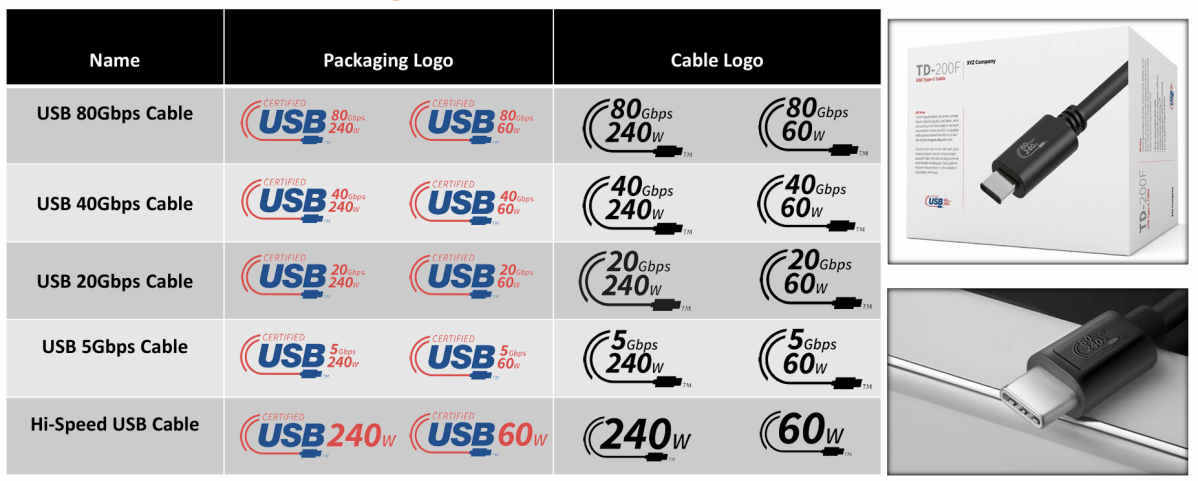 The USB-IF is also applying common-sense logos to cables, too, informing users what its throughput and power transmission capabilities are.
The USB-IF is also applying common-sense logos to cables, too, informing users what its throughput and power transmission capabilities are.
Finally, the updated USB logos will also apply to cables. Jeff Ravencraft, president of the USB-IF, said that was done to clearly communicate the only things consumers cared about: what data speeds the cable supported and how much power it could pass between two devices.
