Google Vids: This AI-powered video tool looks very interesting
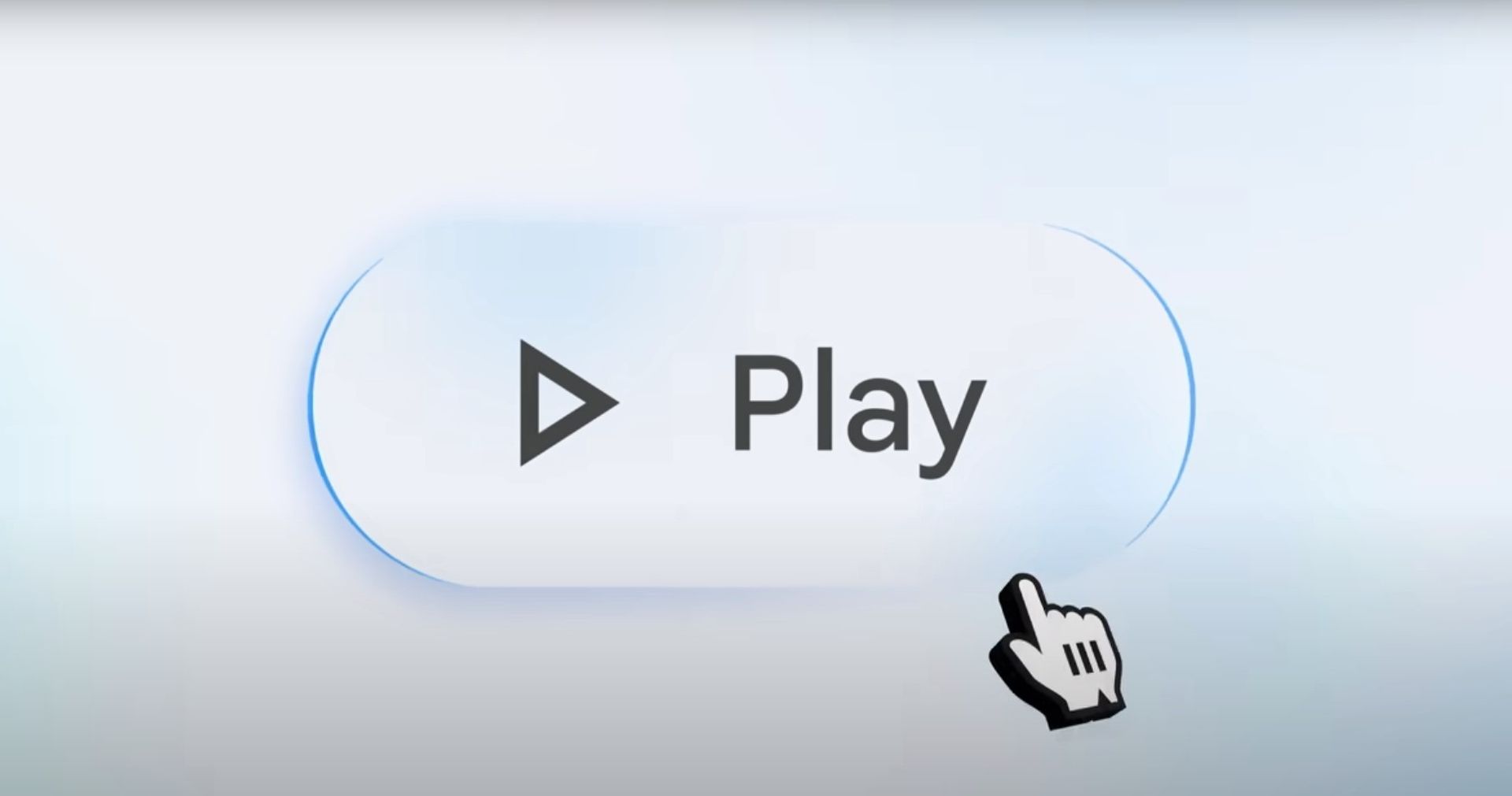
Google officially rolled out Google Vids, an AI-powered video creation tool now accessible to select Google Workspace users. Originally introduced in April 2024, Google Vids aims to simplify video production for professionals across various fields, from customer service to project management, without requiring extensive editing skills. This tool, powered by Google’s Gemini AI model, joins other Workspace applications like Google Docs and Slides, bringing new opportunities for workplace content creation.
How does Google Vids work?Google Vids utilizes the Gemini AI model to help users create professional videos quickly and easily. By analyzing data from Google Drive files and user-provided prompts, the tool generates video storyboards, media suggestions, and even voiceovers. Users can start a project from scratch or use a variety of pre-designed templates, adjusting elements to suit specific needs. The “Help me create” feature allows users to enter a brief description or select a Drive document, and Gemini generates a preliminary storyboard based on that content.
Once a draft is prepared, users can choose a video style and customize scenes by adding their own media, selecting stock images, or inserting text. Google Vids also offers a range of customization options, such as transitions, animations, and text effects, that enhance the video’s overall quality.
Video: Google
Key features of Google Vids- Automated storyboards and media suggestions: Google Vids builds storyboards by analyzing user inputs, selecting stock media, text, scripts, and background music to create a first draft. The storyboard structure is editable, allowing users to adjust sub-topics or reorganize scenes based on their preferences.
- Recording options and voiceovers: Google Vids provides a virtual recording studio, offering several options for users to add a personal touch to their projects. Users can record their own voice or video, use screen recordings, or even create audio-only narration. The AI also supports auto-generated voiceovers using preset voices.
- Collaboration and real-time editing: As part of Google Workspace, Vids enables real-time collaboration, allowing team members to edit and refine videos together, making it a convenient tool for workplace projects. This collaborative approach enhances teamwork across departments, such as customer service and marketing.
- AI-powered features available for free until 2026: Google has announced that Vids’ AI-powered functions, including “Help me create” and the teleprompter, will be free to users until the end of 2025. After this period, usage limits may apply, with more details on potential restrictions expected closer to 2026.
Google Vids is designed to serve a range of workplace needs and is well-suited for teams across industries. Teams can create help center videos, enhancing support resources. Company leaders can produce updates and announcements, allowing them to communicate more effectively. Learning and development teams can design tutorials and instructional videos, enhancing employee onboarding and training. Marketing teams can use Vids to recap campaigns, while project management teams can create recaps of meetings or provide regular updates.
MiniMax AI video generator is pretty impressive
How can I try Google Vids?Currently, Google Vids is available for specific Google Workspace subscription plans, including Business Standard, Business Plus, Enterprise Standard, Enterprise Plus, and Education Plus, with the rollout beginning on November 7, 2024. Google notes that users should update their browser to the latest version for the best experience with Vids, as supported browsers include Chrome, Firefox, and Edge.
Featured image credit: Google
