Google AI Overviews, clicks and traffic impact: Unraveling the mystery
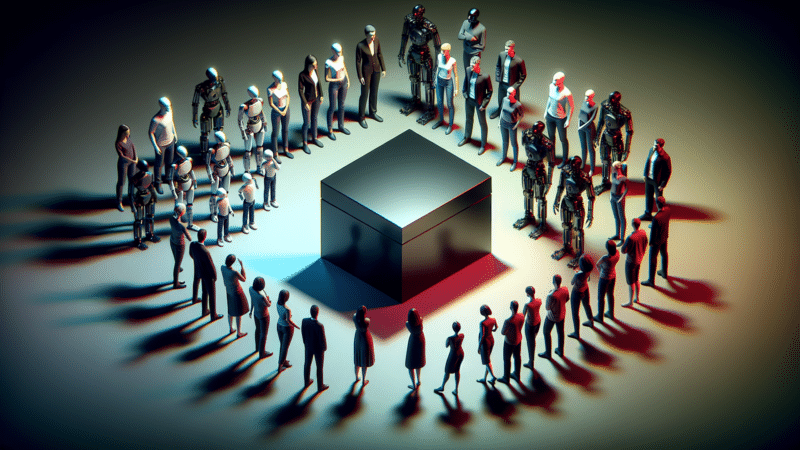
Google began adding AI Overviews (AIO) to the U.S. search results on May 14. While vaguely mentioning that links in AIO get higher click-through rates (CTRs), Google has remained evasive when directly asked about this.
When discussing this important topic with my clients, we talk about two things:
- AI Overviews provide a fundamentally different user experience, so thinking about CTR in the traditional way may be misleading or make you overlook potential opportunities.
- Google may be telling the truth, but poorly communicating this interesting fact – or they may be being vague about this topic on purpose.
Also, although I mostly focus on AI Overviews here, much of the same thinking and concerns apply to Bing Copilot.
AI Overviews UI and UXGoogle AI Overviews and Bing Copilot offer a new way to interact with search results. This new user experience starts when the user engages with the generative AI (e.g., generating an AIO response, expanding a pre-generated one, submitting a prompt).
The generative AI user interfaces from Google and Bing take over the search results, presenting a much richer response to the user’s query compared to traditional search engine result pages.
Searchers are more satisfied when AIO are shown, according to Liz Reid, Google’s VP and head of Search. AIO typically provides a summary of the main query topics with brief explanations for each subtopic, including links to non-Google websites.
Regarding CTR, if the AIO summary is divided into multiple sections, each section typically contains one or more links. Additionally, Bing’s Copilot functions as a single-page app, providing a more interactive and iterative search experience compared to traditional Bing results.
Thinking around CTR requires needs to evolve, with more nuance, because traditional search result pages differ from the generative AI user interfaces.
This is why Google and Bing’s evasiveness on this topic is frustrating.
When considering this, I focus on two potential extreme scenarios for the searcher:
- The summary fully satisfies the searcher’s needs, ending the search session without clicking any links.
- The searcher is better informed and asks follow-up questions to explore further, making them likely to click on the presented URLs for each query and follow up with the search engine or AI interface.
A key observation: The generative AI user interface is very dominant with fewer clickable targets compared to other search features.
Notably, the links in AIO are more prominent and richer than typical search results, featuring site names, headings, snippets, and potentially images – all packaged in a card-like format beckoning clicks.
So when searchers want to click a link, the mere fact that there are fewer prominent click targets in AIO (compared to the 10 blue links) can only lead to a higher CTR.
Mathematically, the denominator is the number of click targets, and the smaller the denominator, the higher the CTR.
The key question to carefully consider: how often do searchers want to click a link? Only Google can definitively answer this because that data is not public. We’ll discuss how to get a proxy measure of this later in this article.
What Google said about clicks in AI OverviewsThe most direct statement is from Reid’s announcement:
- “And we see that the links included in AI Overviews get more clicks than if the page had appeared as a traditional web listing for that query.”
Annoying, right? This sentence is vague, lacks context and appears to be an attempt by the corporate communications team to obfuscate bad news.
Let’s examine some possible interpretations:
CTR measured by search featureGoogle calculates CTR as clicks per search feature. For example, AIO, sitelinks, Knowledge Panels, and featured snippets each have their own CTR.
The UX argument is that a more dominant interface gets more clicks. Because AIO is very dominant (Copilot takes over the whole screen), it will have a higher CTR for its links.
CTR measured as clicks to a link within the search featureWithin any search feature, different links get different CTRs. For example, in the 10 blue links, Position 1 has a higher CTR than Position 9.
AI Overviews usually shows between two and five links, much fewer than the 10 blue links typically displayed.
Because AIO offers fewer links, the CTR for each link within AIO is higher compared to links in the 10 blue links.
CTR measured as clicks to a given linkWe can compare the same link in AIO versus other search features. Due to AIO’s prominent display, engaging context and fewer links, the CTR for a link in AIO is likely higher than in other search features.
Several factors complicate understanding AIO’s performance:
- Duplicate URLs: In traditional search, a URL appears only once in the top 10 results. During AIO’s testing phase, however, a URL could appear multiple times in the generative AI response. This might not be the case in the live version, but it’s worth noting.
- CTR measurement: AIO and Copilot are interactive, so the CTR varies greatly depending on whether it’s measured per search session or per query. Measuring per session is likely to show a higher CTR.
- Variable responses: AIO responses to the same query can vary significantly over time. Unlike standard search engine result pages (SERPs), the AIO response content, including which links are shown and how the content is formatted (sections, image carousels, etc.), can differ each time.
One thing Google and industry commentators haven’t discussed is the overall CTR from the search results page to the wider web.
The presence of any search feature can impact the CTR of links within that feature and other search features.
Given this, it’s likely that the prominent AIO and Copilot on the SERP reduce clicks on other features, especially the 10 blue links.
This means the CTR of links in AIO might be higher, but overall, the SERP might generate fewer clicks.
The result could be more search sessions with zero clicks.
If true, this has huge implications for organic search traffic to all websites.
The search engines need to step upSo which CTR interpretation is Google referring to?
I believe it’s the third one: a link is more likely to have a higher CTR if shown in AIO compared to one of the 10 blue links.
The problem is that we don’t know how Google and Bing measure CTR for these new user interfaces and they’re avoiding the question.
We need more transparency from the search engines.
Instead of avoiding these questions, the search engines should clearly explain how they measure CTR and other metrics for the new UX.
Measuring the impact of AI Overviews on your website’s trafficWhile we wait for Google to share better data, what can we do to measure the impact of AI Overviews?
To gauge the impact, I’ve been using three data sources with my clients to sketch a rough picture:
- A SERP tracking tool: I use Authoritas to help track how AIO appears in SERPs over time. The same query can get very different AIO responses. Therefore, any tracking tool must report these variations. Be cautious when checking SERPs manually.
- Web analytics: Use Google Analytics (or whatever you use) to report on pages referred from Google containing #:~:text=. This format highlights specific parts of the page in SERPs for featured snippets and AIO links. You should be tracking this already!
- Search Console data. Use the Search Console bulk export into BigQuery for richer data on page-query combinations. Analyzing this data for AI Overviews and featured snippets is crucial and should already be part of your routine.
Reporting on these three data sources in a business-friendly format helps you estimate how often:
- AIO appears for a query.
- Your website is shown in AIO.
- Your site gets clicks from AIO.
While imperfect, it provides a directionally correct view.
