Which web browsers excel in security, privacy, and features?
The browser is increasingly becoming the central application on the PC. Today, users not only open their browsers to view websites, but also to work with office applications such as Word and Excel or Google Docs, to stream videos, films, and series, and also to quickly edit photos and films.
Which operating system someone has installed hardly matters any more. What is more important is which browser they use.
Further reading: Beyond Chrome: Switch to these 6 obscure browsers for better security
The choice of browser determines how securely users can navigate the internet and how well their privacy is protected. At the same time, it determines how quickly websites are displayed on the screen.
And finally, the browsers also differ in terms of their functionality. For example, Microsoft has equipped its Edge browser with the AI assistant Copilot, while Opera offers a VPN service as a free add-on.
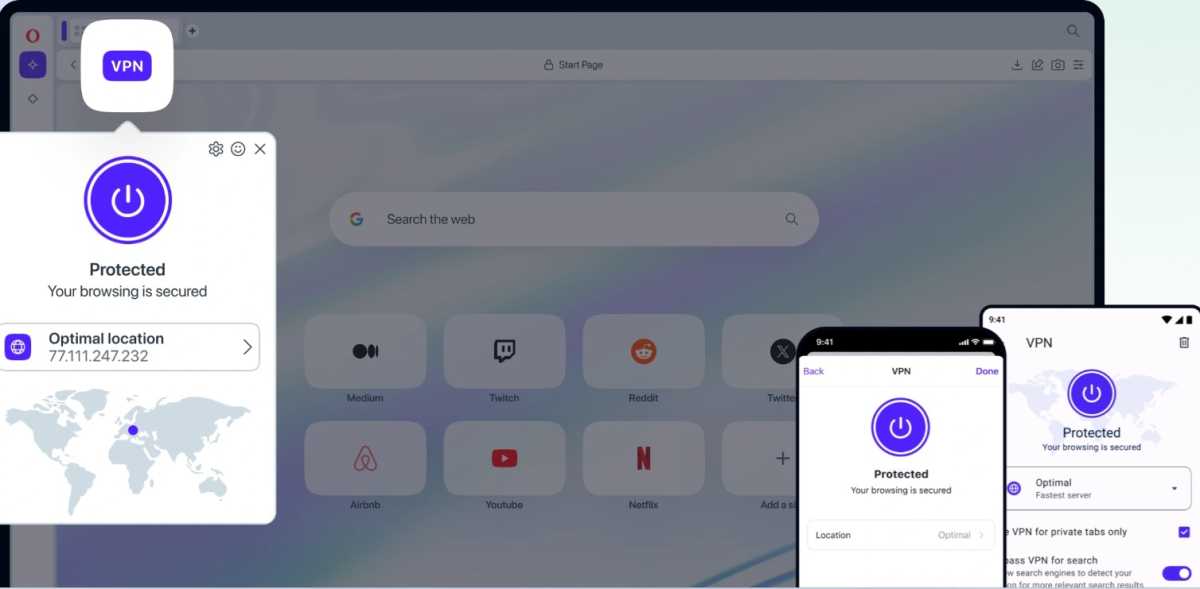
Opera includes a simple VPN service that protects you in free Wi-Fi networks with an encrypted connection and conceals your true location.

Opera includes a simple VPN service that protects you in free Wi-Fi networks with an encrypted connection and conceals your true location.
Opera

Opera includes a simple VPN service that protects you in free Wi-Fi networks with an encrypted connection and conceals your true location.
Opera
Opera
Two large families divide the market between themThe leading browsers are comparable in terms of functionality and performance. This is partly due to the fierce competition between the manufacturers, but also because the market is almost completely divided between two technology concepts.
On the one hand, there are the browsers based on Chromium, an open source project from Google, Intel, Opera, and Samsung. On the other hand, there are programs based on the Firefox open source browser.
The most important Chromium browsers are Google Chrome, Microsoft Edge, Opera, Vivaldi, and Brave. The Firefox browsers include Firefox itself, the Tor browser, and Librewolf.
The Chromium browsers work with the Blink rendering engine, the Firefox programs with Gecko. Since Microsoft and Opera have abandoned their self-developed engines Edge HTML and Presto, only Blink and Gecko have remained.
For a better understanding: The rendering engine is responsible for the graphical realization of the HTML code of a website. For our comparison, we took a closer look at the Chrome, Edge, Firefox, Opera and Vivaldi browsers.
BrowsersGoogle ChromeMicrosoft EdgeMozilla FirefoxOperaVivaldiAutomatic updates+++++Sandbox+++++Password manager+++++Phishing and malware protection+++++VPN–max. 5 GB/monthfrom 4,99 €/monthfree of charge–Incognito mode+++++Do-not-track statement+++++Tracking blocker++++via Tracker URLsFingerprinting blockeronly via add-ononly via add-onintegratedonly via add-ononly via add-onSynchronization+++++Encryption of sync data++++via additional passwordAndroid version+++++iOS version+++++Integrated AI–+–+–Speedometer score (higher is better)15,25,74,5311,615,1RAM load in MB (less is better)904482966949399 A comparison of the security concepts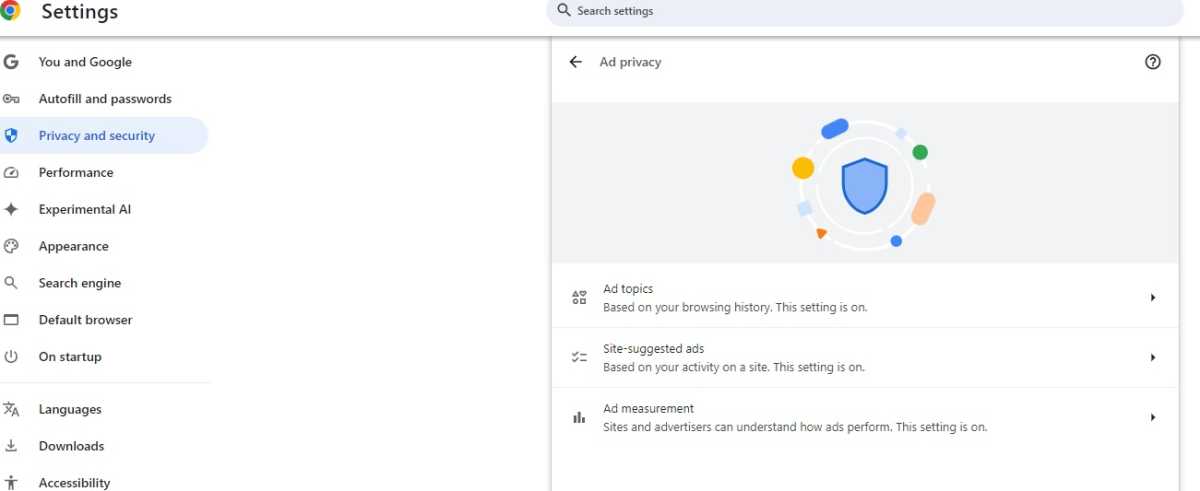
Chrome offers you the option of preventing information about your surfing behavior from being passed on to advertising companies, and disabling the tracking of your actions on websites. However, tracking is switched on by default.

Chrome offers you the option of preventing information about your surfing behavior from being passed on to advertising companies, and disabling the tracking of your actions on websites. However, tracking is switched on by default.
Foundry

Chrome offers you the option of preventing information about your surfing behavior from being passed on to advertising companies, and disabling the tracking of your actions on websites. However, tracking is switched on by default.
Foundry
Foundry
The big issue in IT has been protection against malware and hacker attacks for years. Browser manufacturers have therefore built functions such as a sandbox into their programs.
This ensures that malicious code cannot jump from a website to the computer. In addition, all of our test candidates have automatic updates, integrated password managers, and phishing and malware protection that warns against visiting suspicious websites based on a blacklist.
Opera has also had a free and unlimited VPN service for several years, which makes the use of unprotected WLAN connections more secure. With Opera VPN Pro for $4 per month, users can also choose from around 3,000 VPN server locations worldwide.
Microsoft has now followed suit and also offers integrated VPN protection with its Edge Secure Network. However, it is limited to 5GB of data per month and does not allow users to select a specific region or location.
With Mozilla, you can subscribe to a VPN for $9.99 per month or $59.88 per year, and there are also several VPN add-ons for the browser. VPN services for Chrome and Vivaldi are also only available as add-ons from third-party providers.
Conclusion: With the free, unlimited VPN, Opera is one step ahead of the other browsers. As the program also offers all the security functions of a modern browser, Opera gets our recommendation in terms of security.
Privacy protectionAnother ongoing issue is the privacy offered to users by the browsers. All five candidates send a do-not-track instruction to the websites on request, which indicates that the visitor does not wish to be tracked online. However, this is not mandatory for website operators.
An incognito mode, which automatically deletes the user’s locally stored activities when the browser is closed, is also standard in browsers.
Otherwise, all programs have functions to prevent tracking and the storage of third-party cookies. The configuration is usually only apparent at second glance. Edge and Firefox summarize these functions in several profiles, which is rather detrimental to clarity.
The categorization and explanation of these functions in Chrome could also be better. We liked the corresponding settings in Opera and Vivaldi.
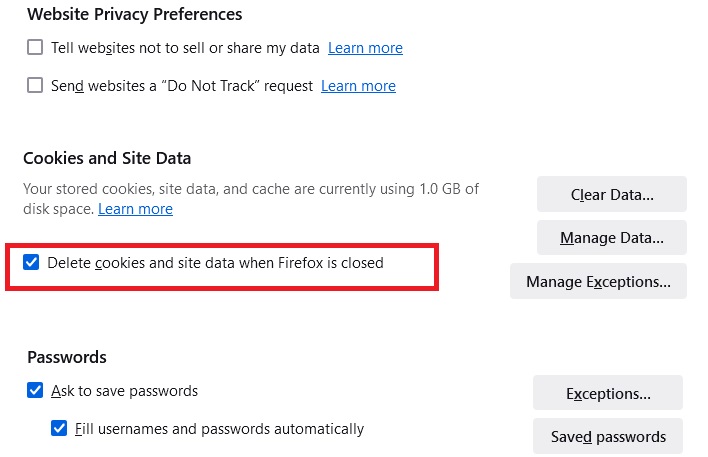
You can instruct Firefox to automatically delete cookies when you close the browser. Please note, however, that many websites then require you to re-enter your personal data.

You can instruct Firefox to automatically delete cookies when you close the browser. Please note, however, that many websites then require you to re-enter your personal data.
Foundry

You can instruct Firefox to automatically delete cookies when you close the browser. Please note, however, that many websites then require you to re-enter your personal data.
Foundry
Foundry
Google, in particular, has an interest in finding out as much as possible about the paths users take through the internet and the websites they visit. In this way, the company can offer its advertising customers targeted adverts. This tracking is active in Chrome’s default settings, but can be switched off.
Edge can also track the activities of its users, but the function is deactivated by default.
In Opera, tracking for advertising purposes is switched on after installation. Vivaldi suggests blocking trackers during setup, but can also hide adverts. The tracker blocker uses lists from Duckduckgo and Easyprivacy, which contain lists of known tracker URLs. Unknown tracking sources are therefore not rejected.
Firefox already blocks activity-tracking scripts, such as those used by some social networks, by default. Third-party cookies are also rejected.
Firefox is also the only browser in the test that largely prevents fingerprinting by the websites visited. Fingerprinting is a technology that makes the user identifiable based on features such as the browser used and its individual configuration, the Windows version, the screen resolution set, and numerous other software and hardware details.
In practice, this cannot be switched off completely, but it can at least be significantly restricted. Corresponding extensions are available for the other browsers in the web stores, (see the box below).
Conclusion: Comprehensive and easy to understand — these are the adjectives that best describe Firefox’s privacy settings. The open source browser therefore gets a recommendation for this area.
Other functions and versionsAll of the browsers examined offer synchronization with other PCs via the internet. This requires free registration with an account. In the case of Edge and Chrome, this is of course the Microsoft or Google account, while Firefox, Opera, and Vivaldi have their own account services for synchronization.
The transfer and storage of synchronized passwords, bookmarks, and the like is encrypted with all providers using the user’s account password. Only Vivaldi adds an additional security level and requires a separate password to encrypt the synchronized data.
All five providers also offer mobile versions of their browsers for Android and iOS. They all support the sync functions of the PC version and can therefore access bookmarks and saved passwords there.
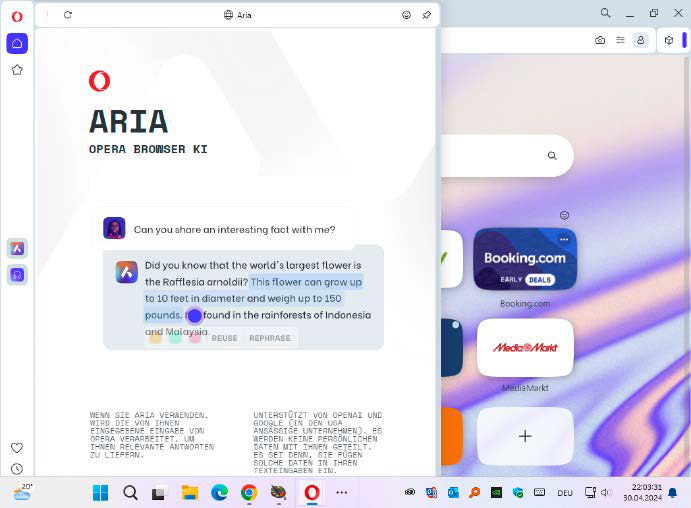
The AI Aria is firmly integrated into the Opera browser and enables direct questions about terms on websites, for example. You can also link directly to ChatGPT and ChatSonic in Opera.

The AI Aria is firmly integrated into the Opera browser and enables direct questions about terms on websites, for example. You can also link directly to ChatGPT and ChatSonic in Opera.
IDG

The AI Aria is firmly integrated into the Opera browser and enables direct questions about terms on websites, for example. You can also link directly to ChatGPT and ChatSonic in Opera.
IDG
IDG
Microsoft has integrated its Copilot AI function into Edge, which formulates its assistance based on the Bing search. But Opera now also has an AI function: Aria is an AI developed in-house by the Norwegian manufacturer and is primarily intended to support users as they browse the web.
For example, users can highlight a term on a website and, after right-clicking, request an explanation from Aria. The AI also accepts freely formulated prompts. Opera also offers direct links to ChatGPT and ChatSonic in its sidebar.
Conclusion: Edge wins the race when it comes to additional functions. The browser not only offers a well-functioning sync function, but also additional features such as an AI, a wallet for personal data, and a function for creating a desktop app from an open website.
Five important browser extensionsWhat the browsers themselves cannot do can often be retrofitted using browser add-ons. Here we present five useful extensions:
- Ghostery – The tracking protection reliably blocks all attempts to track your movements and activities on the internet by transmitting data to website operators.
- Canvas Fingerprint Defender – This small tool transmits randomly generated fingerprinting codes and thus undermines the identification attempts of websites.
- I don’t care about cookies – Are you also annoyed by the constant requests to allow cookies? This extension puts an end to this by blocking or rejecting permission requests where possible.
- Google Mail Checker – With this extension you can access your Google Mail inbox with just one click.
- ChatGPT for Google – Adds AI summaries to search engine results from Google, Duckduckgo, Bing, and other services.
