Roku motion smoothing stuck after the update

Do you have a Roku motion smoothing issue? You are not alone. Recently, Roku TV owners have been voicing their frustration over an unexpected change in their viewing experience. Following an update to Roku OS version 13.0.0 on June 6th, users have been unable to disable motion smoothing, a feature that dynamically adjusts picture quality during streaming. According to users, now everything has turned into a soap opera.
This isn’t the first time Roku users have faced issues with motion smoothing. Similar problems were reported in 2020, indicating a possible recurring issue with how updates manage picture settings. Unfortunately, today, the Roku motion smoothing issue find its way to turn back with the latest update.
Roku motion smoothing issue turns everything into a soap operaOn June 6th, Roku rolled out an update to its OS, bringing it to version 13.0.0. Since then, many Roku TV users have reported a frustrating problem: motion smoothing is now permanently enabled on their devices, and there is no way to turn it off.
The update introduced a feature called Roku Smart Picture, which is supposed to “automatically improve picture quality dynamically as users stream.” However, this feature appears to have unintentionally enabled motion smoothing, or what Roku calls “action smoothing,” across all content, regardless of the picture settings chosen by users.
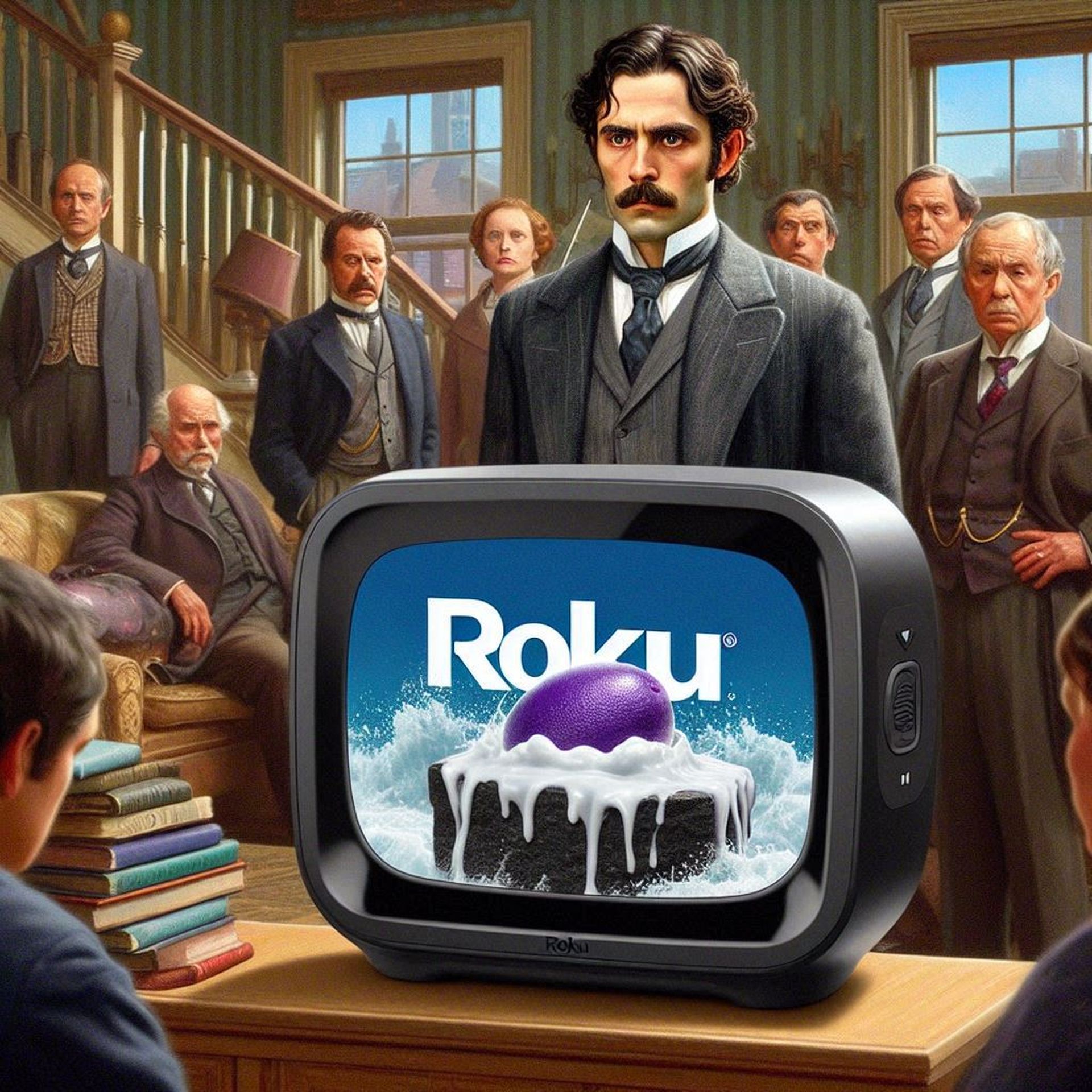 The Roku motion smoothing issue began after the OS was updated to version 13.0.0 on June 6th, causing motion smoothing to be permanently enabled
The Roku motion smoothing issue began after the OS was updated to version 13.0.0 on June 6th, causing motion smoothing to be permanently enabled
Motion smoothing works by interpolating frames to create a smoother motion appearance. This involves complex algorithms that predict and insert frames between existing ones, which can significantly alter the viewing experience. The sudden activation of these algorithms after an update indicates that the update possibly modified the way frames are processed, likely as part of the new picture enhancement features.
Previously, many Roku TVs did not even support motion smoothing. Now, after the update, users are experiencing this feature being permanently on, with no option to disable it. This has caused significant frustration among viewers who prefer the original frame rate of their content.
What can you do now?If you’re one of the many Roku TV users affected by the forced motion smoothing issue after the recent OS update, here are some steps you can take to address the problem:
- Check for additional updates: Regularly check your TV for any new updates from Roku that might fix the issue. Roku may release a patch to address the unintended motion smoothing problem.
- Explore picture settings: Although there might not be an explicit option to turn off motion smoothing, delve into your TV’s picture settings. Try switching between different modes (e.g., Movie, Game, Standard) to see if any reduce or eliminate the motion smoothing effect.
- Factory reset: Perform a factory reset on your Roku TV. This will revert all settings to their original state and might resolve the issue. Be aware that this will erase all your custom settings and downloaded apps, so you’ll need to set up your TV again from scratch.
 Roku motion smoothing, or “action smoothing,” works by interpolating frames to create smoother motion, often resulting in a “soap opera” effect.
Roku motion smoothing, or “action smoothing,” works by interpolating frames to create smoother motion, often resulting in a “soap opera” effect.
- Contact Roku Support: Reach out to Roku’s customer support and report the issue. Provide detailed information about your TV model and the problems you’re experiencing. Persistent reporting can help raise awareness and potentially expedite a fix. Even if the initial responses are not helpful, continued pressure from multiple users might lead to action.
- Join community discussions: Participate in discussions on Roku’s community forum and on Reddit. Sharing your experiences can help build a collective voice, making it more likely that Roku will address the issue. Additionally, you might find temporary workarounds suggested by other users.
- Consider external streaming devices: As a temporary measure, you can use an external streaming device, such as an Amazon Fire Stick, Google Chromecast, or Apple TV, which can bypass the internal Roku software and potentially avoid the motion smoothing issue.
The forced motion smoothing issue with Roku’s latest update has significantly inconvenienced many users. While waiting for an official fix from Roku, exploring the above options can help mitigate the problem.
All images are generated by Eray Eliaçık/Bing
