Pokemon TCG Pocket reroll explained and how to do it

Rerolling is a mechanic that has been implemented in a plethora of games, usually those on mobile, to aid those who aren’t happy with how they’ve started out.
Pokemon TCG Pocket has a rerolling feature baked in and many are wondering how to access it so they can begin anew.
Here, we’ll take a look at all the steps involved in how to reroll in Pokemon TCG Pocket so if you’re wanting to start fresh, you can.
What does a Pokemon TCG Pocket reroll do?Rerolling in Pokemon TCG Pocket essentially means you can start the game from scratch as if you have never played it before.
This means you can reopen those starter packs, take on the initial missions, and begin to craft those all-important decks to battle it out against other Trainers.
As for why you might want to do this, you might not be happy with your beginning luck in the game, and rather than wait for the required time for new packs, benefit from the number of items that get thrown at you at the beginning to accelerate the process.
Moreover, it gives you another chance to pick and open that first pack all over again if you didn’t choose wisely on your initial go-around.
How to reroll in Pokemon TCG PocketIf you like the sound of a reroll in Pokemon TCG Pocket, we’ll just preface this by saying if you choose to continue, you will be deleting your current account and starting a new one.
So, if this scares you a little, maybe just hang onto what you’ve collected so far.
If you do want to go ahead with the reroll, here are the steps you need to follow.
First, hit the Options button which is the three line icon on the home screen of the game.

Now choose Other and then Account. In here should be a ‘Delete Save Data’ option which you need to hit to continue.
Once this is done, you can then set up a new account on the game and begin the tutorial process once more!
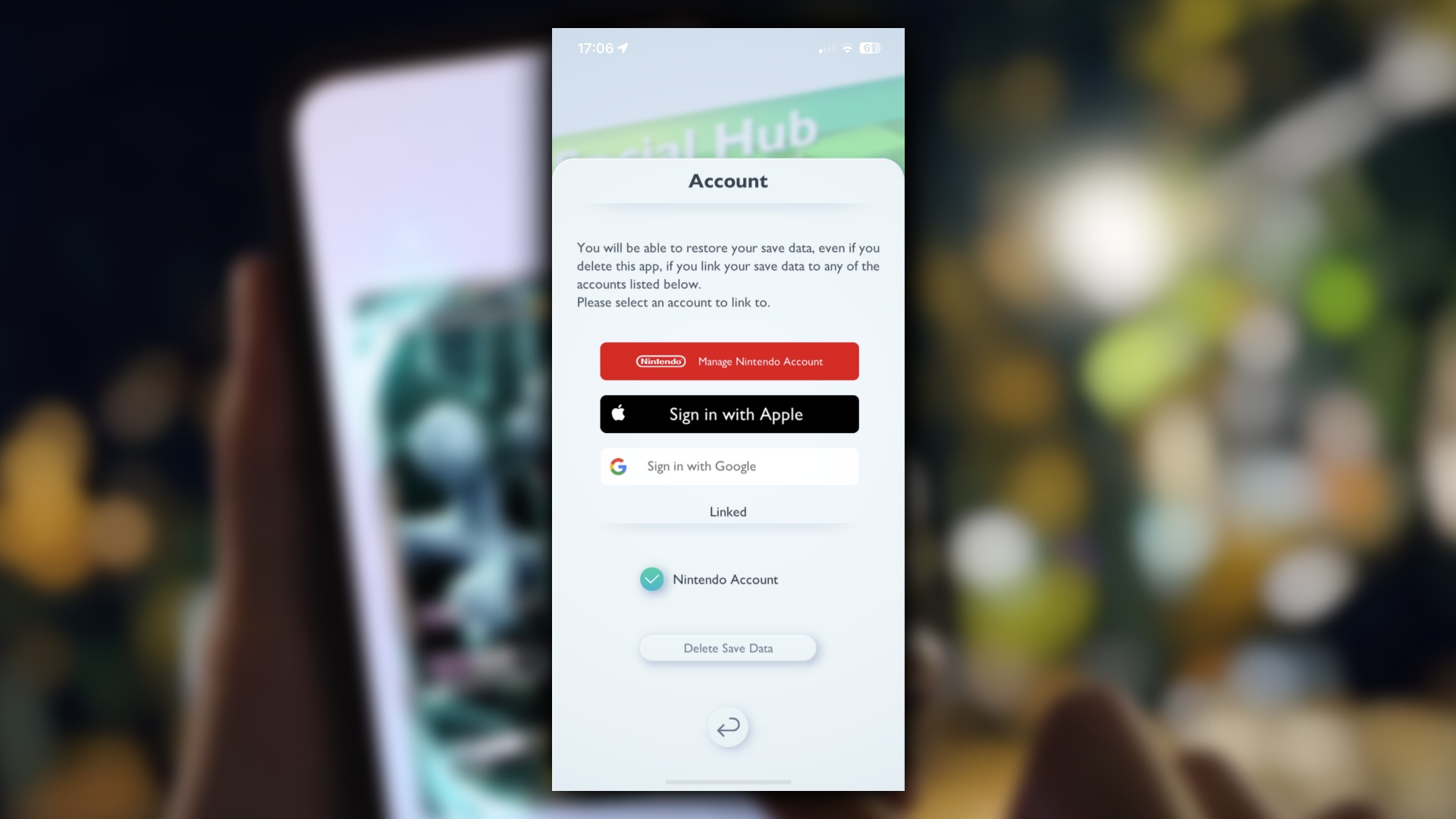
If this helped with your rerolling efforts, take a look at our article on how to add friends to get that friends list populated. And if playing on PC is your thing, you can do it with Pokemon TCG Pocket.
The post Pokemon TCG Pocket reroll explained and how to do it appeared first on ReadWrite.
