No, Microsoft, Windows 11’s Start menu isn’t a ‘game changer’
Microsoft is facing a problem. Years after launching Windows 11, customers simply prefer Windows 10 more. So the Windows marketing team is trying everything they can to migrate users to Windows 11 — and a recent video shows how they’re, well, failing.
Look, we get it: transitioning to an unfamiliar way of doing things is hard. And if you’re comfortable with even an inefficient way of navigating about (sorry, command-line Linux users) you’re going to stick with it. But selling the Windows 11 with a Start menu that’s a “game-changer”? Whew. No.
“Start Fresh Without Stating Over” is Microsoft’s swing at just this. The video (embedded below) is well, oh man.
“This new Start menu is a game-changer,” a confident young female voice intones. “I can find exactly what I need in no time.”
Let’s stop here for a second. By default, Windows 10 puts apps to the side of its Start menu, with a navigable list of apps that can be scrolled up and down. In Windows 11, your apps may appear in the mishmash of apps shown off in the Start menu, but not if you recently installed them. Then you have to squint, click the “all apps” button and make your way down through to that list.
So, if you know what you’re doing? Sure. Otherwise, no. The only game-changer here is a 30-second timeout while you hunt down what you’re looking for.
“This new File Explorer keeps me totally organized,” the narrator continues. “It makes it so easy to find all my files.”
To me, File Explorer in Windows 10 and Windows 11 doesn’t differ by that much — with a couple of pain points that Microsoft doesn’t address in this video. Namely, the “show more options” right-click option that makes File Explorer essentially offer a double menu, and the hieroglyphic copy/paste/rename icons that Microsoft is thankfully attaching labels to in a recent Windows 11 test build.
But finding files isn’t terrific, either. As commenters point out, the tile interface of Windows 10 does make it easier to surface quick links and shortcuts arguably better than the “Recommended” file list in Windows 11. I’m just waiting for the day where Microsoft indexes my SSD fast and well enough that I don’t have to wait dozens of seconds for it to find specific files, in either Windows 10 or 11.
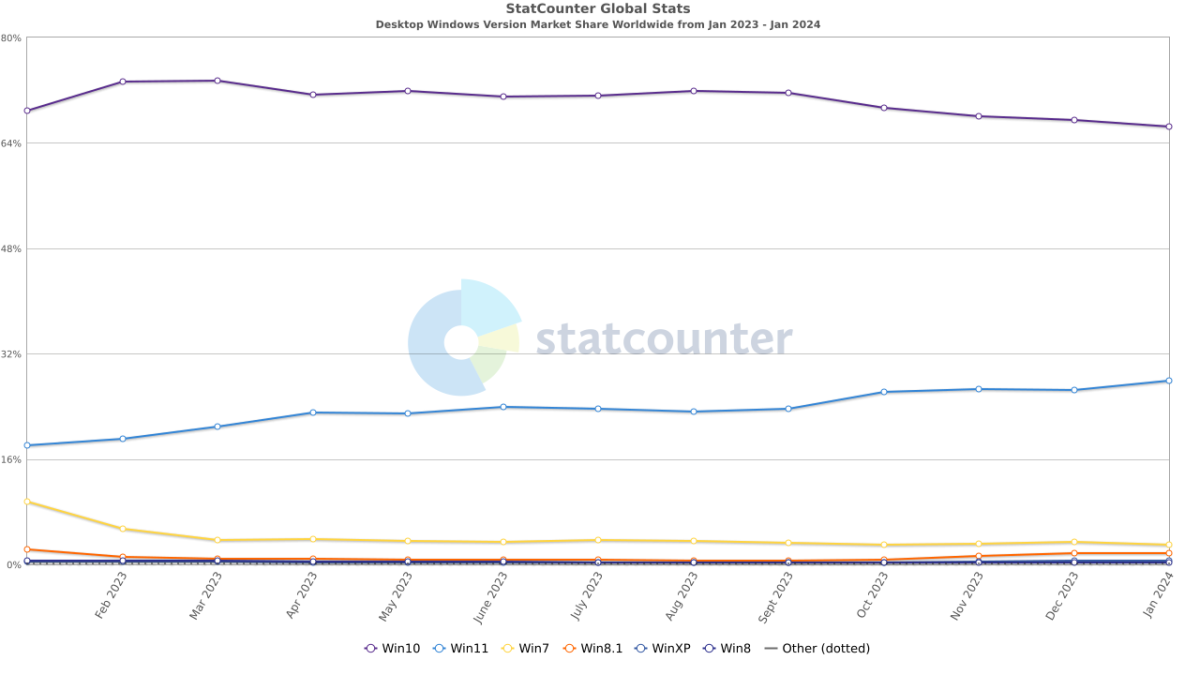 Right now, the gap between Windows 10 and Windows 11 is just too large for Microsoft’s tastes.Statcounter
Right now, the gap between Windows 10 and Windows 11 is just too large for Microsoft’s tastes.Statcounter
The final point that the video makes — that Windows Defender just protects your PC — is true, and has been for years.
“Windows 11 just makes the everyday, easier,” the video concludes.
It really doesn’t. Windows 11 does offer a lot, especially if you’re eager to see what AI-powered features like Automatic Super Resolution will offer. But even then, Microsoft has injected Copilot into Windows 10. Windows 11 now has occasional feature “ads,” too. But stripping Windows 10 features away like the tiled interface and adjustable taskbar makes the most frequently-used features of Windows feel somewhat alien to a Windows 10 user.
Unfortunately, Windows 10 support ends in 2025 in about eighteen months’ time. That gives Microsoft’s team many more months to try and convince Windows 10 users to switch. You’ll need to do it by then for security reasons anyway, because staying on a dead operating system is madness.
get windows 11 pro for cheap Windows 11 Pro Price When Reviewed:
199.99
Best Prices Today:
$59 at PCWorld Store – Win 11 Pro Upgrade Only |
$79.99 at PCWorld Software Store
Windows
Price When Reviewed:
199.99
Best Prices Today:
$59 at PCWorld Store – Win 11 Pro Upgrade Only |
$79.99 at PCWorld Software Store
Windows 