Mojo AI brings its image generator to Canva and Adobe Express
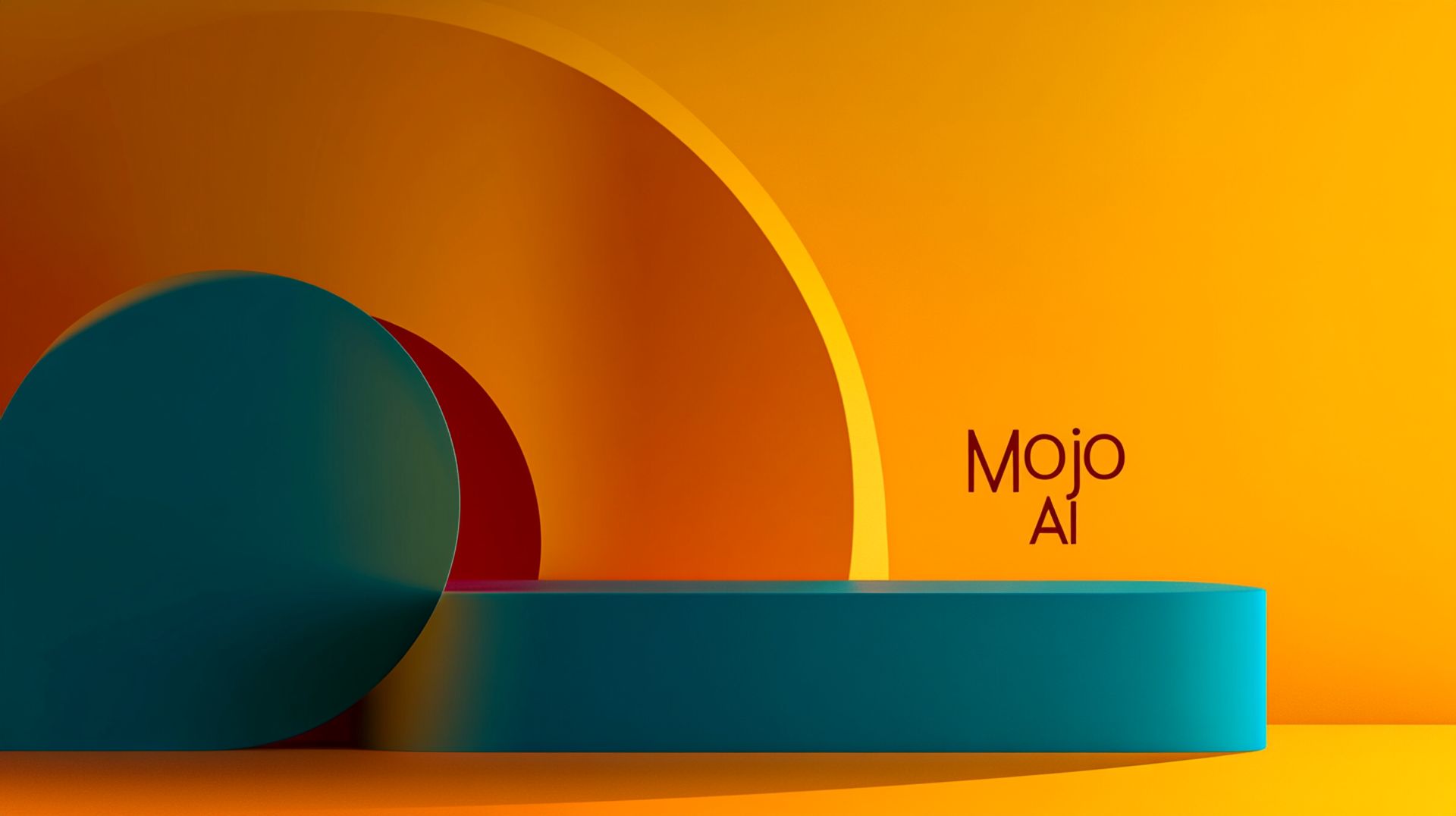
Mojo AI arrives at a time when we’re seeing a significant shift toward interconnected tools powered by artificial intelligence. Mojo AI fits into this space by providing a set of tools that work with familiar platforms like Canva and Adobe Express.
What is Mojo AI?Mojo AI is a platform that integrates artificial intelligence into the world of content creation, focusing on making the design process more straightforward and accessible. It’s designed to work seamlessly with tools that many creators already use, like Canva and Adobe Express. The idea here isn’t to replace your existing workflow but to enhance it, offering AI-driven features that help turn basic inputs—such as text or images—into polished visual content. Whether you’re working on social media posts, marketing materials, or any other type of visual project, Mojo is there to assist in getting the job done more efficiently.
Stable Diffusion Online lets you generate AI images on easy UI
Features of Mojo AIMojo AI includes a range of features that cater to different needs in the content creation process. One of its key offerings is the ability to take simple inputs and transform them into finished visual content. For instance, if you have a piece of text or an image, Mojo AI can help you convert that into something that’s ready to be used in your project. This feature is integrated with Canva and Adobe Express, so if you’re already using these platforms, you’ll find it easy to incorporate Mojo AI into your workflow.
Another feature that Mojo brings to the table is its artistic QR code generator. QR codes are a common tool, but Mojo AI adds a layer of customization that allows these codes to be visually unique, blending better with your overall design rather than standing out as just functional elements. This could be particularly useful in branding or marketing, where the visual coherence of all elements is essential.
Additionally, Mojo AI offers tools like face swapping and background removal, which are straightforward to use and can save time when editing images. These tools aren’t about high-level photo editing; they’re about making quick adjustments that help your visuals look cleaner and more professional without needing extensive technical skills.
Lastly, Mojo AI includes a mobile app, making it easy to access its features on the go. This ensures that whether you’re at your desk or on the move, you have the tools you need to keep your projects progressing. The overall approach of Mojo AI is to offer practical, easy-to-use features that enhance your ability to create and refine visual content, making it a useful addition to your toolkit if you’re involved in any kind of design work.
Testing out Mojo AIWe decided to put Mojo AI’s Canva integration to the test by generating an image of a sleek, modern office. The process was straightforward.
First, we entered our prompt into the text box provided within the Mojo interface on Canva. The prompt we used was detailed, describing a polished business professional delivering a presentation in a modern conference room, with attention to fine details like polished glass surfaces and high-tech presentation equipment:
A modern conference room, ultra-detailed and realistic 3D render, showcasing a sleek and contemporary corporate environment, with attention to fine details like polished glass surfaces, stylish furniture, and high-tech presentation equipment.After entering the prompt, we selected an art style that best matched the professional tone we were aiming for—in this case, “Cinematic” seemed like the most fitting choice.
 Mojo AI interface on Canva
Mojo AI interface on Canva
With everything set, we clicked on the “Create masterpiece” button to generate the image. Within moments, the AI produced an image that captured the essence of our description. The resulting image featured a boardroom with a sleek, polished table, modern lighting, and a large presentation screen—all elements that fit with our initial vision. The process was quick, and the results were visually on point, making the Canva version of Mojo AI a valuable tool for creating professional imagery with minimal effort:
 The output given by Mojo AI
The output given by Mojo AI
Next, we decided to explore Mojo AI’s QR code generator. The process here was also simple: we input a URL that we wanted the QR code to link to, selected an art style, and hit the button to generate the code:
A dynamic and abstract representation of data flows intertwining with high-tech elements, ultra-detailed 3D render, showcasing streams of digital information coursing through futuristic circuits and glowing pathways, all set against a sleek, modern background with vibrant neon colors and metallic textures. Ideal for tech-themed visuals, data-driven presentations, or innovation-focused branding.For this test, we chose the “Neon Punk” style to give the QR code a distinct, modern look that would stand out.
 Mojo AI interface on Canva for QR codes
Mojo AI interface on Canva for QR codes
Unfortunately, this is where things didn’t go as smoothly. While the tool did generate a visually striking QR code, it failed to function properly. When we tried scanning the code, it didn’t link to the intended URL. We tested it with multiple devices, but the result was the same—the QR code simply didn’t work:
 Mojo AI interface on Canva for QR codes
Mojo AI interface on Canva for QR codes
This was a disappointing outcome, especially considering how seamless the rest of the platform’s features performed. While the QR code looked great, the failure to function rendered this feature less reliable than the other tools Mojo AI offers. This experience suggests that while Mojo AI excels in many areas, the QR code generator might still need some refining before it can be considered fully dependable.
Featured image credit: Kerem Gülen/Midjourney
