Microsoft wants you to feel BOOM SHAKA LAKA when using Copilot
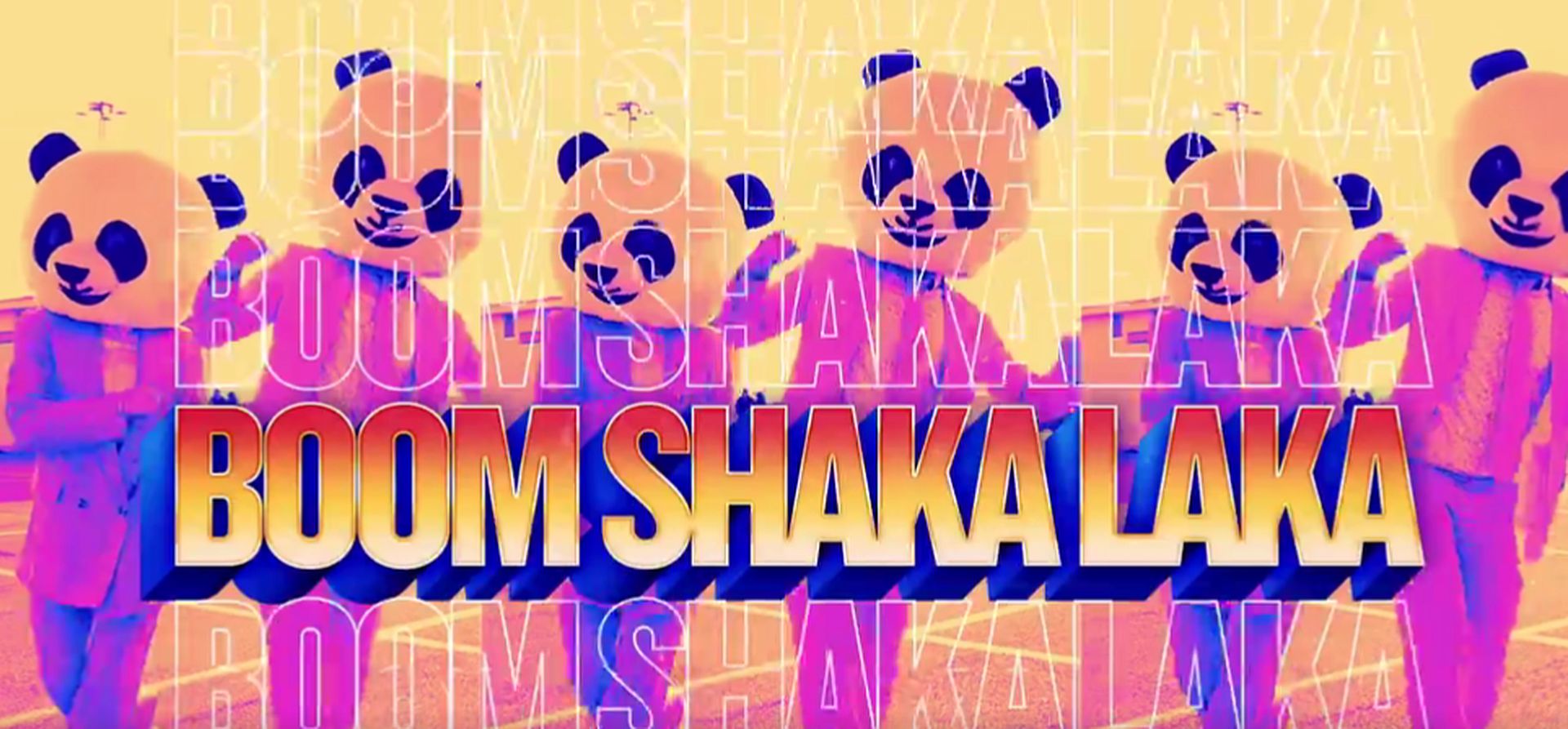
Microsoft wants you to feel super pumped when using Copilot features. But what’s the deal, and what can it do?
“BOOM SHAKA LAKA” is a slang expression used to convey excitement, enthusiasm, or celebration. It’s often used in contexts where someone achieves success or victory, or when something impressive or exciting happens. It’s essentially a fun and energetic way to express jubilation or triumph. Microsoft’s usage, “BOOM SHAKA LAKA,” metaphorically implies that using Copilot should evoke excitement and empowerment, and in this article, we will explore the ways that they offer to reach this goal.
Microsoft Copilot makes prepping for meetings a snap. AI for All.
— Microsoft Cloud (@MSCloud) March 7, 2024
They’re shouting “AI for all” on social media, saying Copilot can help you get ready for meetings and stuff. They’re really pushing it as your new best buddy.
Their latest YouTube video takes you on a fun trip with Copilot in tow. It’s like having a cool friend with you, especially when you’re trying to figure out important stuff, like where to grab the best pizza in Chicago. Liv Pearsall, the funny host, teams up with Copilot to explore the city. It’s not just a tour; Copilot chips in with suggestions and facts, making it way more exciting.
Under Satya Nadella’s AI-powered ruling, Microsoft focused on making technology more human-friendly. Copilot isn’t just a tool; it’s like having a fun sidekick to help you out.
Everything you need to know about Microsoft Copilot Pro subscription
Microsoft’s Copilot features that make you feel BOOM SHAKA LAKAMicrosoft Copilot introduces features that will make you feel excited thanks to its capabilities and benefits for your work and personal life:
- Word:
- Advanced brainstorming: Copilot can not only suggest ideas but also analyze similar documents and current trends to spark even more creative concepts.
- Real-time fact-checking: While writing, Copilot can verify the accuracy of the information you include, ensuring your text is credible.
- Multilingual support: Multilingual support is integrated into Microsoft Copilot features, facilitating seamless translation between languages while preserving tone and style.
- Outlook:
- Priority email flagging: Stay on top of critical messages by having Copilot identify important emails based on your schedule and contacts.
- Email summarization with action items: Get a concise overview of email threads with highlighted key points and actionable tasks derived from the content.
- Smart reply templates: Develop personalized templates for frequently used replies, allowing for quick and efficient communication.
- PowerPoint:
- Data visualization recommendations: Transform raw data sets into captivating charts and graphs based on the content of your presentation.
- Automated design layouts: Save time by generating multiple design options for your slides, allowing you to choose the one that best suits your message.
- Presenter coaching: Microsoft Copilot features presenter coaching, analyzing presentation style and providing suggestions for improved delivery and audience engagement.
- Meetings:
- Action item assignment: Delegate tasks and assign follow-up actions directly from the meeting summary generated by Copilot.
- Live meeting transcription and translation: During meetings, Microsoft Copilot features assist with task delegation and offer live transcription and translation support, revolutionizing collaboration.
- Intelligent search within meeting recordings: Easily find specific points discussed during a meeting through Copilot’s ability to search keywords within recordings.
- Overall productivity:
- Context-aware task automation: Copilot can anticipate your needs and automate repetitive tasks based on the application and current project you’re working on.
- Cross-platform integration: Extend Copilot’s functionality beyond Microsoft 365 with integrations to popular third-party tools you use daily.
- Customizable settings: Tailor Copilot’s suggestions and features to your specific workflow and preferences for a truly personalized experience.
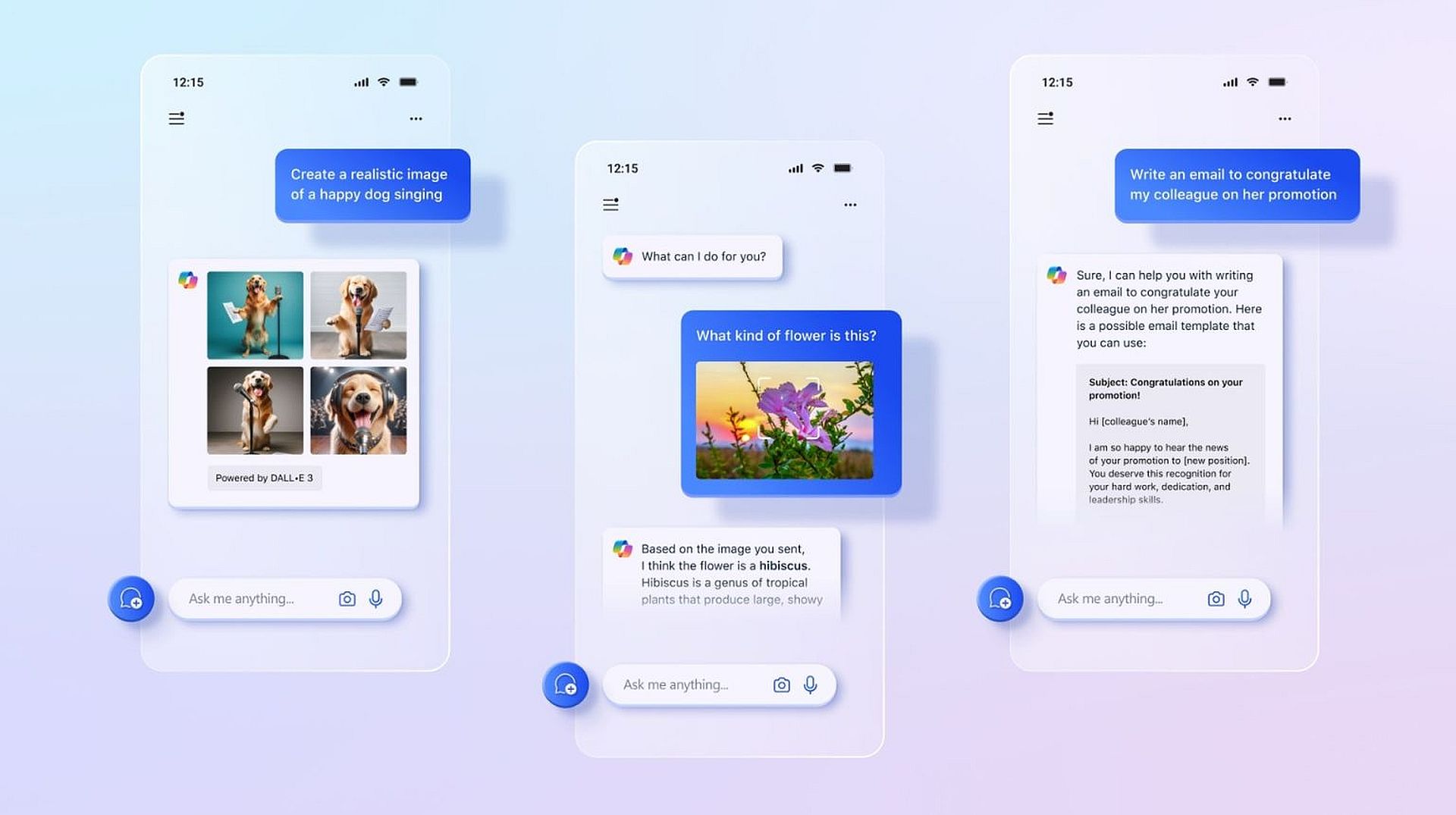 Microsoft Copilot features advanced brainstorming capabilities, suggesting innovative ideas while analyzing trends and similar documents (Image credit)
Microsoft Copilot features advanced brainstorming capabilities, suggesting innovative ideas while analyzing trends and similar documents (Image credit)
From writing documents to managing emails and meetings, Copilot’s got your back with features that spark creativity, boost productivity, help you learn new skills, and even end big debates like the Chicago Pizza Debate! So, the next time you team up with Copilot, get ready to celebrate every success, big or small. With Copilot, AI feels less like work and more BOOM SHAKA LAKA.
Featured image credit: Microsoft/X
