Microsoft’s Photos app is getting a quick image search feature
Microsoft just announced that the latest update for the Photos app in Windows will introduce a new image search feature.
As of right now, the update is rolling out to Windows 11 users in the Insider program across all Insider channels. After that’s done, it will roll out to Windows 10 users in the Beta and Release Preview channels. And then, of course, it’ll be publicly available at some point in the future.
Get Windows 11 Pro for cheap Windows 11 Pro Price When Reviewed:
199.99
Best Prices Today:
$59 at PCWorld Store – Win 11 Pro Upgrade Only |
$79.99 at PCWorld Software Store
Price When Reviewed:
199.99
Best Prices Today:
$59 at PCWorld Store – Win 11 Pro Upgrade Only |
$79.99 at PCWorld Software Store
Here’s how the new image search feature will work:
When you open an image in Photos, you’ll see a button for the Visual Search with Bing feature at the bottom of the app window.
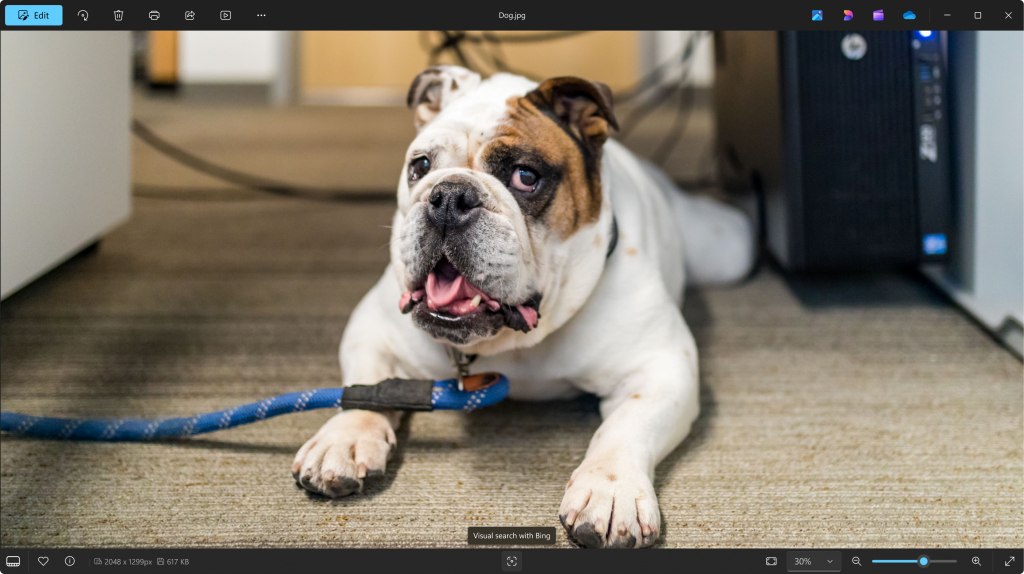

Microsoft

Microsoft
Microsoft
As the name suggests, this button will perform an image search via Microsoft’s Bing search engine. When you click the button, a new tab opens up in your system’s default browser and performs a Bing image search using the image currently open in Photos.
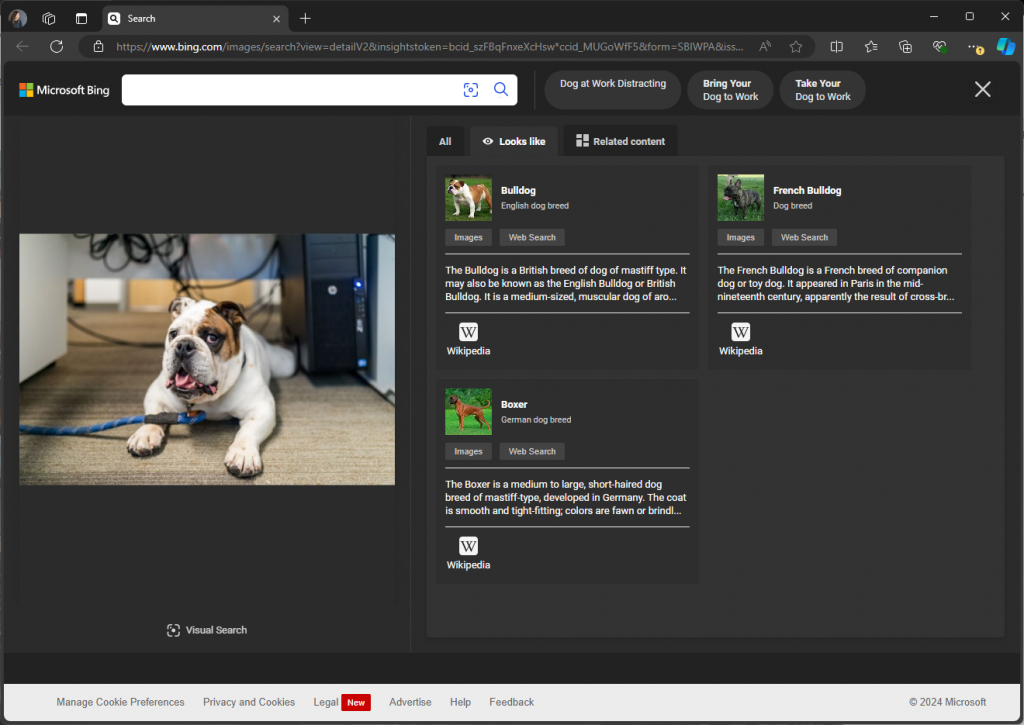

Microsoft

Microsoft
Microsoft
The image search results include all kinds of images that look similar to the one searched, along with related products and related content that may be useful. For example, running an image search on a celebrity photo could possibly return the hat or jacket they’re wearing.
This update also includes another useful feature: the ability to sync and view your iCloud photos on Windows 10. You’ll see an iCloud Photos section in the left sidebar, which prompts you to install iCloud for Windows and sign in with your Apple ID to sync iCloud photos. (Windows 11 users can already do this, so this is only new for Windows 10.)
Other goodies in this update include improved navigation in the Gallery app, an option to always run Photos in the background, and the ability to right-click an image in File Explorer and immediately edit in Photos.
Further reading: Obscure Windows features everyone should know
