Lexar Play 2280 SSD review: Good for PCs, bad for PlayStation 5
- Fantastic thermal mounting of heatsink
- Very good real-world Windows performer
- Handsomely styled
- Extremely pricey for a PCIe 4.0 host memory buffer (HMB) design
- Slow 4K performance with larger data sets
- HMB isn’t supported by the PS5
Out of the box, the handsomely styled Lexar Play 2280 impresses. But it’s exorbitantly priced and uses DRAM-less, host memory buffer (HMB) caching technology — something the targeted PlayStation 5 doesn’t support. In a nutshell, it’s super expensive and won’t perform optimally in a PS5.
Price When Reviewed4TB: $380
Best Prices Today: Lexar Play 2280 NVMe SSD Retailer Price $351.99
View Deal
Price comparison from over 24,000 stores worldwide
Product
Price
Price comparison from Backmarket
$351.99
View Deal
Price comparison from over 24,000 stores worldwide
Product
Price
Price comparison from Backmarket
Lexar is marketing its Play 2280 SSD at the PlayStation crowd, and it certainly looks the part as you can see from photos. But the drive is seriously overpriced for the technology involved and hardly the “perfect” match for the PS5 as Lexar claims.
What are the Lexar Play 2280’s features?As you might deduce from the name, the Lexar Play 2280, is a 2280 form factor (22mm wide, 80mm long) NVMe SSD. It’s PCIe 4 x4, and uses fast, recent-vintage TLC NAND that’s controlled by a Maxio MAP1602A-FC3. That controller means the Play 2280 is a host memory buffer design — it uses your device’s system memory for primary caching.
Being a host memory buffer (HMB) design is not a bad thing per se. Indeed, HMB designs are highly competitive with DRAM designs in sequential transfers and usually far cheaper. Where HMB designs are generally slower is in random performance, but I still recommend them for the average user.
But there’s a huge sticking point when it comes to Sony’s gaming platform — the PlayStation 5 does not support HMB. That’s hardly “perfect for the PS5” as Lexar claims at its Amazon store. The drive will still function, and likely satisfactorily, but never to its full potential.
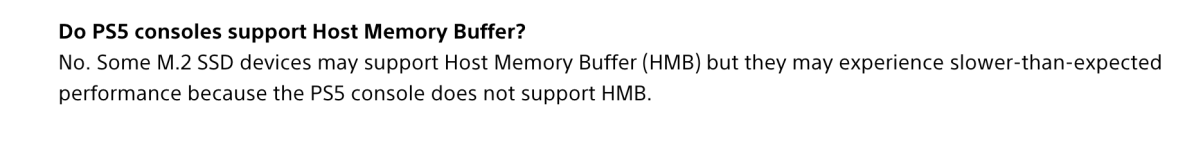 This is from Sony’s PlayStation website.
This is from Sony’s PlayStation website.
 This is from Sony’s PlayStation website.
This is from Sony’s PlayStation website.
 This is from Sony’s PlayStation website.
This is from Sony’s PlayStation website.
On a positive note, the Lexar features the most thorough thermal protection I’ve seen. There’s a layer of thermal tape on both top and on the bottom of the SSD for maximum transfer between the heatsink and the tray it screws into. Everything I’ve seen previously offers thermal material only on top.
 A sexy shot of the Play 2280 sitting on top of a Macbook.
A sexy shot of the Play 2280 sitting on top of a Macbook.
 A sexy shot of the Play 2280 sitting on top of a Macbook.
A sexy shot of the Play 2280 sitting on top of a Macbook.
 A sexy shot of the Play 2280 sitting on top of a Macbook.
A sexy shot of the Play 2280 sitting on top of a Macbook.
Lexar warranties the Play 2280 for five years, which is mitigated by a 800TBW-per-1TB-of-capacity rating. If you’re not familiar, TBW is like the miles in a whichever-comes-first automobile warranty. 800TBW is rather generous, with the average SSD only rated for 600TBW.
The Lexar features the most thorough thermal protection I’ve seen.
How much is the Lexar Play 2280?Now here’s the crux of our complaint. Lexar lists the 4TB version of the Play 2280 at $380 (although Amazon currently has it for $350). According to Lexar, there is a 2TB version for $250 that will be available in October, and an 8TB version following that. Those prices are almost twice as much as the least expensive HMB designs, although those generally use QLC NAND, which is far slower when written natively than the Play 2280’s TLC.
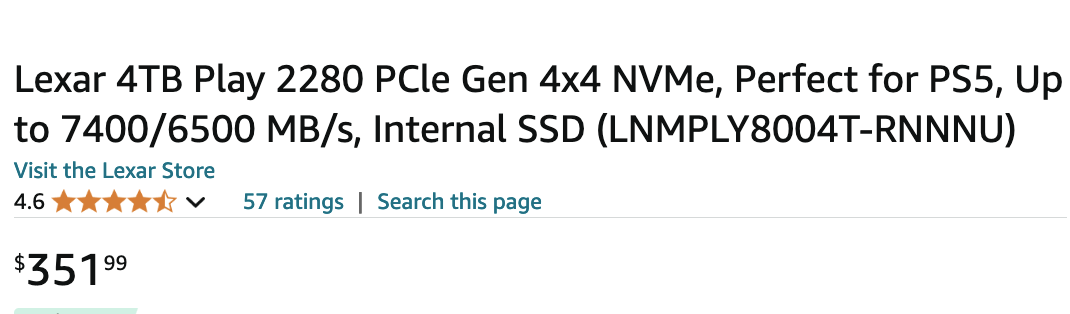 Perfect? We don’t think an HMB SSD is perfect for a device that doesn’t support it.
Perfect? We don’t think an HMB SSD is perfect for a device that doesn’t support it.
 Perfect? We don’t think an HMB SSD is perfect for a device that doesn’t support it.
Perfect? We don’t think an HMB SSD is perfect for a device that doesn’t support it.
 Perfect? We don’t think an HMB SSD is perfect for a device that doesn’t support it.
Perfect? We don’t think an HMB SSD is perfect for a device that doesn’t support it.
But the Play 2280 also costs a lot more than what you’ll pay for a fast PCIe 4.0 DRAM design such as the Solidigm P44 Pro or Crucial T500. A DRAM design will provide much better performance (especially random) and is far more “perfect” for a PlayStation 5.
How fast is the Lexar Play 2280?The Play 2280’s performance was a yin-and-yang type of deal. It was very fast sequentially, but ran out of steam in CrystalDiskMark 8’s 4K tests with our standard 64GB data set. AS SSD 2.0 (not shown) uses a smaller 10GB data set and turned in normal 4K numbers.
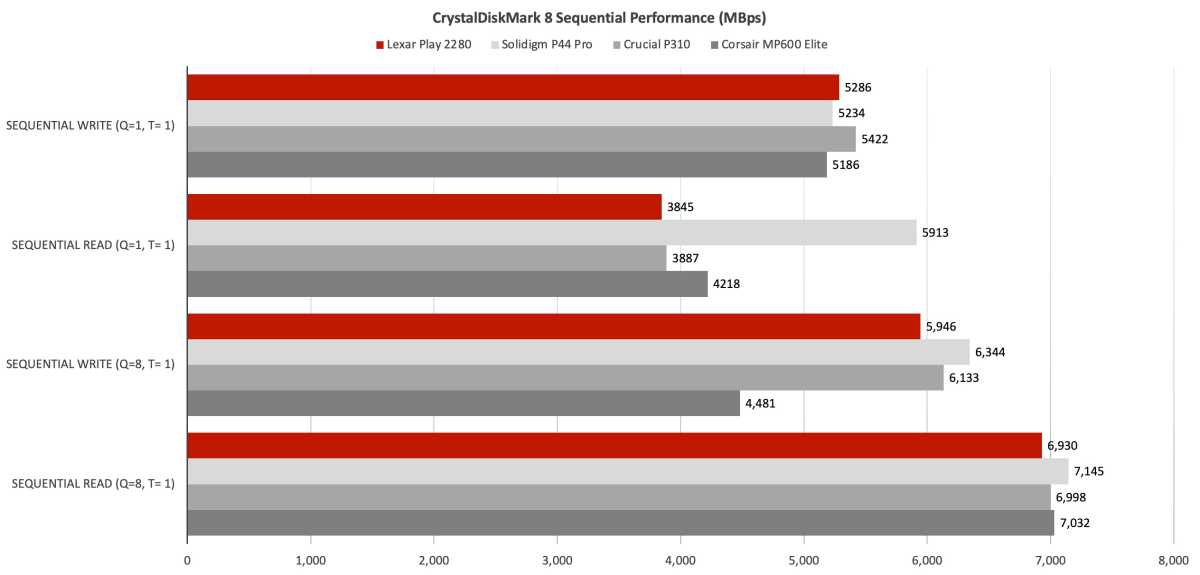 The Play 2280 did very well in CrystalDiskMark 8’s sequential tests. Longer bars are better.
The Play 2280 did very well in CrystalDiskMark 8’s sequential tests. Longer bars are better.
 The Play 2280 did very well in CrystalDiskMark 8’s sequential tests. Longer bars are better.
The Play 2280 did very well in CrystalDiskMark 8’s sequential tests. Longer bars are better.
 The Play 2280 did very well in CrystalDiskMark 8’s sequential tests. Longer bars are better.
The Play 2280 did very well in CrystalDiskMark 8’s sequential tests. Longer bars are better.
When we knocked CrystalDiskMark 8 down to a 32GB data set, the 4K numbers soared. Alas, all the numbers we’ve gathered for the Play 2280’s competition are with the 64GB data set so that’s what’s shown and used for ranking.
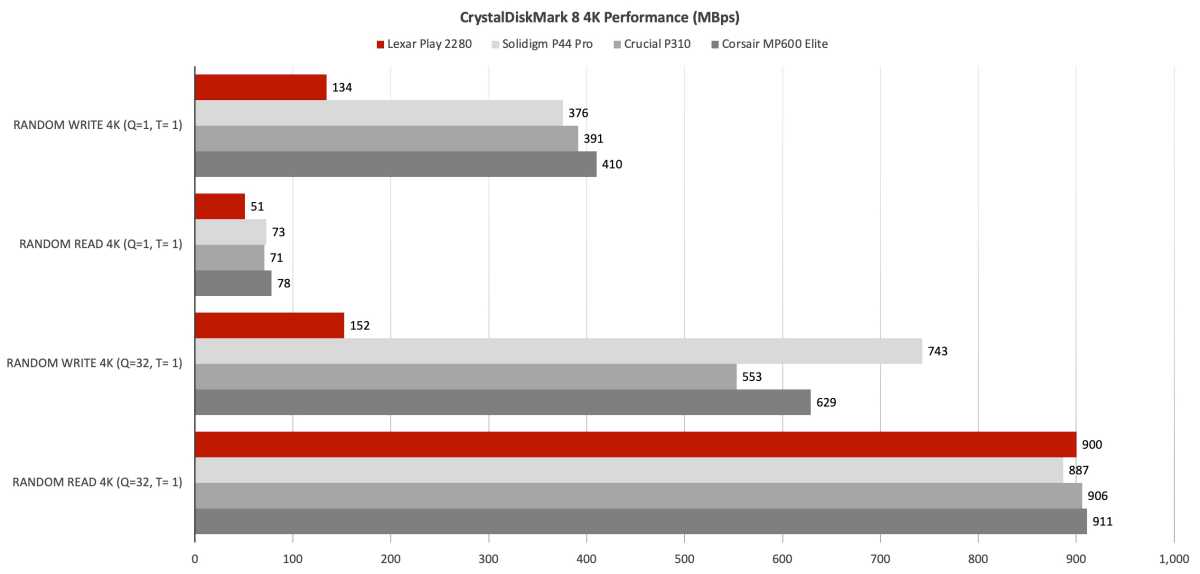 Outside of the 32-queue read, the Play 2280’s 4K performance was weak. Even for HMB which is slower with random ops than DRAM designs. Longer bars are better.
Outside of the 32-queue read, the Play 2280’s 4K performance was weak. Even for HMB which is slower with random ops than DRAM designs. Longer bars are better.
 Outside of the 32-queue read, the Play 2280’s 4K performance was weak. Even for HMB which is slower with random ops than DRAM designs. Longer bars are better.
Outside of the 32-queue read, the Play 2280’s 4K performance was weak. Even for HMB which is slower with random ops than DRAM designs. Longer bars are better.
 Outside of the 32-queue read, the Play 2280’s 4K performance was weak. Even for HMB which is slower with random ops than DRAM designs. Longer bars are better.
Outside of the 32-queue read, the Play 2280’s 4K performance was weak. Even for HMB which is slower with random ops than DRAM designs. Longer bars are better.
The Play 2280 did quite well in our real-world 48GB and 450GB write, though bear in mind our real-world is Windows 11 on a PC, not the PlayStation 5, so I can’t say with 100 percent certainty how our results will translate.
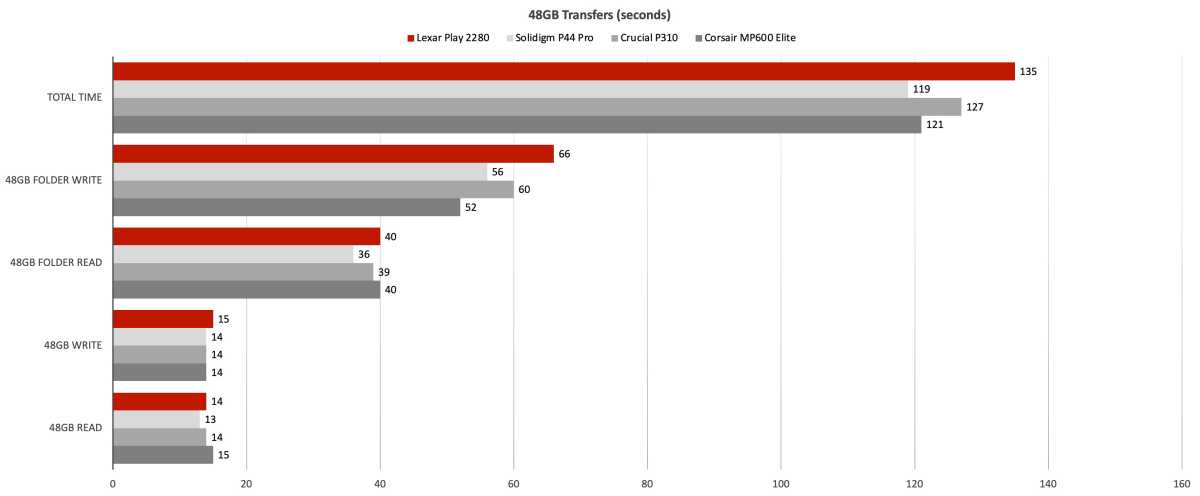 Though not as fast as the P44 Pro, the Play 2280 turned in a good performance transferring 48GB files. Shorter bars are better.
Though not as fast as the P44 Pro, the Play 2280 turned in a good performance transferring 48GB files. Shorter bars are better.
 Though not as fast as the P44 Pro, the Play 2280 turned in a good performance transferring 48GB files. Shorter bars are better.
Though not as fast as the P44 Pro, the Play 2280 turned in a good performance transferring 48GB files. Shorter bars are better.
 Though not as fast as the P44 Pro, the Play 2280 turned in a good performance transferring 48GB files. Shorter bars are better.
Though not as fast as the P44 Pro, the Play 2280 turned in a good performance transferring 48GB files. Shorter bars are better.
Being a 4TB SSD gave the Lexar Play 2280 a small advantage writing our 450GB single file. Note that HMB SSDs tend to do very well in this test, and the Solidigm P44 Pro was unusually slow for a DRAM design. But again, the PlayStation 5 doesn’t support HMB, so that advantage is likely cancelled out.
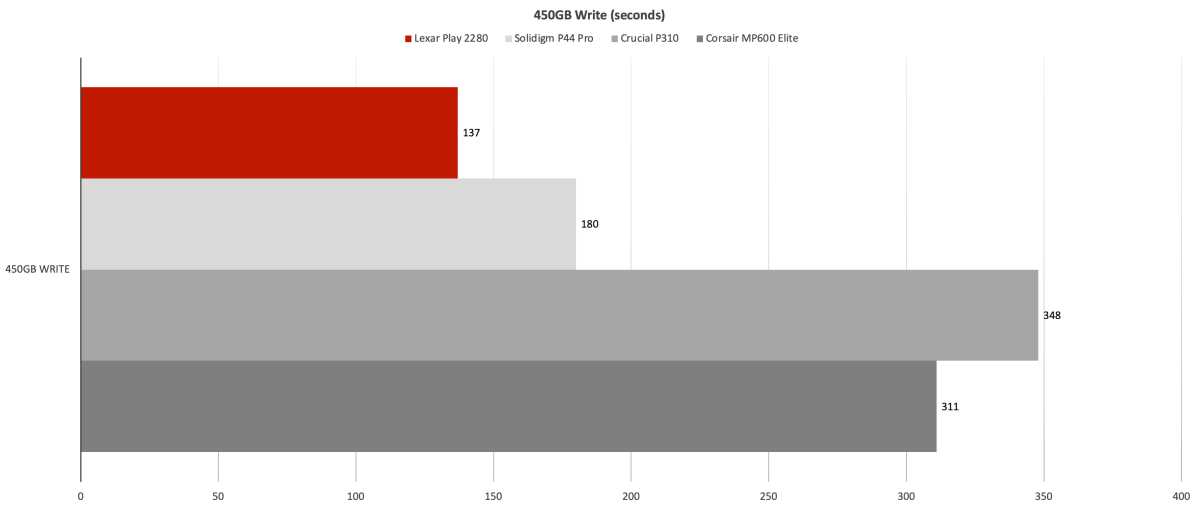 Being a 4TB SSD gave the Lexar Play 2280 a small advantage writing our 450GB single file. Note that HMB SSDs tend to do very well in this test, and the Solidigm P44 Pro was unusually weak in this test. But again, the PlayStation 5 doesn’t support HMB so that advantage is likely cancelled out. Shorter bars are better.
Being a 4TB SSD gave the Lexar Play 2280 a small advantage writing our 450GB single file. Note that HMB SSDs tend to do very well in this test, and the Solidigm P44 Pro was unusually weak in this test. But again, the PlayStation 5 doesn’t support HMB so that advantage is likely cancelled out. Shorter bars are better.
 Being a 4TB SSD gave the Lexar Play 2280 a small advantage writing our 450GB single file. Note that HMB SSDs tend to do very well in this test, and the Solidigm P44 Pro was unusually weak in this test. But again, the PlayStation 5 doesn’t support HMB so that advantage is likely cancelled out. Shorter bars are better.
Being a 4TB SSD gave the Lexar Play 2280 a small advantage writing our 450GB single file. Note that HMB SSDs tend to do very well in this test, and the Solidigm P44 Pro was unusually weak in this test. But again, the PlayStation 5 doesn’t support HMB so that advantage is likely cancelled out. Shorter bars are better.
 Being a 4TB SSD gave the Lexar Play 2280 a small advantage writing our 450GB single file. Note that HMB SSDs tend to do very well in this test, and the Solidigm P44 Pro was unusually weak in this test. But again, the PlayStation 5 doesn’t support HMB so that advantage is likely cancelled out. Shorter bars are better.
Being a 4TB SSD gave the Lexar Play 2280 a small advantage writing our 450GB single file. Note that HMB SSDs tend to do very well in this test, and the Solidigm P44 Pro was unusually weak in this test. But again, the PlayStation 5 doesn’t support HMB so that advantage is likely cancelled out. Shorter bars are better.
I’m giving Lexar a hard time, and deservedly so in my opinion, but I do approve of the choice of fast TLC NAND. It sustains over 700MBps even when it runs out of secondary cache. Note that there was already 1.5TB written to the Play 2280 when I wrote this 900GB file.
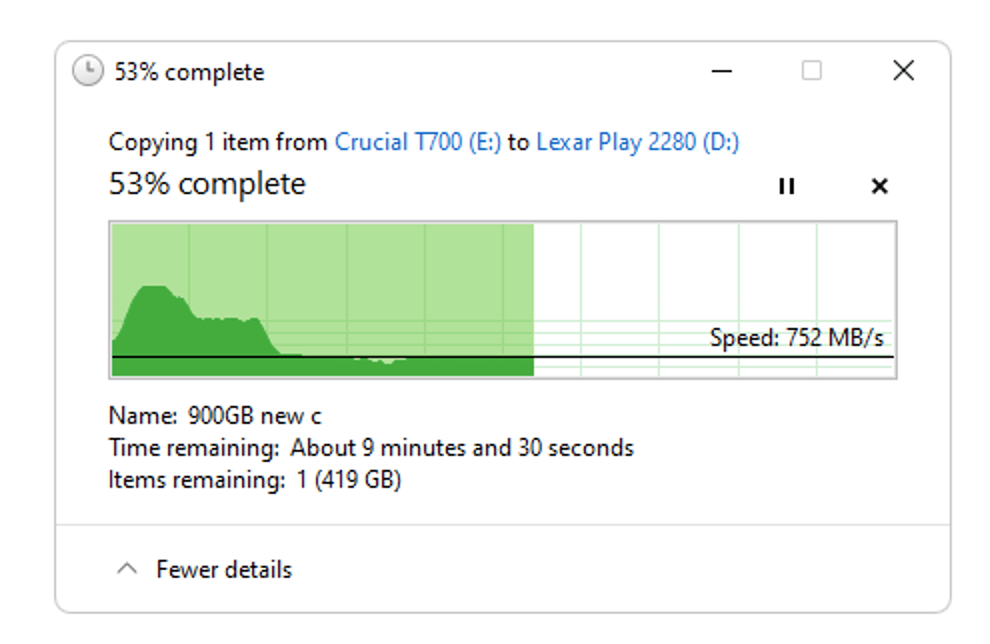 While it may seem like I’m giving Lexar a hard time, I approve of the choice of fast TLC NAND. It sustains over 700MBps even when it runs out of secondary cache. Note that there was already 1.5TB written to the Play 2280 when I wrote this 900GB file.
While it may seem like I’m giving Lexar a hard time, I approve of the choice of fast TLC NAND. It sustains over 700MBps even when it runs out of secondary cache. Note that there was already 1.5TB written to the Play 2280 when I wrote this 900GB file.
 While it may seem like I’m giving Lexar a hard time, I approve of the choice of fast TLC NAND. It sustains over 700MBps even when it runs out of secondary cache. Note that there was already 1.5TB written to the Play 2280 when I wrote this 900GB file.
While it may seem like I’m giving Lexar a hard time, I approve of the choice of fast TLC NAND. It sustains over 700MBps even when it runs out of secondary cache. Note that there was already 1.5TB written to the Play 2280 when I wrote this 900GB file.
 While it may seem like I’m giving Lexar a hard time, I approve of the choice of fast TLC NAND. It sustains over 700MBps even when it runs out of secondary cache. Note that there was already 1.5TB written to the Play 2280 when I wrote this 900GB file.
While it may seem like I’m giving Lexar a hard time, I approve of the choice of fast TLC NAND. It sustains over 700MBps even when it runs out of secondary cache. Note that there was already 1.5TB written to the Play 2280 when I wrote this 900GB file.
While the PlayStation 5 does not support HMB, that does not mean the Play 2280 will not function if you install one. Its good secondary caching and native NAND write performance means it will likely do okay. The real issue is the price/performance ratio.
Should you buy the Lexar Play 2280?No. At least not for your PlayStation. I admire the looks of the Play 2280, and there’s nothing wrong with the drive per se, other than its weak 4K performance with 64GB of data. But pricing an HMB design as if it has DRAM on board, then marketing it for the PlayStation 5, which doesn’t support HMB, is suspect — cool-looking heatsink or not.
If you want the best performance for your PlayStation, buy a DRAM design such as the aforementioned Solidigm P44 Pro or Crucial T500. If you want an HMB SSD (which will work, just not optimally) then buy something like the Teamgroup T-Force G50, which is half the price.
How we testDrive tests currently utilize Windows 11, 64-bit running on an X790 (PCIe 4.0/5.0) motherboard/i5-12400 CPU combo with two Kingston Fury 32GB DDR5 4800MHz modules (64GB of memory total). Both 20Gbps USB and Thunderbolt 4 are integrated to the back panel and Intel CPU/GPU graphics are used. The 48GB transfer tests utilize an ImDisk RAM disk taking up 58GB of the 64GB of total memory. The 450GB file is transferred from a 2TB Samsung 990 Pro which also runs the OS.
Each test is performed on a newly formatted and TRIM’d drive so the results are optimal. Note that in normal use, as a drive fills up, performance may decrease due to less NAND for secondary caching, as well as other factors. This can be less of a factor with the current crop of SSDs with far faster late-generation NAND.
Caveat: The performance numbers shown apply only to the drive we were shipped and to the capacity tested. SSD performance can and will vary by capacity due to more or fewer chips to shotgun reads/writes across and the amount of NAND available for secondary caching. Vendors also occasionally swap components. If you ever notice a large discrepancy between the performance you experience and that which we report, by all means, let us know.
