How to turn off the spiders in Monster Hunter Wilds – check out the Arachnophobia Assistance mode

It is an unfortunate fact of life that I appear to have become, over the years as the kids have got older, the house-designated spider catcher. It doesn’t matter what size they are, from tiny money spiders to big bad boys coming into their element in spider season. I am destined to walk around the house armed with a glass and a piece of paper. We seem to have a lot of spiders here. I tried to get in our outdoor shed the other day at dusk and walked through a web I hadn’t seen – it was like something out of Dungeons and Dragons with me flailing around wildly. You see, I might be the designated spider catcher but I don’t really like them either.
I’ve been playing a lot of Satisfactory lately and man, that has some nasty spider-type monsters in it. For the first time ever I considered activating a game’s arachnophobia mode, More and more games are realizing that spiders are a real problem for a lot of people, yet devs absolutely insist on using them as a go-to bad guy. In reality, most spiders are cool but you never meet a friendly spider in a game, do you?
Anyway, the long and short of it is, that Monster Hunter Wilds, and its accompanying open beta that is currently running, is jam-packed with the little critters, and they can be a little off-putting so the devs have thankfully popped in an Arachnophobia Assistance mode to rid you of their presence. Let’s have a look at it in a little more detail. Come into my web…

By turning off the spiders in Monster Hunter Wilds the eight-leggers get replaced by er, no-leggers as they turn into gelatinous blob monsters instead. To be fair, they don’t look anywhere near as good as the game’s Spiders but you do you scaredy-cat.
To eradicate spiders from your game of Monster Hunter Wilds you first need to head into the Options menu (once the game has spent about three years optimizing its shaders on the first run).
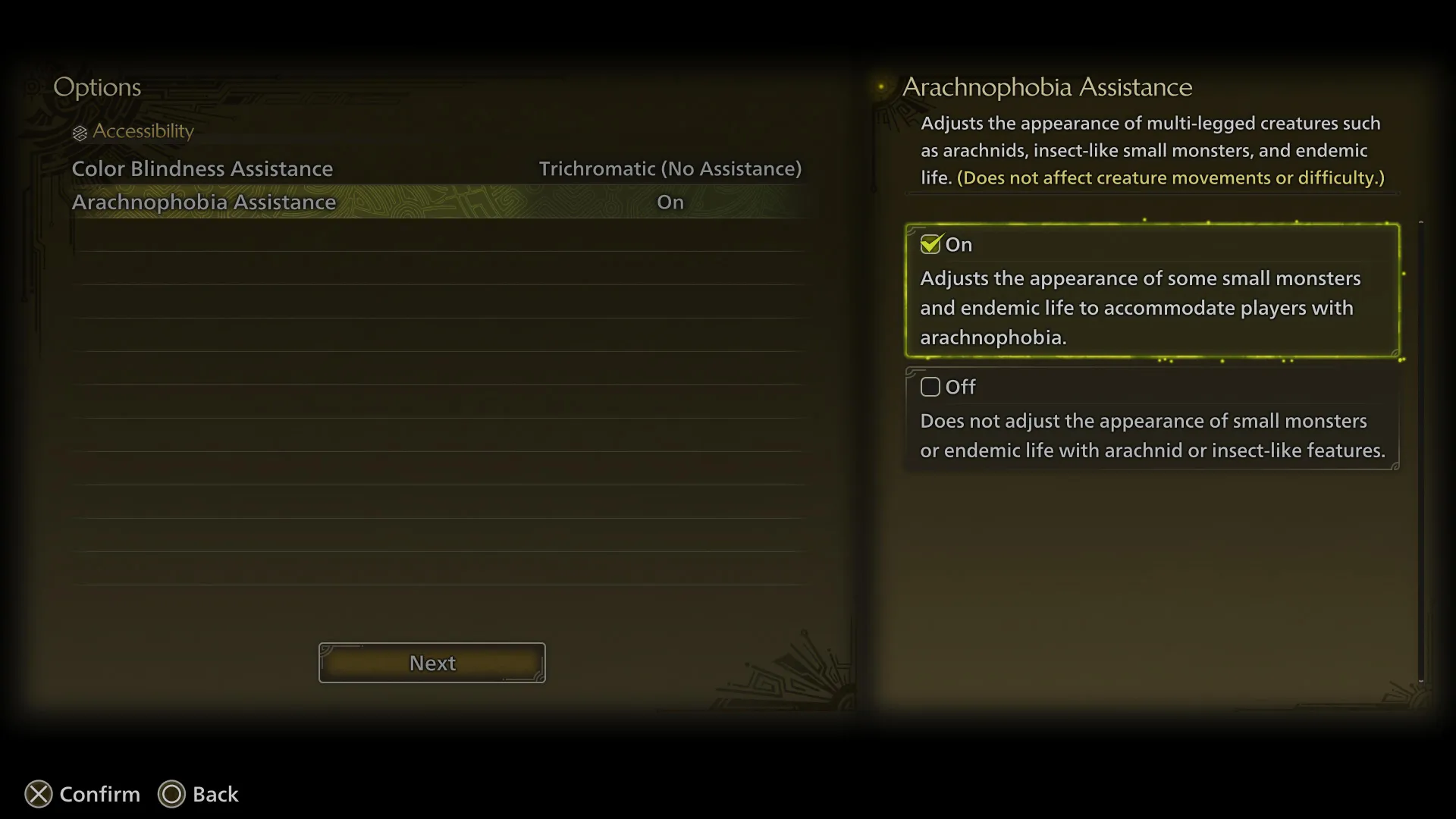
To turn off the Spiders simply head to the options menu and then the Accessibility section. There you will see Arachnophobia Assistance and the opportunity to toggle spiders on or off. Indeed, the description says it will alter “some small monsters” so the effect should deal with all spiders great and small.
Now all you need to find out is if you have a previously unknown phobia of blobs as well. Can’t help ya there.
The post How to turn off the spiders in Monster Hunter Wilds – check out the Arachnophobia Assistance mode appeared first on ReadWrite.
