Group chats too loud? WhatsApp adds a mute cap

WhatsApp group chats about to get a whole lot less noisy? A new “limit messages” feature, currently in beta, lets admins set a monthly cap on the number of messages sent in broadcast groups, promising relief from endless notifications, according to WABetaInfo.
The core problem: uncontrolled message volume in groups. The solution on offer: giving admins the power to restrict the total messages allowed per broadcast group each month.
Here’s how it breaks down: Setting a 30-day limit on your broadcast would translate to a cap of 30 messages. WhatsApp will display the number of recipients and remaining messages at the top of the broadcast as a prompt alert – at least in the beta version.
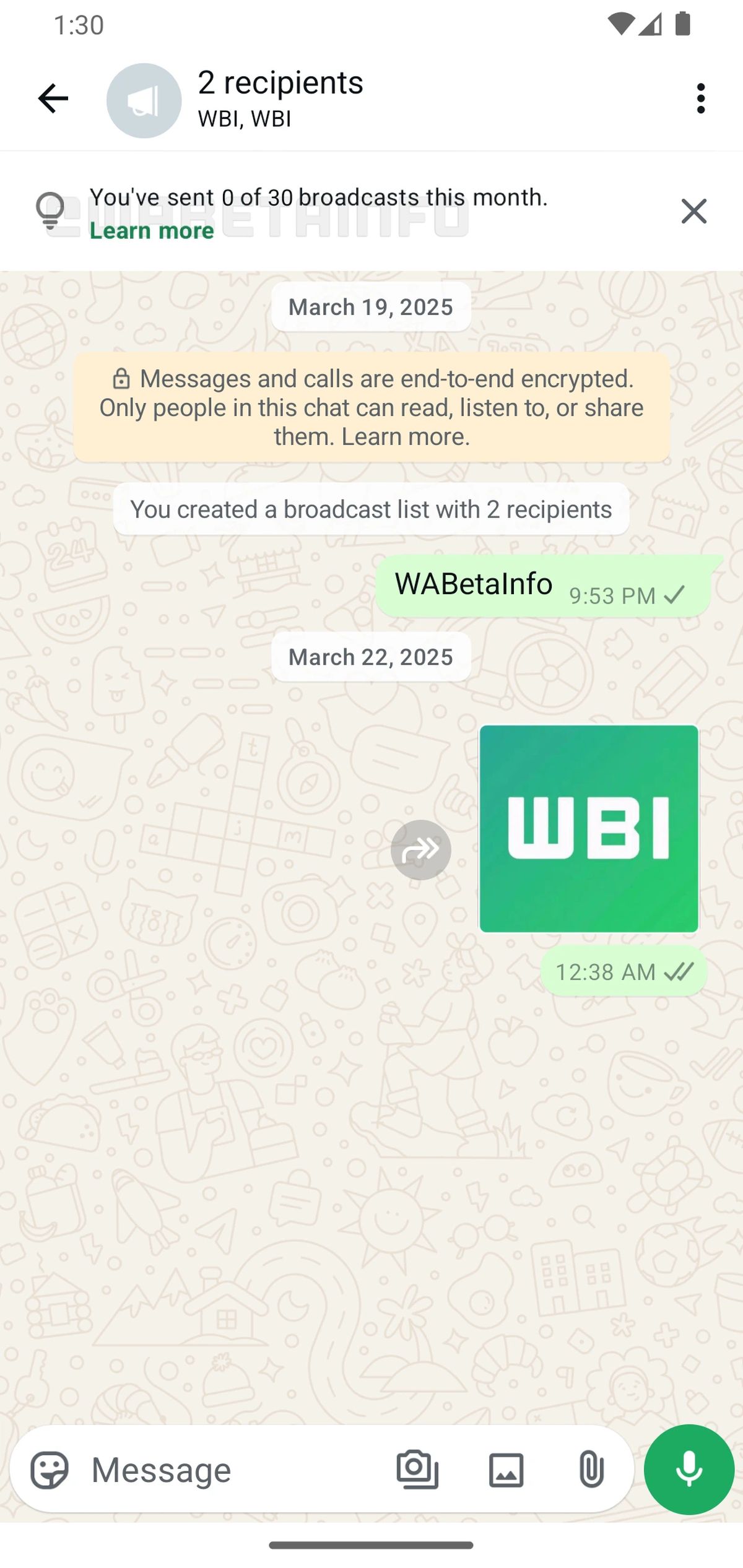 Image: WABetaInfo
Image: WABetaInfo
Want to take it for a spin? This feature is currently exclusive to WhatsApp Android beta 2.25.10.8. To access it, join the Google Play Beta Program. Otherwise, hang tight for the stable WhatsApp update that should be rolling out soon.
This news arrives on the heels of iOS 18.4, which enables iPhone users to designate WhatsApp as their default messaging and calling service. To set WhatsApp as default, ensure your device is updated to iOS 18.2 or later, then navigate to Settings > Apps > Default Apps, and select WhatsApp for both Messaging and Calling.
