Gemini mobile app arrives at Europe
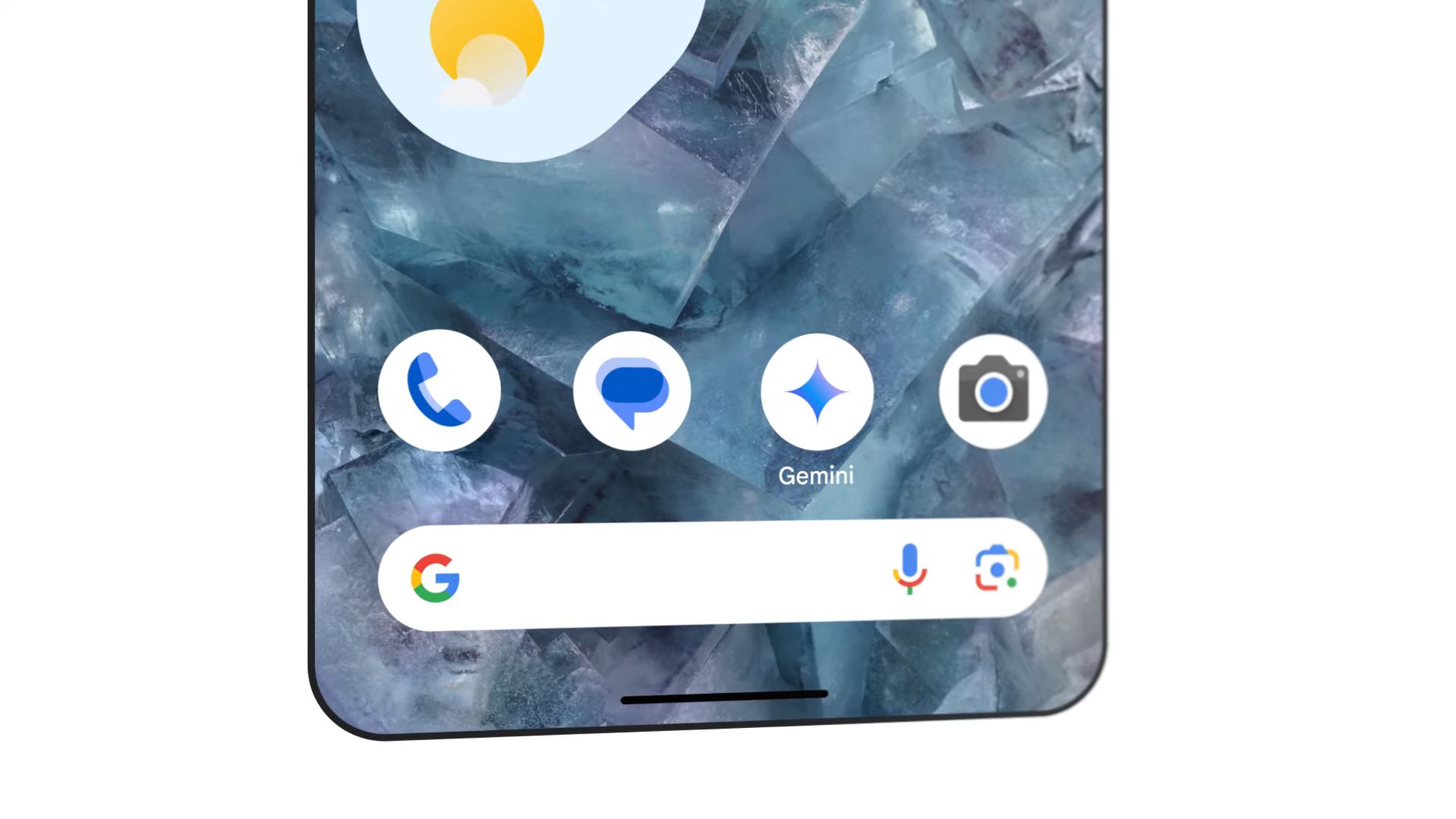
The Gemini mobile app has finally arrived in Europe, offering a wealth of features to users across the continent. With the increasing reliance on mobile technology, the availability of the Gemini mobile app in Europe marks a significant expansion of its reach.
The app, designed to enhance user productivity and creativity, is available for both Android and iOS devices. This expansion marks a significant step in Google’s efforts to make Gemini accessible to a wider audience, further igniting the rivalry with ChatGPT, especially after the GPT-4o‘s release.
This development is part of a broader initiative to make the app accessible to users in more than 150 countries, with support in multiple languages. The Gemini mobile app is set to become an essential tool for many, thanks to its compatibility with both Android and iOS platforms.
Let’s explore the various aspects of the Gemini mobile app, including its availability, device requirements, and supported languages and countries alongside with what you can do with it.
Gemini mobile app’s availability and languagesWe have seen the trailers at Google I/O 2024 and now the Gemini mobile app is finally available in multiple languages and more than 150 countries, making it accessible to a vast global audience. This extensive availability underscores the app’s commitment to inclusivity and user-friendliness. For European users, this means that the app is available in a range of languages commonly spoken across the continent, including English, French, German, Italian, Spanish, Dutch, and more.
The multilingual support of the Gemini mobile app ensures that users can interact with the app in their preferred language, enhancing the overall user experience. This is particularly important in Europe, where linguistic diversity is a hallmark of the region.
By offering support in numerous languages, the Gemini mobile app caters to the needs of a diverse user base, making it a valuable tool for both personal and professional use.
The Gemini mobile app is also designed to be compatible with various regulatory requirements across different countries. This ensures that the app can be used seamlessly in compliance with local laws and regulations, providing a reliable and trustworthy experience for users. As the app continues to expand its reach, additional languages and countries will be added, further enhancing its accessibility and usability.
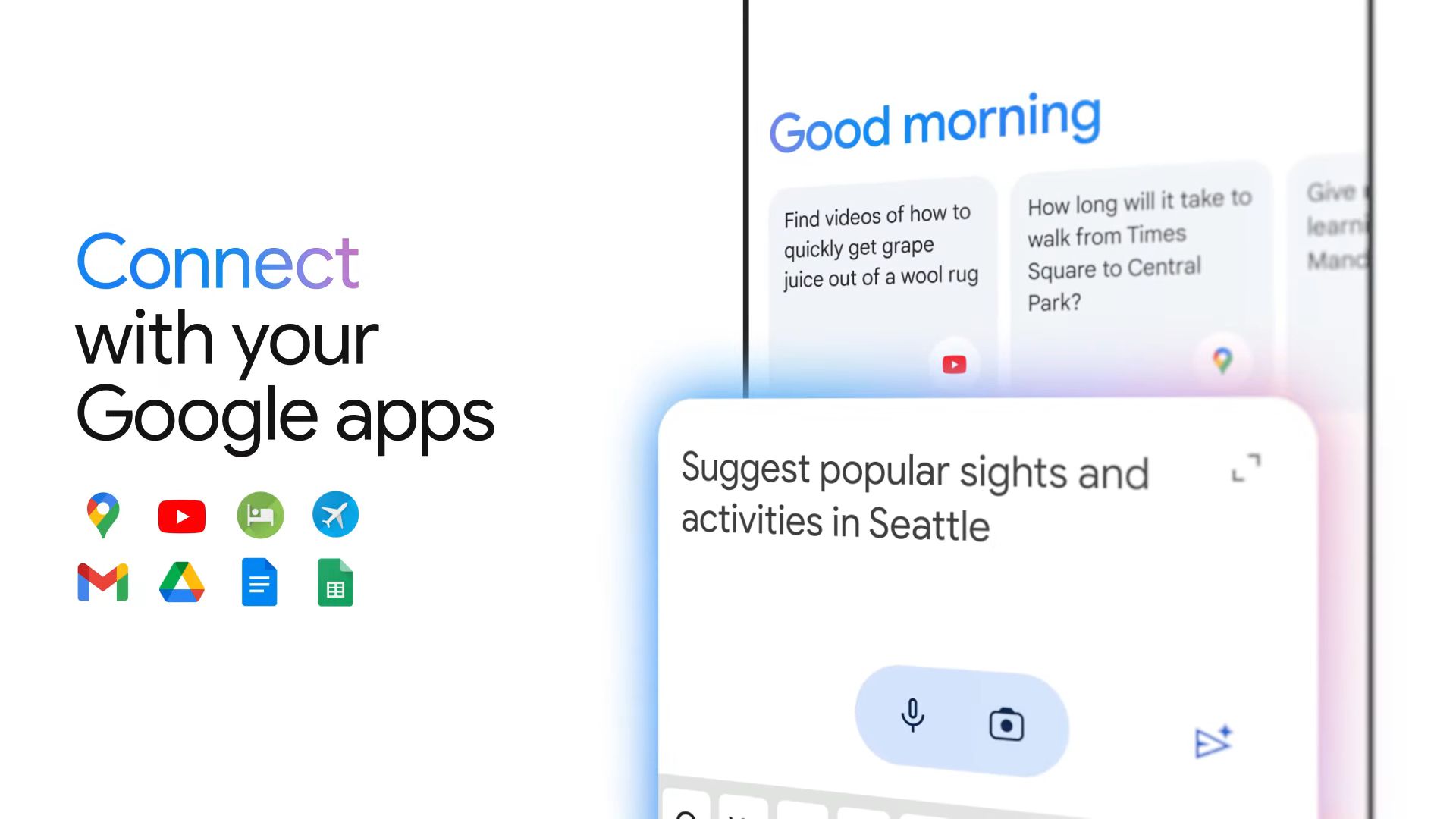 The app is available for both Android and iOS devices, designed to enhance user productivity and creativity across all Google apps (Image credit)
Device requirements
The app is available for both Android and iOS devices, designed to enhance user productivity and creativity across all Google apps (Image credit)
Device requirements
To use the Gemini mobile app, users must have a device that meets certain specifications.
On Android devices, the app is available on phones with 2 GB of RAM or more, running Android 10 and up. This includes a wide range of smartphones, including many foldable models, ensuring that users with various types of devices can access the app.
For iOS users, the Gemini mobile app is available as the Gemini tab in the Google app. This integration provides a seamless experience for iPhone and iPad users, allowing them to access the app’s features through the familiar interface of the Google app.
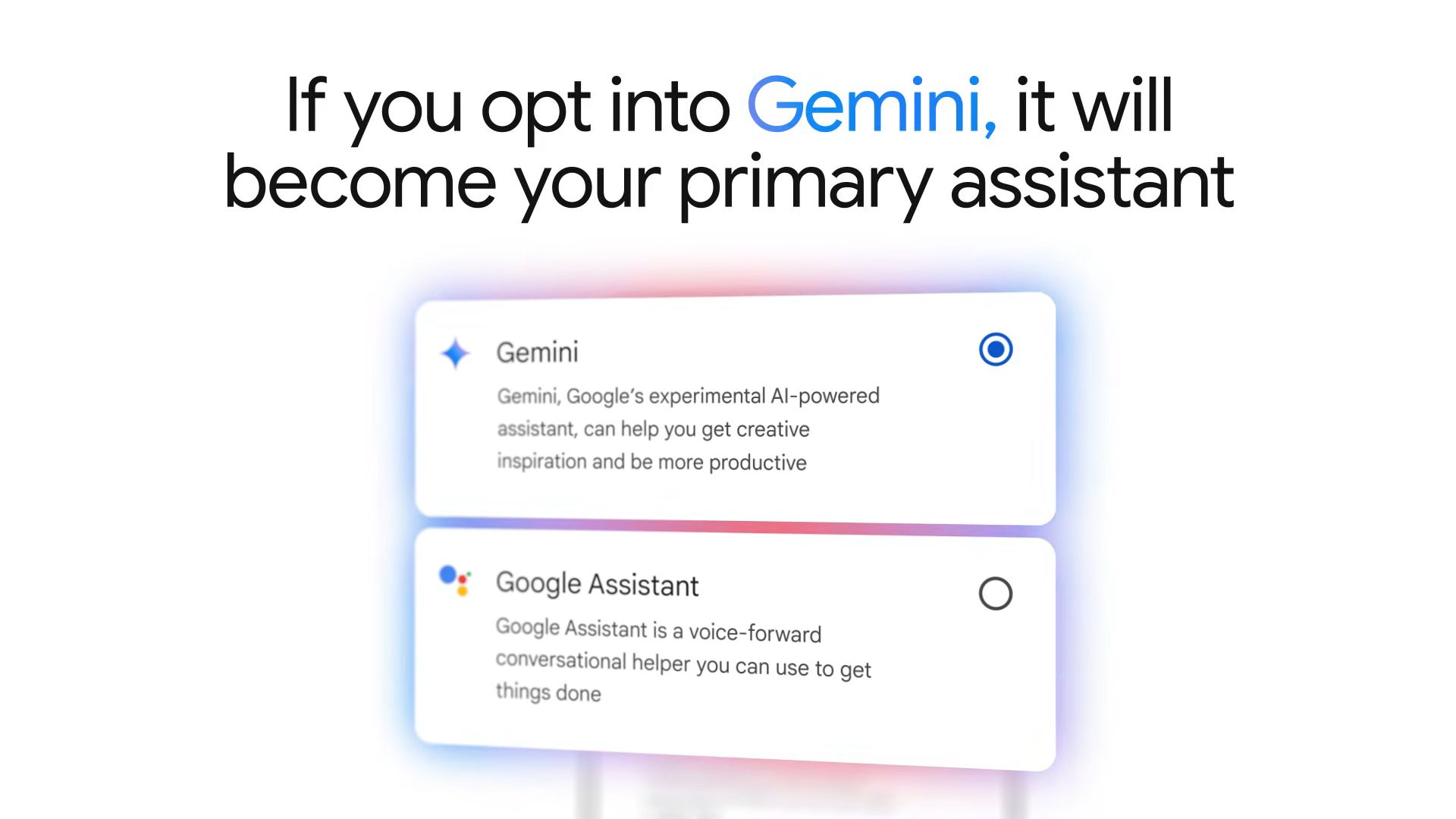 Users have the option to opt into using Gemini instead of Google Assistant now (Image credit)
How to get started with Gemini mobile app
Users have the option to opt into using Gemini instead of Google Assistant now (Image credit)
How to get started with Gemini mobile app
To start using the Gemini mobile app, users must first sign in with a personal Google Account that they manage on their own. This ensures that users have full control over their account settings and preferences, allowing for a personalized and secure experience. Once signed in, users can access the app’s features and begin exploring its various capabilities.
On Android devices, the Gemini mobile app can be accessed either directly or through Google Assistant, depending on the user’s location. This flexibility allows users to choose the method that best suits their needs and preferences. For those using the app as a mobile assistant, the integration with Google Assistant provides an added layer of convenience and functionality.
For iOS users, the Gemini tab in the Google app offers a similar level of accessibility and ease of use. By integrating the app into the Google app, users can enjoy a seamless experience that leverages the strengths of both platforms. This approach ensures that the Gemini mobile app is accessible to a wide range of users, regardless of their preferred operating system.
 Similar to Siri, Google Gemini can now be accessed via voice commands from your smartphone (Image credit)
Is Gemini mobile app free?
Similar to Siri, Google Gemini can now be accessed via voice commands from your smartphone (Image credit)
Is Gemini mobile app free?
Yes, the Gemini mobile app is free to download and use. Users can access a wide range of features and functionalities without incurring any costs. This makes it an attractive option for those looking for a versatile and efficient mobile assistant app.
However, the Gemini Advanced features won’t be available within the Gemini app if you are not subscribed to it. This means that while the basic functionalities of the app are free, accessing certain premium features may require a subscription.
You may download the app using the links below.
- Gemini mobile app for Android
- Gemini mobile app for iOS (Integrated within the Google app)
Featured image credit: Google/YouTube
