Forget about “Ctrl+F”, Windows 11 Recall AI feature will handle it all!

Windows 11 Recall AI feature, recently unveiled at Microsoft’s Surface event, is set to redefine how we interact with our computers. Instead of endlessly searching for that one file, email, or web page you know you saw recently, Recall aims to act as a searchable digital memory, bringing everything you’ve seen or done on your PC to your fingertips. It allows you to effortlessly retrace your digital steps, access that elusive document you glimpsed last week, or rediscover that hilarious meme you shared with a friend.
Recall, powered by artificial intelligence and a dedicated Neural Processing Unit (NPU), promises to eliminate the frustration of lost information by creating a comprehensive record of your digital activity. This revolutionary feature has the potential to streamline workflows, boost productivity, and fundamentally change how we interact with our devices.
 Windows 11 Recall AI feature was unveiled at Microsoft’s Surface event (Image credit)
How does Windows 11 Recall AI feature work?
Windows 11 Recall AI feature was unveiled at Microsoft’s Surface event (Image credit)
How does Windows 11 Recall AI feature work?
Announced at Windows Surface event 2024, the Windows 11 Recall AI feature works by continuously recording your activity on your Windows PC. This includes applications you use, websites you visit, documents you view, and even the content of videos you watch. All of this information is processed on your device by the Neural Processing Unit (NPU), a specialized chip designed for handling AI tasks.
The data is then organized and indexed, allowing you to search for specific terms, phrases, or even images you remember seeing. For instance, you could search for “meeting notes” or “cat video” to quickly find the relevant content.
Since Recall operates locally using the NPU, any collected data or snapshots remain on your device. This means that a hacker would need physical access to your computer to steal them. What type of PCs can run Windows 11 Recall AI featureWindows 11 Recall is currently exclusive to a specific set of PCs. To run this feature, your device needs:
- A Snapdragon X Elite or X Plus processor
- An NPU capable of 40 TOPs (Trillions of Operations Per Second)
- At least 225 GB of storage
- 16 GB of RAM
These specifications are necessary to ensure that Recall can operate smoothly and efficiently without impacting your overall system performance. While currently limited to devices with these specific processors, future compatibility with Intel and AMD chips is anticipated.
You may also check out our list of all the Copilot+ PCs available to purchase right now since those PCs are more than capable of running the Windows 11 Recall AI feature.
How to use Windows 11 Recall AI featureOnce you’ve met the hardware requirements, using the Windows 11 Recall AI feature is straightforward. The feature will be integrated into Windows 11’s search functionality. Simply type your query into the search bar, and Recall will scan your activity history for matching results.
You can also filter your search by date or application, making it easier to pinpoint specific information.
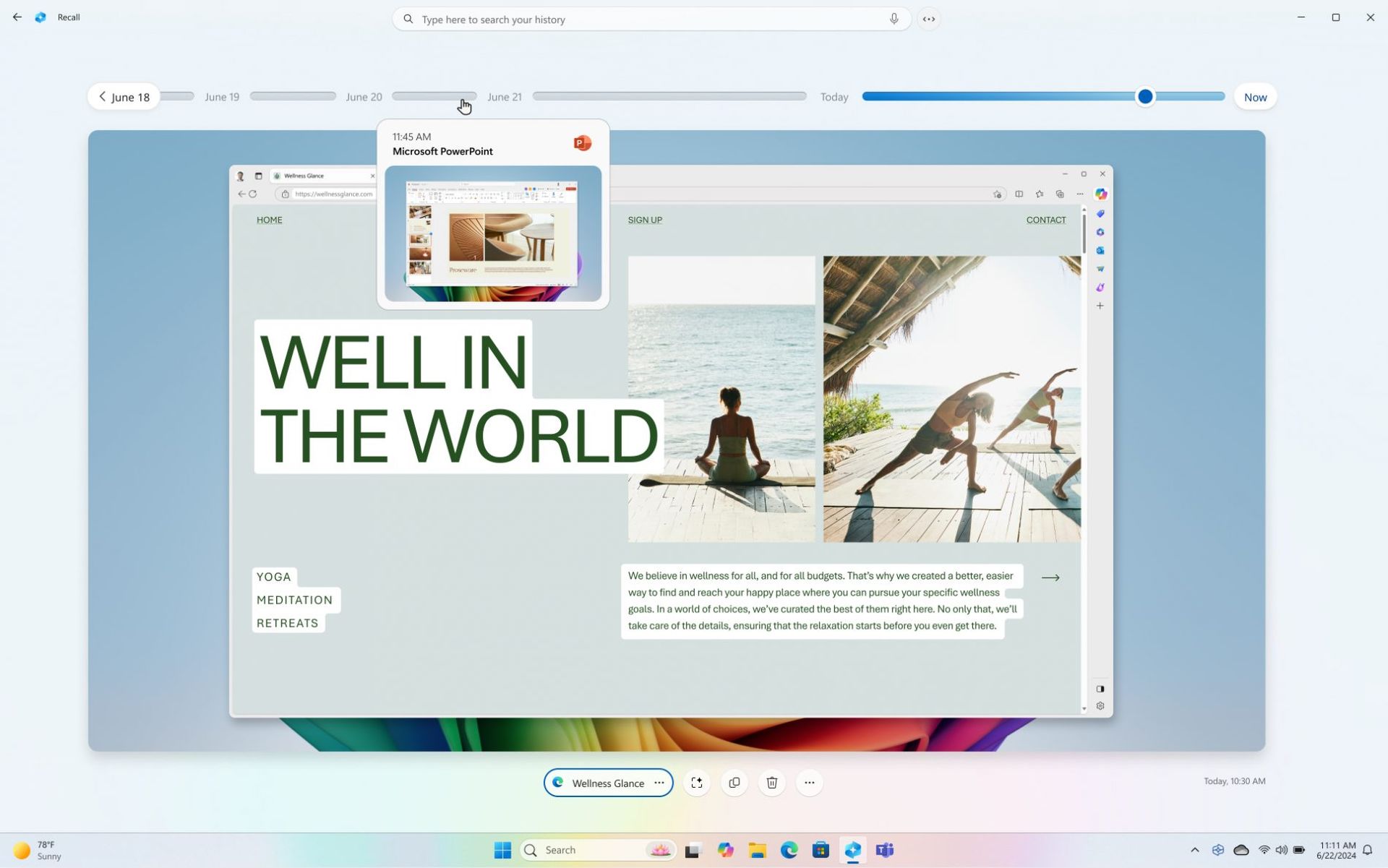 Recall captures applications used, websites visited, documents viewed, and video content (Image credit)
Privacy matters the most, says officials
Recall captures applications used, websites visited, documents viewed, and video content (Image credit)
Privacy matters the most, says officials
Windows 11 Recall AI feature’s ability to record your screen and activity history has understandably raised privacy concerns. While Microsoft assures users that certain data, like passwords and private browsing activity, is not explicitly captured in a blog post, the very nature of screen recording can be unsettling to some.
Here’s a breakdown of the known details:
- Data recorded: Recall captures screenshots of your screen at regular intervals. These screenshots, technically called “snapshots,” are analyzed by the AI to understand the context of your activity.
- Data excluded: Microsoft has clarified that sensitive data like passwords, anything typed in private browsing windows, and credit card information is not stored.
However, there are lingering uncertainties. For instance, it’s not entirely clear how Windows 11 Recall AI feature handles information displayed on the screen but not directly typed by the user, such as email addresses or credit card numbers displayed on a webpage. Additionally, some users are concerned about the potential for misuse, either accidental or intentional, of the vast amount of data Recall accumulates.
According to BBC’s report, The UK’s Information Commissioner’s Office (ICO) is investigating the feature to assess its compliance with data protection regulations. This scrutiny underscores the importance of transparency and user control. It’s crucial for Microsoft to clearly communicate how user data is collected, stored, and used, and to provide users with meaningful controls over their Recall history.
 The UK’s ICO is reportedly investigating Recall’s compliance with data protection regulations (Image credit)
The crystal ball
The UK’s ICO is reportedly investigating Recall’s compliance with data protection regulations (Image credit)
The crystal ball
Windows 11 Recall AI feature holds the potential to transform how we find information on our PCs. However, it’s important to understand its limitations. While it can provide a comprehensive record of your activity, it’s not a perfect solution for data recovery or backup. It’s also not intended to replace traditional file management practices.
Windows 11 Recall AI feature is surely a nice-to-have feature for AI-powered computing. While it’s still in its early stages, its ability to search and retrieve information from your activity history could prove invaluable. As with any new technology, it’s essential to be aware of both its capabilities and limitations, as well as any potential privacy implications.
Featured image credit: Microsoft
