The confusing world of USB-C charging, explained
USB Type-C is the most flexible connection for notebooks and smartphones. The most important of its many capabilities is as a charging socket for battery-powered devices — this should finally make everything simple: One socket, one cable, one power supply for all devices – from computers to smartphones and tablets to headphones and other peripherals.
So much for the theory, which always sounds simple with USB. The practice is more confusing.
Not every USB-C power supply is suitable for every device, not all Type-C ports can be used to charge devices quickly or at all, and not every Type-C cable ensures reliable power transmission.
Our guide gives you an overview of the technical possibilities of Type-C charging and recommends suitable power supply units for all devices.
Further reading: The best USB-C cables for charging and data transfer
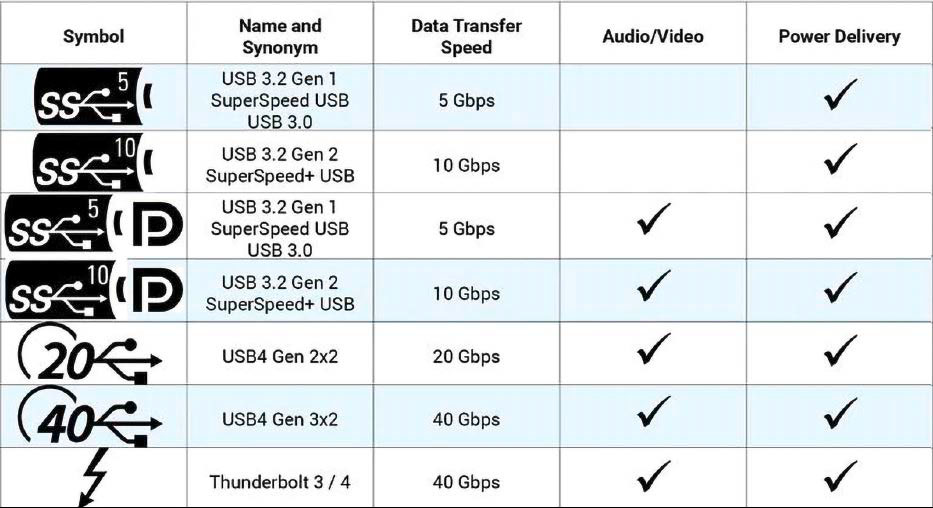
There are many symbols that identify a USB-C port on a laptop as a charging port. In practice, however, you will usually only find the Thunderbolt lightning bolt (at the bottom) on the housing.

There are many symbols that identify a USB-C port on a laptop as a charging port. In practice, however, you will usually only find the Thunderbolt lightning bolt (at the bottom) on the housing.
IDG

There are many symbols that identify a USB-C port on a laptop as a charging port. In practice, however, you will usually only find the Thunderbolt lightning bolt (at the bottom) on the housing.
IDG
IDG
USB Type-C: The standard connection for chargingAlmost all mobile devices can now be charged via USB Type-C: For smartphones, Apple was the last major manufacturer to switch from the proprietary Lightning connector to USB-C last year with the iPhone 15.
Apart from that, there are only very cheap bargain smartphones that still rely on micro USB as a charging port. The situation is similar for tablets, where market leader Apple already favored USB-C over Lightning three years ago with the iPad 9. You will also hardly find any devices without USB-C for headphones, ebook, readers, and mobile speakers.
Only laptops still have numerous models that do not use Type-C to charge the battery: These are often older model series from the entry-level range. More frequently, however, USB-C is not the main connection for charging.
Although powerful gaming and multimedia laptops have USB-C, they also have a dedicated power connection with a higher charging capacity that fits the power supply unit supplied. Business laptops with a USB-C port and power supply unit often still have the hollow plug connection so that companies can continue to use power supply units from decommissioned models.
A Type-C connection on a laptop also does not always handle power delivery. The only way to find out whether a Type C socket is capable of power delivery is to look at the technical data. A Type-C port with Thunderbolt supports charging in any case.
Further reading: We tested 43 old USB-C to USB-A cables. 1 was great. 10 were dangerous
Advantages of power delivery via USB-CThe triumph of Type-C is easy to explain, as the connection offers numerous advantages for users and manufacturers:
- Cables can be connected quickly and easily because the symmetrical plug is twist-proof.
- The socket takes up little space so that devices can be made lighter and flatter.
- And as Type-C can handle data and video transmission as well as charging, ideally a single cable is all that is needed between the computer and peripherals, which keeps the desk tidy.
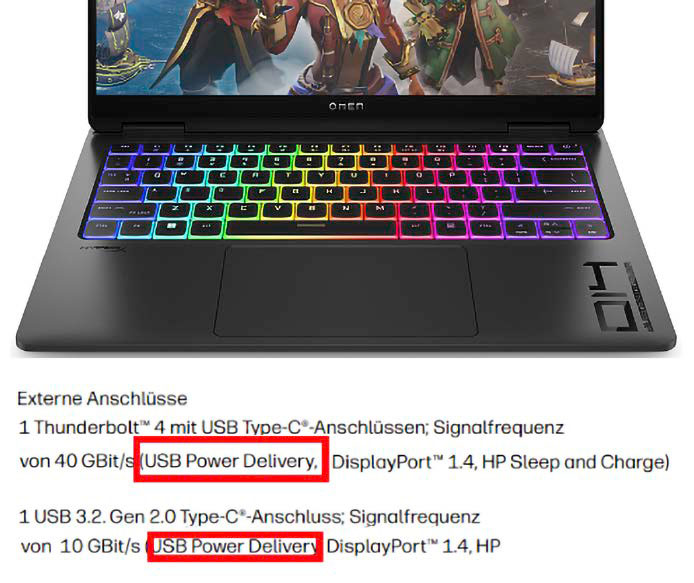
Whether a mobile device supports USB-C Power Delivery is usually stated in the technical data for the connections. If so, you can use a suitable power adapter for charging.

Whether a mobile device supports USB-C Power Delivery is usually stated in the technical data for the connections. If so, you can use a suitable power adapter for charging.
IDG

Whether a mobile device supports USB-C Power Delivery is usually stated in the technical data for the connections. If so, you can use a suitable power adapter for charging.
IDG
IDG
Devices can also be charged faster with USB-C: Power supply units for micro USB only deliver up to 10 watts, while chargers with a Type A connection usually deliver 15 to 18 watts. Type-C, on the other hand, supports the improved USB Power Delivery (PD) transmission protocol, which usually allows charging capacities of up to 100 watts and even up to 240 watts in the current version.
our favorite Usb-c Charging cable Belkin BoostCharge 240-watt charging cable Price When Reviewed:
$19.99
Best Prices Today:
$19.99 at Amazon |
$19.99 at B&H
Price When Reviewed:
$19.99
Best Prices Today:
$19.99 at Amazon |
$19.99 at B&H
However, this does not apply to all Type-C connections, devices, and cables: Although everything fits together mechanically, not every combination has to provide the optimum charging power — for example, because different levels of the Power Delivery standard are supported or devices and power supply units do not implement the standard correctly.
USB-C and Power Delivery: How the charging technology worksThe technical basis for charging via USB-C is the USB Power Delivery (USB PD) standard. It specifies voltage levels of 5 to 48 volts and currents of 3 or 5 amps in so-called “power profiles” or “power rules.” Depending on the power supply unit, power cable, and device, charging capacities of between 10 and 240 watts are possible.
A typical smartphone power supply unit with 30 watts, for example, offers power profiles for a charging capacity of 15, 27, and 30 watts, while a laptop power supply unit also offers power profiles for 45, 60, 65, or 100 watts.
Before transmission begins, the power supply unit (source) and consumer (sink) agree on the required voltage and current: The power supply unit first checks the cable to see whether it can transmit up to 3 or 5 amps and provides a basic voltage of 5 volts.
It then tells the consumer what other voltages it can supply. The consumer answers which one it needs so that both can agree on a suitable power profile.

Some multiple power supply units, such as this one from Ugreen, use the semiconductor material gallium nitride (GaN): this allows them to be built very compactly despite their high charging power.

Some multiple power supply units, such as this one from Ugreen, use the semiconductor material gallium nitride (GaN): this allows them to be built very compactly despite their high charging power.
Ugreen

Some multiple power supply units, such as this one from Ugreen, use the semiconductor material gallium nitride (GaN): this allows them to be built very compactly despite their high charging power.
Ugreen
Ugreen
Ideally, any USB-C power supply will charge the device with a Type-C charging socket with optimum performance and as quickly as possible. Even if the power supply does not completely fulfil the requirements of the device, it should provide a minimum charging power, even if the charging process then takes longer.
Conversely, it does not speed up the charging process to use a power supply unit that offers a higher output than the device requires because the consumer cannot call it up.
Since version 3 of USB PD, the power supply unit and consumer can adjust the voltage and current more dynamically. To do this, both must support the optional standard extension PPS (Programmable Power Supply Protocol).
Best 3-port usb-C wall charger Ugreen Nexode Pro 65W 3-Port GaN Fast Charger Price When Reviewed:
$55.99
Best Prices Today:
$55.99 at Amazon |
$55.99 at Ugreen
Price When Reviewed:
$55.99
Best Prices Today:
$55.99 at Amazon |
$55.99 at Ugreen
The device can then request voltage and current from the power supply unit that deviate minimally from the prescribed power profiles: This speeds up the charging process, but can also ensure that the battery is less stressed during charging or that a smartphone or notebook receives the appropriate charging power in real time depending on the current system load.
Labels such as Fast Charge or Super Fast Charge 2.0 on Samsung smartphones and power supply units, for example, indicate support for PPS.
Further reading: Best USB-C PD laptop chargers 2024: More portable power
How to find out whether a power adapter fits the deviceThe easiest way to do this is to use the power adapter recommended by the manufacturer for charging. This is common for laptops, as new devices are supplied with a suitable power supply unit.
Smartphones and tablets now often do not come with a power adapter in the sales box: You can buy the right charger from the device manufacturer.
USB-C should make this investment superfluous and put an end to the confusion of power adapters that only fit one device. A power supply unit that can charge all your devices without any problems is therefore ideal.
To do this, the power supply and device must have a USB-C connection and support USB Power Delivery: You should be able to find this information in the technical data, often as an abbreviation such as “PD” or “PPS.” If the power supply unit or device does not support USB PD despite Type-C, charging can start, but only at 15 watts.
So that you can charge all devices with one power supply unit, it should have sufficient charging power for the most powerful device and suitable power profiles for devices with lower energy requirements.
A laptop is usually the device that requires the highest charging power: Ultra-mobile laptops usually need a power supply unit with 45 watts, standard laptops require 60 watts, and particularly powerful laptops 100 watts.
For smartphones, tablets, and portable speakers or headphones, on the other hand, 30 watts or less is sufficient.
Further reading: Don’t buy these dangerous USB-C accessories
To ensure that a USB-C power supply for the laptop charges other mobile devices, it should support power profiles for 15 and 27 watts via USB-PD.
With third-party power supplies, you will often find a list of other devices that can be charged with it in the technical data of a laptop power supply. If tablets such as Apple iPad Pro and smartphones — for example Samsung Galaxy S24 — are listed, the power supply is also suitable for smaller mobile devices.
If you want to use the power adapter that came with your laptop, check the manufacturer’s website for information on its output power: If you find information such as “9 volts – 3 amps,” the power adapter is suitable for smartphones and tablets. These values are usually also printed on the power supply unit under “Output.”
Conversely, notebooks can also be charged with a smartphone power supply unit: This is helpful when travelling if you only want to take the lighter mobile phone charger with you. The power supply unit should offer at least 27 watts of charging power and a voltage of 9 volts. This is sufficient for small and light laptops.
It is best to switch off the notebook when charging, because if it consumes more power during operation than the mains adapter supplies, the battery will be drained even when the charger is connected. However, many notebooks require 15 volts and most require 20 volts as the charging voltage. If your smartphone power supply delivers this, the notebook can also be charged with it – but usually only slowly.
The best cable for charging via USB-CA good USB-C cable is crucial to ensure that the charging power from the power supply unit to the device is stable. The cables transmit a current of up to 3 amps as standard.
This is sufficient for mobile devices such as smartphones and tablets. Notebooks can also be charged with up to 60 watts using such cables – this is sufficient for small and lightweight laptops. For larger and more powerful laptops, however, charging will take longer depending on the battery size and operating load.
To charge these laptops at optimum speed via USB-C, you need a cable that can transfer 5 amps. The fast charging functions of some smartphones and tablets also require an appropriate cable – for example, Super Fast Charging from Samsung.

Many smartphones can be charged faster: However, you need the right power adapter and the right USB-C cable for this, both of which support the PPS standard or a higher current transfer of 5 amps.

Many smartphones can be charged faster: However, you need the right power adapter and the right USB-C cable for this, both of which support the PPS standard or a higher current transfer of 5 amps.
IDG

Many smartphones can be charged faster: However, you need the right power adapter and the right USB-C cable for this, both of which support the PPS standard or a higher current transfer of 5 amps.
IDG
IDG
These cables contain a chip, the so-called e-marker: It contains information about the capabilities of the cable, such as the maximum power supply capacity, voltage, and current values and supported charging protocols.
It outputs this information when the power supply unit and consumer negotiate the optimum charging power via USB-PD to ensure that the charger delivers the appropriate voltage and current values for the cable and the connected device.
Further reading: Samsung Galaxy owners: Buy this GAN charger for the fastest charges
Most manufacturers usually describe the corresponding cables as “100 watt cables.” You will also often find a reference to the e-marker chip in the technical data.
In addition to power transfer, USB-C also supports data and image transfer — if you want to use a cable for all applications, you must pay attention to this in its description: These multifunction cables are usually slightly more expensive than pure charging cables. Cables for Thunderbolt are guaranteed to support all USB-C transmission types.
Good value Usb-c charging cables Anker New Nylon Series 3 USB-C to USB-C 2-pack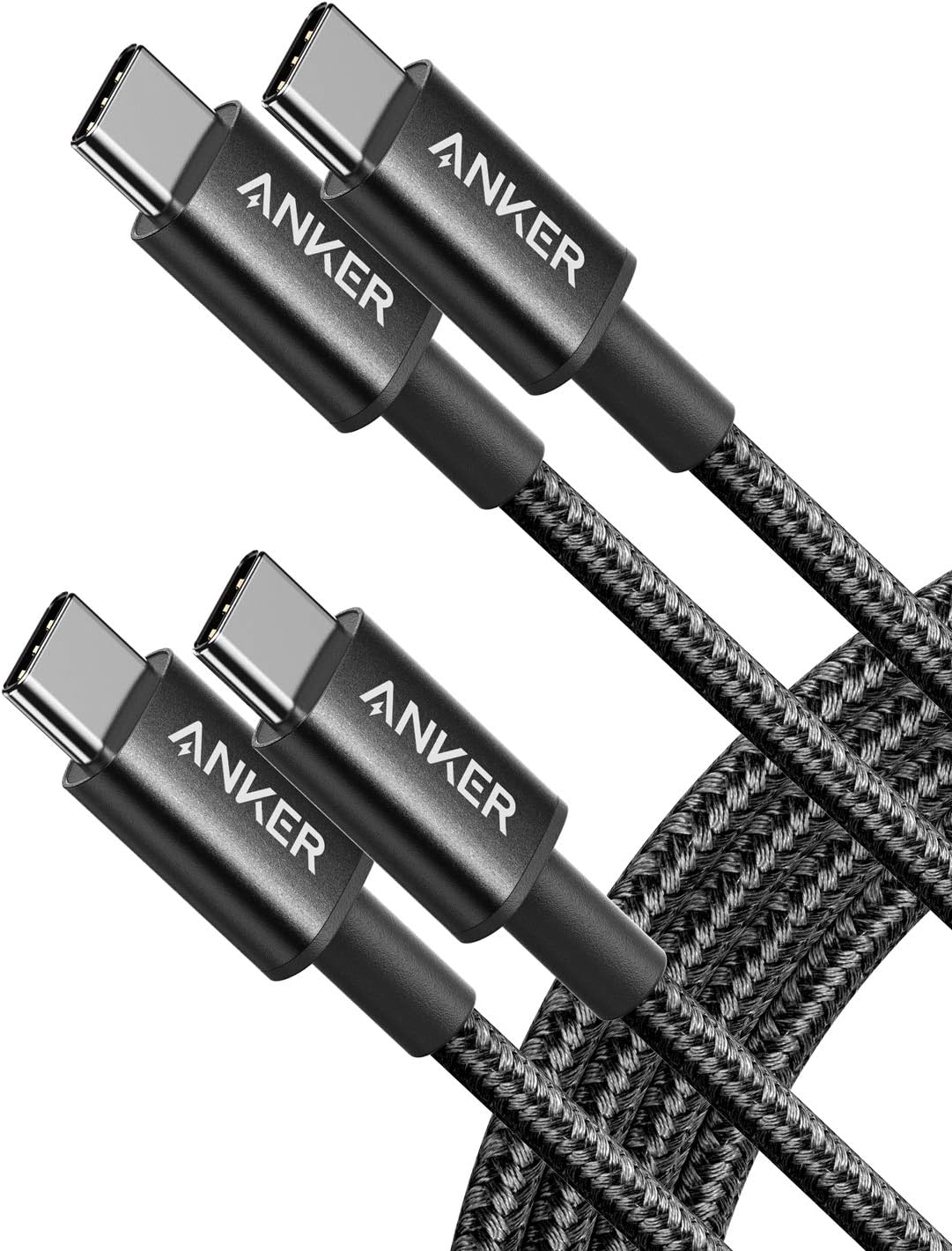 Price When Reviewed:
$13.99
Best Prices Today:
$12.99 at Walmart |
$13.99 at Amazon
Price When Reviewed:
$13.99
Best Prices Today:
$12.99 at Walmart |
$13.99 at Amazon
You can‘t tell how well a charging cable transmits data: In theory, longer cables are more susceptible to voltage loss and limit the flow of current due to a higher resistance. Thicker cables are supposed to ensure more stable transmission.
In practice, however, you cannot use this as a rule of thumb: The quality of a cable depends on its internal workmanship.
A basic tip: Buy cables for higher charging capacities from well-known suppliers such as Anker, Belkin, or Ugreen. They are reliable and usually cheaper than the corresponding offerings from the laptop or smartphone manufacturer.
Chargers with multiple ports: One power supply for all devicesA single power supply unit is usually not enough for a large number of devices: You often want to charge different devices at the same time via USB-C. This is why there are power supply units with several USB-C and USB-A ports, which can be used to charge a notebook, smartphone, and headphones in parallel, for example. This is also useful when travelling if you only have one socket available on the train, for example.
When making your choice, you should first consider how many devices you want to charge at the same time and on which ports: Multiple power supply units are available with numerous connection combinations, so you should always be able to find a suitable model.
Devices with two USB-C ports cost from around $20, while prices with three Type-C ports start at around $40. In most cases, the power supply units also have a charging port with a Type A connection in addition to the USB-C outputs.
You also need to decide what maximum charging power the multi power supply should have: Up to 45 watts is sufficient for a smartphone and headphones. If you also want to charge a laptop, at least 60 watts is recommended.
USB power supply units with multiple connections:
ManufacturerManufacturer ProductPrice (Euro)max. charging power (watts)Number of type CNumber of type AAnkerPrime (GaN)8010021Armature735 (Nano II)356521Armature735 Prime (GaN)506521Armature323203211BelkinBoost Charge Pro40652–UgreenNexode Pro Mini (GaN)10016031UgreenNexode (GaN)306521UgreenNexode (GaN)5510031UgreenNexode Pro Mini (GaN)456521It is important to know how the power is distributed over the individual ports: The maximum charging power specified by the manufacturer usually applies to all ports together, only for the combination of certain ports or only if only one port is occupied.
For example, if you choose a 65-watt power supply because you also want to charge your laptop, it will usually only deliver this charging power if a single USB-C port is occupied. If you charge another device on the second Type-C port, the power is then divided between 45 watts on one port and 20 watts on the other – the laptop will then charge more slowly.
If all the ports on a three-port power supply are occupied by consumers, the power on a single port can drop even further. In addition, not all type C connections on the power supply unit have to deliver the same charging power: for example, the laptop may only receive up to 65 watts at port 1. If you connect it to port 2, it will only receive up to 45 watts.
best single-port usb-C charger Anker 713 Nano II 45W Charger Price When Reviewed:
$39.99
Best Prices Today:
$27.99 at Amazon |
$27.99 at Best Buy |
$39.99 at Anker
Price When Reviewed:
$39.99
Best Prices Today:
$27.99 at Amazon |
$27.99 at Best Buy |
$39.99 at Anker
You should therefore look for the technical data for a model on the power supply provider’s website before buying: Well-known manufacturers such as Anker or Belkin list the charging power that the individual ports offer with single or multiple connections.
The desired power supply should definitely support USB-C Power Delivery and preferably also PPS!
Many manufacturers advertise more expensive models with the abbreviation “GaN”: This stands for the semiconductor material gallium nitride, from which, for example, the voltage converters in corresponding power supplies are made: They work very efficiently without overheating, which enables small power supply units with a high charging capacity.
This article was translated from German to English and originally appeared on pcwelt.de.
Desktop PCs