Best laptops under $500 in 2024: Best overall, best OLED laptop, and more
If you type “laptops under $500” into any search bar, you’ll be faced with a flood of results. Although you’ll see a lot of options, most aren’t worth the price, no matter the discount. That’s why it’s absolutely vital to shop smart here. (Looking for sweet discounts on laptops that normally cost more than $500? Check out our roundup of the best Black Friday laptop deals right now.)
Me? I’d recommend springing for a laptop with a 1080p display and at least 8GB of RAM. You want a machine that’s powerful enough to handle day-to-day activities like general web browsing and running Netflix–you don’t want to be struggling with the most basic of tasks. You’re also going to encounter a few trade-offs, but that’s to be expected for a laptop in this price range. That said, you don’t have to settle for anything less than average. Below you’ll find a meticulously curated list of our top picks for laptops under $500, each and every one tested by our experts.
Why you should trust us: It’s in our name! PCWorld prides itself on laptop experience and expertise. We’ve been covering PCs since 1983, and we now review more than 70 laptops every year. All of the picks below have been personally tested and vetted by our experts, who’ve applied not only performance benchmarks but rigorous usability standards. We’re also committed to reviewing PC laptops at every price point to help you find a machine that matches your budget.
Quick retail links to some of our top recommendations:
- Best laptop under $500 overall: Acer Aspire Go 15
- Best Chromebook under $500: Lenovo Flex 5i Chromebook Plus
- Best battery life: HP Laptop 14

Pros
- Affordable
- Decent battery life
- Good display visibility
Cons
- Big and bulky
- Cheap build
- Limited performance
For just under $300, the Acer Aspire Go 15 offers speedy everyday performance, good battery life (12 hours!), and a clear-looking 1080p display. In our testing, the 53.9 watt-hour battery lasted almost 12 hours on a single charge, which is more than a full workday. The 15.6-inch display has a resolution of 1920×1080 and a modest brightness level of 284 nits. In use, the reviewer was still able to see the screen even with a light beaming down onto it. While the Intel Core i3-N305 CPU lags a little behind other laptops in its class, it’s suitable for everyday tasks like listening to Spotify, watching Hulu, and so on.
Who should buy the Acer Aspire Go 15Anyone that’s looking for a well-rounded laptop under $500. It has a nice keyboard that the reviewer was able to comfortably type “around 110 words-per-minute” on and the trackpad is nice and smooth. There’s even a decent array of ports available. You’re getting one USB-C 3.2 Gen 2 with Power Delivery and DisplayPort, two USB-A 3.2 Gen 1, one HDMI, one 3.5mm audio, one Kensington lock slot, and one DC barrel jack.
Lenovo Flex 5i Chromebook Plus – Best Chromebook under $500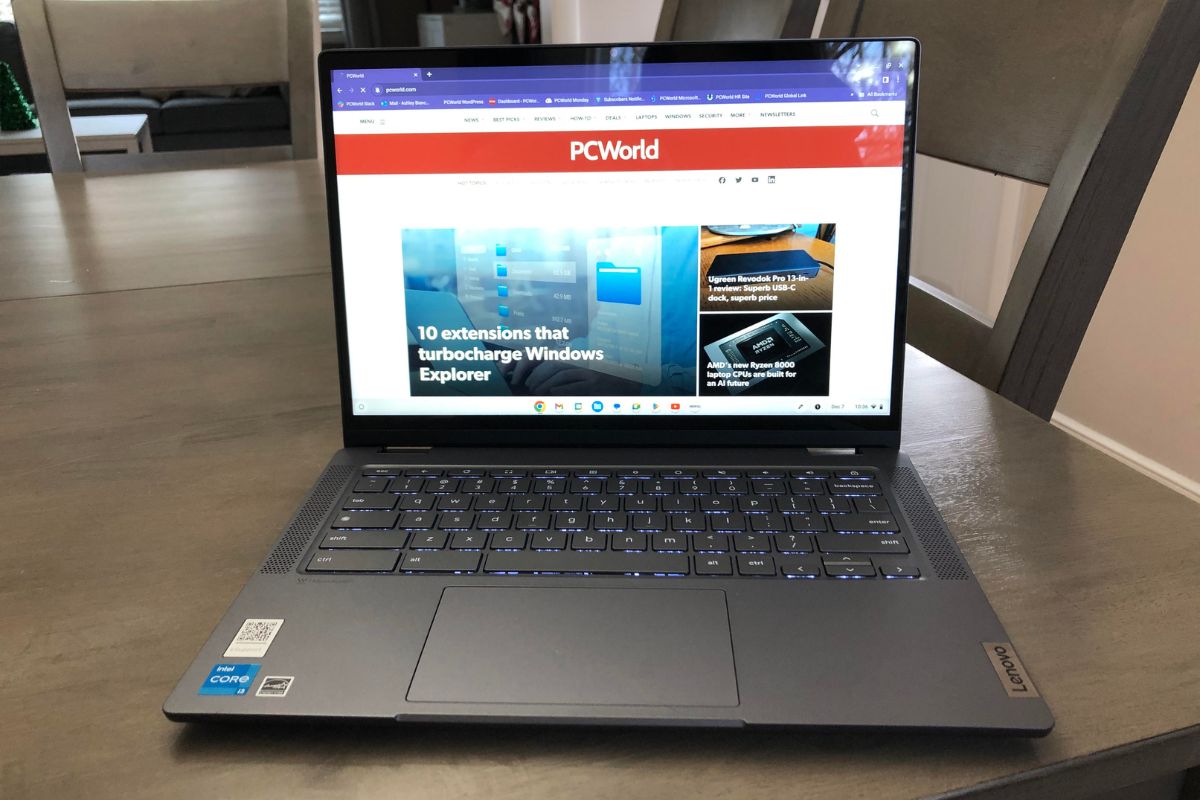
Pros
- Snappy day-to-day performance
- Versatile 2-in-1 design
- Good typing experience
Cons
- Stylus not included
- Heavier than expected
The Lenovo Flex 5i Chromebook Plus packs in a lot of features for the low price. The 2-in-1 form factor allows you to flip the screen around and use it like a tablet or you can prop it up like a tent for watching movies or sharing information. You can also expect peppy everyday performance and blazing fast boot-up times.
Who should buy the Lenovo Flex 5i Chromebook PlusIf you need the versatility of a convertible laptop but want to stick to a more modest budget, then the Lenovo Flex 5i Chromebook Plus is the one to pick. It stands apart from the rest of the pack with its durable construction, affordable pricing, and versatile convertible design.
Alternative option: If you’re on a very tight budget, the Acer Chromebook Plus 514 ($249.99) is worth checking out. It’s about $100 less than our current pick and it comes with loads of connectivity options as well as an enjoyable keyboard and an attractive design. It’s not a 2-in-1 laptop like Lenovo Flex 5i Chromebook Plus, but I wouldn’t consider that a deal-breaker, especially if you prefer traditional clamshells.
Read our full Lenovo Flex 5i Chromebook Plus review Acer Chromebook Plus 515 – Best audio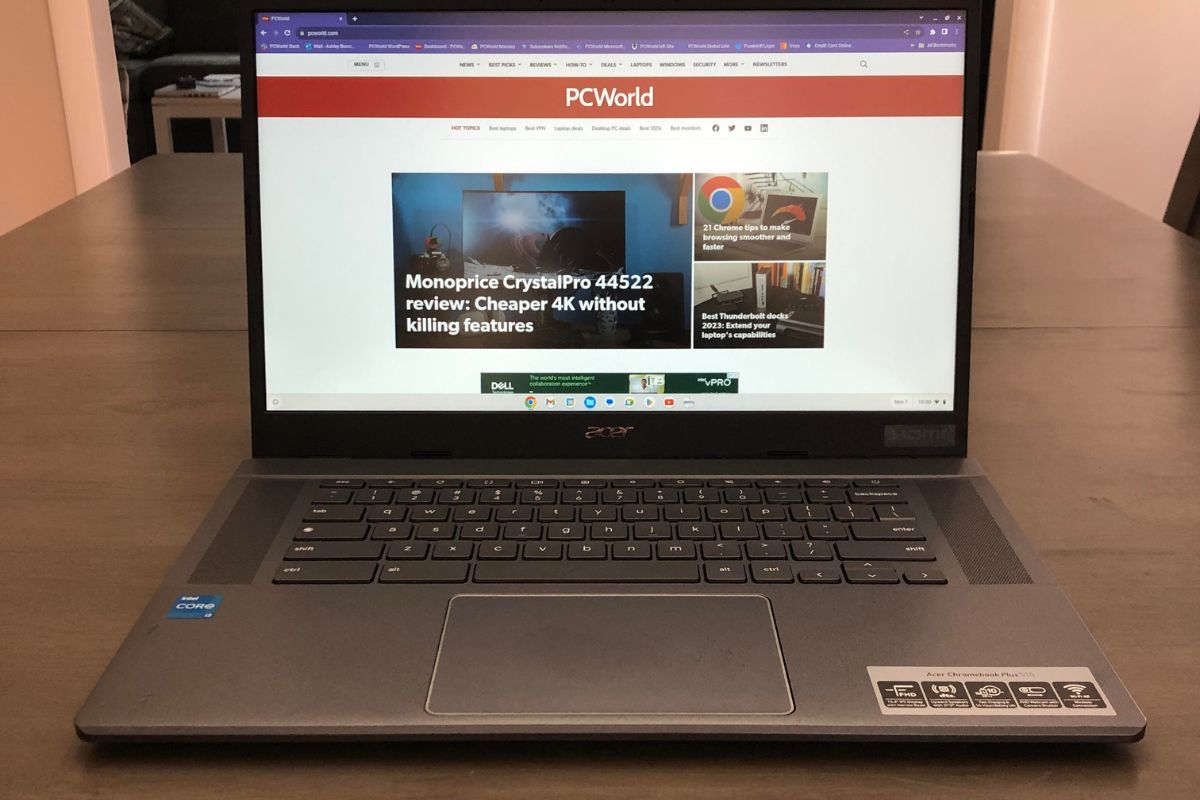
Pros
- Solid audio quality
- Fast general performance
- Includes a 1080p webcam
- Good typing experience
Cons
- Boring design
- Thick bezels
The Acer Chromebook Plus 515 has good audio for a laptop. The positioning of a laptop’s speakers can really impact the sound. Thankfully, the speakers on the Acer Chromebook Plus 515 fire upwards, which means the sound is coming at you. Highs and lows sound pretty darn crisp! This machine also provides a nice typing experience as well as fast general performance.
Who should buy the Acer Chromebook Plus 515The Acer Chromebook Plus 515 is a good option for the casual user, especially if you like watching movies or listening to music. The audio is impressive and performance is good enough for everyday activities. The 15.6-inch display is quite good as well because of the 1080p resolution.
HP Laptop 14-ep0865no – Best battery life
Pros
- Compact form factor
- Good everyday performance
- Long battery life
- Great keyboard and mouse
Cons
- Screen quality is mediocre
- Noisy fans
Although we love the HP Laptop 14’s compact form factor and comfortable keyboard, it’s the battery life that’s the real star of the show. It lasted about 15 hours on a single charge with light use, which is an incredible result for a sub-$500 Windows machine. This laptop also weighs just over three pounds, so it’s light enough to take with you from class to class or meeting to meeting. There’s even a 1080p webcam and, thanks to the Intel Core i3-1315U CPU, performance is zippy enough for browsing the web and whatnot. The subdued midnight blue color scheme is gorgeous, too.
Who should buy the HP Laptop 14Anyone that needs a long-lasting, sub-$500 laptop! The 15 hours of battery life is more than a full work day (or school day), which means you don’t have to go hunting for an outlet. It’s also lightweight and slim, so you can easily stick it in a backpack or messenger bag and be on your merry way. While general use performance is fine, it’s not the best machine for multimedia tasks and the fan noise is a bit annoying to deal with. That said, those are reasonable compromises given the price.
Read our full HP Laptop 14 review Recent laptop reviewsWe’ve reviewed several new laptops recently, though many cost more than $500.
- Acer Swift 14 AI: The Acer Swift 14 AI offers solid all-around performance with the latest Snapdragon silicon and a generous selection of ports, but the trackpad is poor and Copilot+ features are still MIA.
- Lenovo IdeaPad 5x 2-in-1: The Lenovo IdeaPad 5x 2-in-1 delivers good bang for the buck.
- Samsung Galaxy Book5 Pro 360: The Samsung Galaxy Book5 Pro 360 is an excellent 2-in-1 laptop with long battery life thanks to Intel’s Lunar Lake hardware. But Lunar Lake’s focus on battery life comes at a cost, and this hardware doesn’t excel at multi-threaded CPU performance.
- Lenovo Chromebook Duet: The 2024 edition of the Chromebook Duet doubles down on its hybrid form factor and budget price. Lenovo has refined this design very well, and it remains a great choice if you want a cheap, reliable Chromebook that fits in small spaces and can do some light tablet duty. Just keep an eye on your tabs.
- Acer Swift 14 AI: The Acer Swift 14 AI isn’t exciting, but it packs well-rounded performance, good battery life, and a nice buffet of connectivity at a reasonable price.
- HP OmniBook Ultra Flip 14: If you’re looking for a solid 2-in-1 that gets the job done and you can get behind the idea of efficiency over power, then the HP OmniBook Ultra Flip 14 is worth your consideration.
The PCWorld team puts each and every Windows laptop through a series of benchmarks that test GPU and CPU performance, battery life, and so on. The idea is to push the laptop to its limits and then compare it against others we’ve tested.
Chromebooks, on the other hand, go through a series of web-based tests. It wouldn’t be fair or possible to run the same kinds of tests on a Chromebook, as they’re Chrome OS-based machines. Below, you’ll find a breakdown of each test and the reasons why we run them. For a much deeper look at our review methodology, check out how PCWorld tests laptops.
Windows laptops- PCMark 10: PCMark 10 is how we determine how well the laptop handles lighter tasks like web browsing, word processing, spreadsheets, and so on.
- HandBrake: HandBrake is more intensive than PCMark 10. It basically measures how long a laptop’s CPU takes to encode a beefy 30GB file.
- Cinebench: Cinebench is a brief stress test of the CPU cores. It does this by rendering a 2D scene over a short period of time.
- 3DMark: 3DMark checks if 3D performance remains consistent over time by running graphic-intensive clips.
- Video rundown test: To gauge battery life, we loop a 4K video using Windows 10’s Movies & TV app until the laptop dies.
- CrXPRT 2: The CrXPRT 2 benchmark tests a Chromebook’s battery life.
- Speedometer 2.0: This test determines a Chromebook’s web browser performance. It simulates this by adding, completing, and removing a to-do list.
- Basemark Web 3.0: This benchmark gauges how well a Chromebook can handle web-based applications.
- Kraken 1.1: Kraken 1.1 is a JavaScript performance benchmark.
- Jetstream 2: Jetstream 2 is a combination of WebAssembly and JavaScript benchmarks. This is a way to gauge how well a Chromebook runs advanced workloads.
Ah, here we are at the billion dollar question. Do you spring for a basic Chromebook or go for a Windows laptop with more features? Well, it really depends on your lifestyle and your expectations of a sub-$500 machine. At this price point, you’re not going to find a powerful workhorse. However, there are plenty of affordable laptops out there for those who need the basics.
Chromebooks, for example, are a great low-cost option and offer phenomenal battery life. I use a Chromebook as my primary work laptop, as it has everything I need for both editing and writing. If you travel for work, it’s probably a good idea to invest in a laptop that weighs less than three pounds. If you’re still unsure, don’t sweat it. I’ve put together a list of quick buying tips below.
- Laptop type: There are many different laptop types that fall in the sub-$500 category: clamshells, 2-in-1’s, Chromebooks, and much more. The displays on convertible laptops (aka 2-in-1’s), for example, can swing around 360 degrees. This allows you to use the laptop like a tablet. They can also be propped up like a tent for viewing movies or participating in video calls. Chromebooks come in various shapes and sizes, and exclusively run Google’s web-focused Chrome OS. With a Chromebook, all you need is a Gmail account and, boom, you’re in.
- CPU: When it comes to the sub-$500 Windows laptops, you can expect to find Intel Core i3 or i5 processors. An i5 processor obviously provides a little more oomph. That said, basic office and web work does just fine on a Core i3. As for AMD options, the Ryzen 3 is good for basic productivity and web browsing, while Ryzen 5 chips rival Intel’s Core i5 as solid all-arounders. For Chromebooks, Snapdragon and Pentium processors are more powerful than MediaTek chips.
- Graphics: At this price range, you probably won’t find a laptop with a powerful discrete graphics card. Instead, you’ll encounter laptops with integrated graphics, which are integrated with the CPU and use less power as a result. This is perfectly fine for everyday tasks, especially if you’re not doing anything that’s graphics-intensive—like 3D gaming.
- RAM: Always go for 8GB of RAM. That’s plenty enough for firing up applications and loading web pages. Most Chromebooks are equipped with 4GB of RAM, which is the bare minimum. You need a decent amount of memory on these machines, as they’re primarily web-based. If there’s an 8GB RAM option, I’d recommend springing for that.
- Display size: If you’re a video editor or someone who does a lot of multimedia work, you’ll want a display that’s anywhere from 15- to 17-inches (but these machines usually cost far more than $500). The sweet spot for budget laptops is really anywhere from 13- to 14-inches. The bigger the display, the heavier your laptop is going to be. A 13- or 14-inch display is the best in terms of portability and value.
- Resolution: I wouldn’t go for anything less than 1080p, as there’s nothing more annoying than a slightly fuzzy image. 1080p produces a picture that’s sharp enough for watching Netflix or working in Excel. At this price range, you won’t really find many (if any) laptops with 1440p resolution or higher.
- Battery life: If you plan on taking your laptop anywhere with you, aim for something that can last 10 to 12 hours on a single charge. That’s more than a full work day, so it should theoretically get you through long flights or a day of classes. Obviously, more is always better. Just know that the bigger the battery, the heavier the laptop.
- Price: The price really depends on your budget. If you’re strapped for cash (been there, trust me), go for a Chromebook or an entry-level business laptop. These laptops are a good choice for students or young professionals. If you shop smart, you can even find 2-in-1’s in the $500 range.
- Ports: A wide array of ports is always a plus, as it eliminates the need for an adapter. I’d recommend a laptop that has both USB-C and USB-A. An HDMI port is good, too. This is especially useful for hooking up to an external monitor.
When people talk about regular laptops they usually mean a PC or Mac. A Chromebook is still a laptop, but it differentiates itself from either of those two by using a unique operating system called ChromeOS, which was created by Google. Think of it like this: All Chromebooks are laptops, but not all laptops are Chromebooks.
Unlike other operating systems such as Windows or macOS, ChromeOS are optimized to run Google apps such as Google Drive, Google Docs, YouTube, and other Google services. Because most Google apps are online, Chromebooks generally require an internet connection to use most of their important features.
Finally, Chromebooks have historically been designed with portability, ease of use, and affordability in mind rather than top performance. They typically forego the faster high-end hardware that PCs or Macs use for a more minimalist, lightweight approach to computing.
2. Can you use integrated graphics for gaming?Yes, some of the latest processors with integrated graphics can run modern PC games at decent enough settings. For example, we found that in our tests, Intel’s latest Iris Xe line of processors with integrated graphics can run some of the latest games at 1080p and 30fps. Unfortunately this is not the case for all integrated graphics and your mileage may vary drastically with older tech.
Intel and AMD’s integrated graphics have made huge leaps in recent years with regard to gaming performance. If you’re on a budget or looking for an ultra-thin laptop with integrated graphics you need not worry, you can still game on. We recommend checking out Intel’s Core 12th-gen Iris Xe or AMD’s brand new Ryzen 6000 RDNA 2.
3. What’s the difference between a budget laptop and a tablet?More and more the line between what is a laptop and what is a tablet blurs as companies integrate the features of both into their latest devices. But there are still a few key distinctions between the two. Laptops generally are larger, come with more storage, have better performance and productivity features, and may or may not feature a touch display. Tablets on the other hand are smaller and more portable, have longer battery life, feature a touch display, and are usually a bit more affordable.
When choosing between a budget laptop and a tablet you should first ask yourself what the primary use of the device will be. Do you need something for productivity with lots of storage? Then a laptop—even a budget model—will probably be the way to go. Or do you need something that is small, travels well, and has a long battery life? Then you might consider a tablet.
4. Do Chromebooks make good gaming laptops?Unfortunately, if gaming is your main concern, you may want to look elsewhere. Chromebooks can handle web games and Android games without any issues. But in their current state they simply aren’t designed to handle high-powered 3D games. This mainly comes down to the fact that they don’t run Windows and most Chromebooks don’t have sufficient graphics power.
With that said, cloud gaming services allow a remote PC or console to play games streamed from a remote server using more powerful hardware. But these are early days still, and the true viability of this option will depend on the health and survival of cloud gaming services, as well as Chromebook makers offering more options expressly designed with gaming in mind, like this Asus Chromebook Vibe CX43 Flip.
