The best free alternatives for pricey software: Adios, Office and Adobe
In times of ever-increasing subscription fees and license costs for software, many people are looking for cost-effective alternatives. Fortunately, there are a variety of powerful free tools that can compete with the expensive market leaders in many areas. Here are the best free alternatives you can turn to.
Image editing and graphic designAdobe Photoshop is considered the ultimate in image editing software, but at $19.99 per month it’s not exactly cheap. Here are three good freeware alternatives for design and image editing purposes:
- GIMP: GIMP is one of the most popular alternatives to Photoshop and offers a similar range of image editing tools such as layers and masks, selection tools, cloning, filters, and image adjustments. Although GIMP’s user interface is less intuitive and lacks some advanced features (such as Smart Objects and CMYK support), it is still a comparable solution to Photoshop and is completely free. See also: GIMP basics: Best tips and tricks for beginners.
- Paint.NET: Although this Windows tool is nowhere near as comprehensive and professional as Photoshop, it is the quickest way to achieve your goals when it comes to simple image editing. Paint.NET supports layers, selection tools and image adjustments, an unlimited undo function and a number of other practical functions for editing graphics.
- Canva (free version): The free version of Canva offers a lot of potential for professional social media graphics and presentations. Thanks to the intuitive interface, creating graphics is child’s play even for non-professionals, but editing images is reduced to the basics of all basics. For more functions, templates and elements, you need the paid Pro version ($10 per month). Canva is web-based and therefore platform-independent.
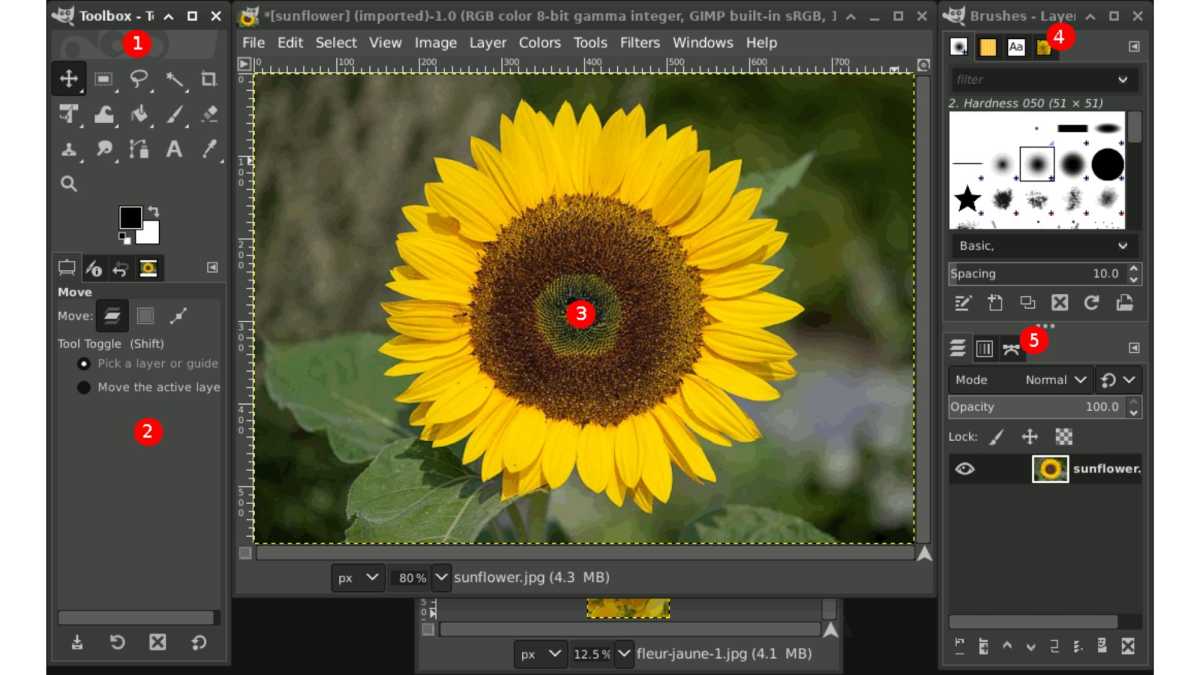
GIMP is one of the best alternatives to Adobe Photoshop.

GIMP is one of the best alternatives to Adobe Photoshop.
GIMP

GIMP is one of the best alternatives to Adobe Photoshop.
GIMP
GIMP
Another firm favorite in the field of graphic design is CorelDRAW, which offers a comprehensive suite of tools that will make many a designer’s heart beat faster. However, the CorelDRAW Graphics Suite 2024 costs $549 for a single license or $22.42 per month for an annual subscription — a considerable investment. It is also possible to use Inkscape, for example, completely free of charge.
Inkscape is a strong open-source alternative to CorelDRAW, especially when it comes to vector graphics. It offers extensive tools for creating and editing vector designs and is excellent for projects such as illustrations, technical drawings and diagrams. Although it can’t quite compete with CorelDRAW in some areas (for example, it doesn’t offer native support for multi-page documents and has fewer plug-ins), Inkscape’s versatility and ability to achieve impressive results without high costs is impressive.
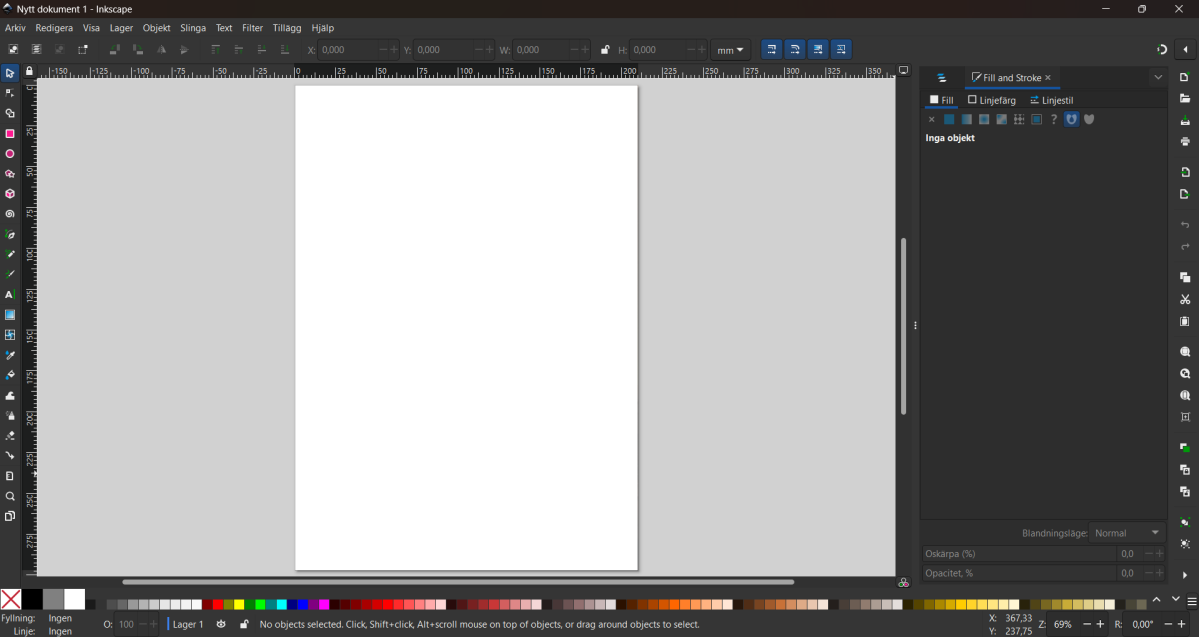 Inkscape is a favorite freeware for designers.
Inkscape is a favorite freeware for designers.
 Inkscape is a favorite freeware for designers.
Inkscape is a favorite freeware for designers.Kristian Kask
 Inkscape is a favorite freeware for designers.
Inkscape is a favorite freeware for designers.Kristian Kask
Kristian Kask
Video editing softwareAdobe Premiere Pro is an industry standard for professional video editing, but it too costs $22.99 per month. Two good free alternatives are:
- Kdenlive: Kdenlive is a comprehensive open-source video editing software that offers many features found in more expensive programs. With multi-track timelines, effects, transitions and even keyframe animations, Kdenlive offers an impressive range of functions that is more than sufficient for many projects. It is an excellent choice for Linux users in particular, but is also available for Windows and macOS.
- Shotcut: Shotcut also offers a wide range of video editing tools and supports a variety of video formats. The software is cross-platform and — despite its lack of user-friendliness — is a solid and powerful solution that you can test risk-free.
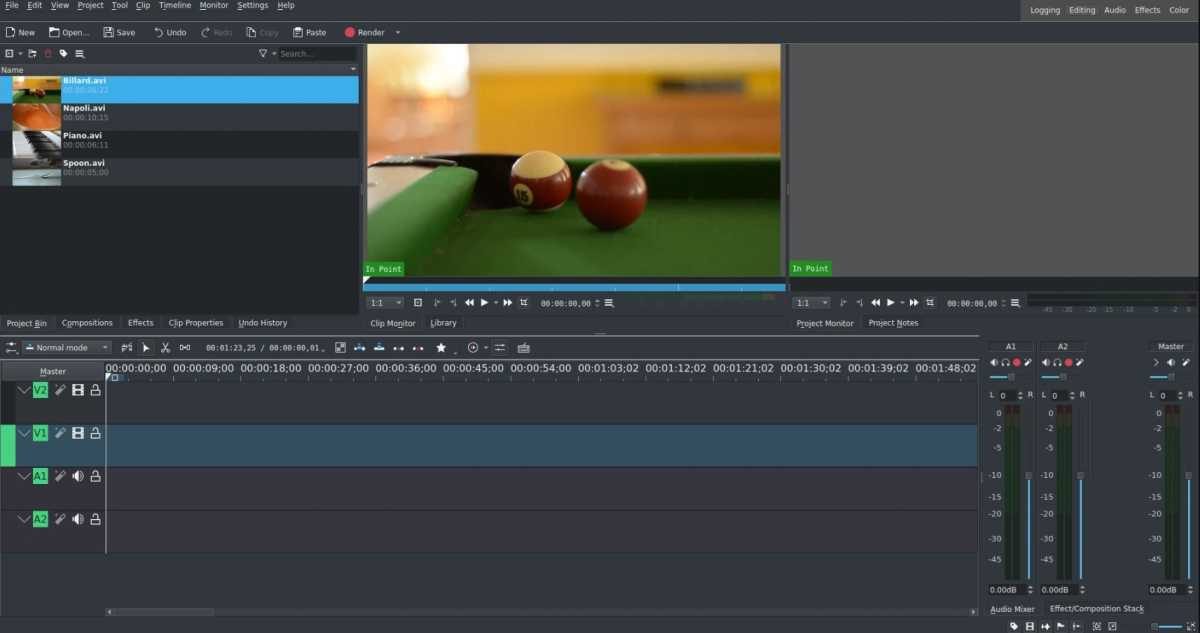
Kdenlive offers professional video editing features — completely for free.

Kdenlive offers professional video editing features — completely for free.
Kdenlive

Kdenlive offers professional video editing features — completely for free.
Kdenlive
Kdenlive
Livestreaming softwareMany people rely on paid tools such as Vimeo or Streamyard for live streaming. If you want to save the subscription costs, it is better to use the open source tool OBS Studio.
This tool offers a wide range of functions for professional live streaming, including scene transitions, source management, and support for various platforms such as YouTube, Twitch, and Facebook Live. OBS Studio is available across all platforms and, despite being free of charge, offers powerful options for customizing your livestreams and broadcasting them in high quality.
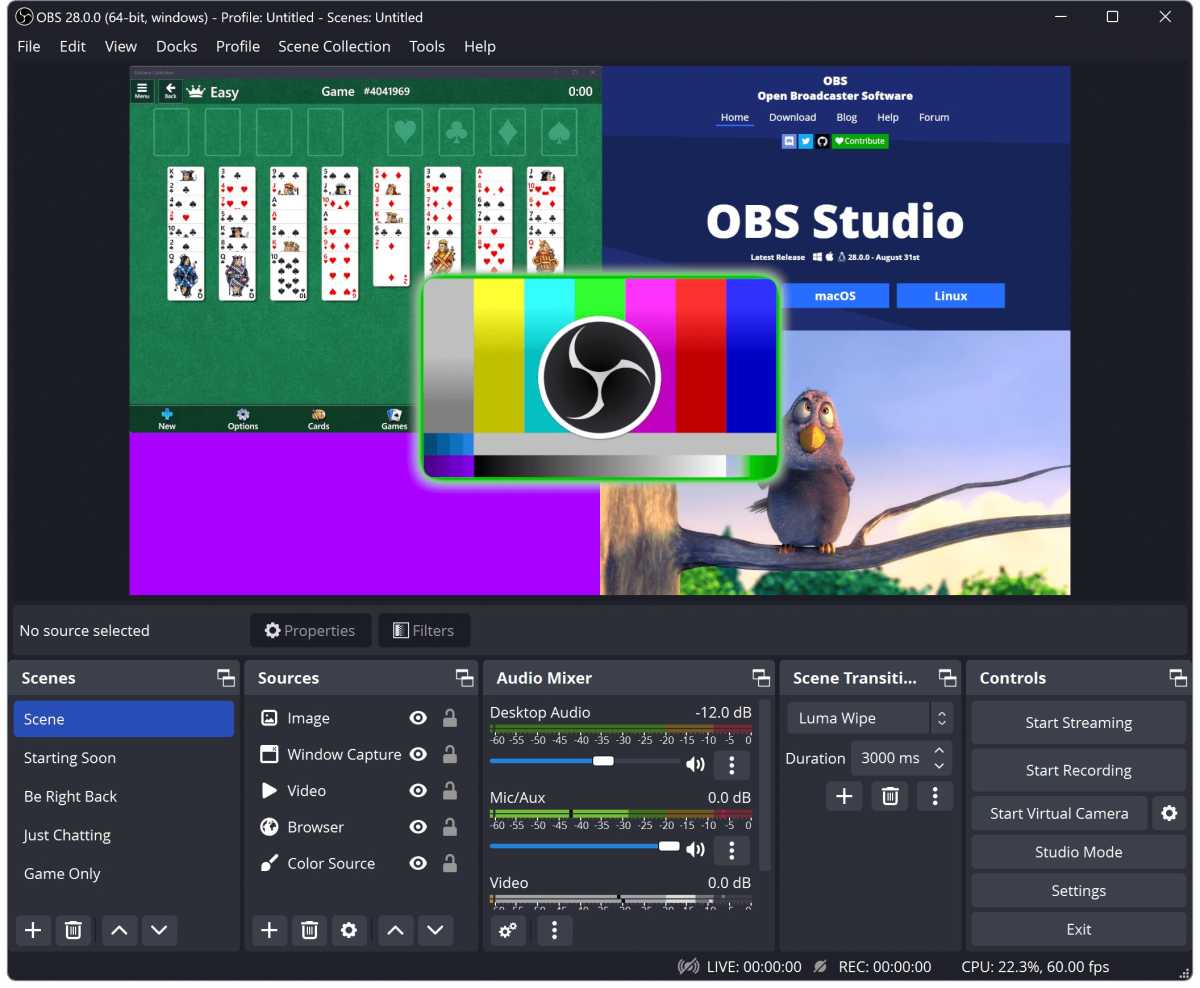
Professional streaming doesn’t have to cost anything –OBS Studio proves it.

Professional streaming doesn’t have to cost anything –OBS Studio proves it.
OBS Studio

Professional streaming doesn’t have to cost anything –OBS Studio proves it.
OBS Studio
OBS Studio
Office softwareMicrosoft 365 is the most widely used Office package in the world and offers a wide range of applications that are indispensable for everyday office work — such as Microsoft Word and Microsoft Excel. However, with an individual license costing $69.99 for an annual subscription, the Office suite quickly adds up.
A great offline alternative is LibreOffice. It may look a little old-fashioned, but it combines all the essential Office applications and also offers some additional features for editing PDFs.
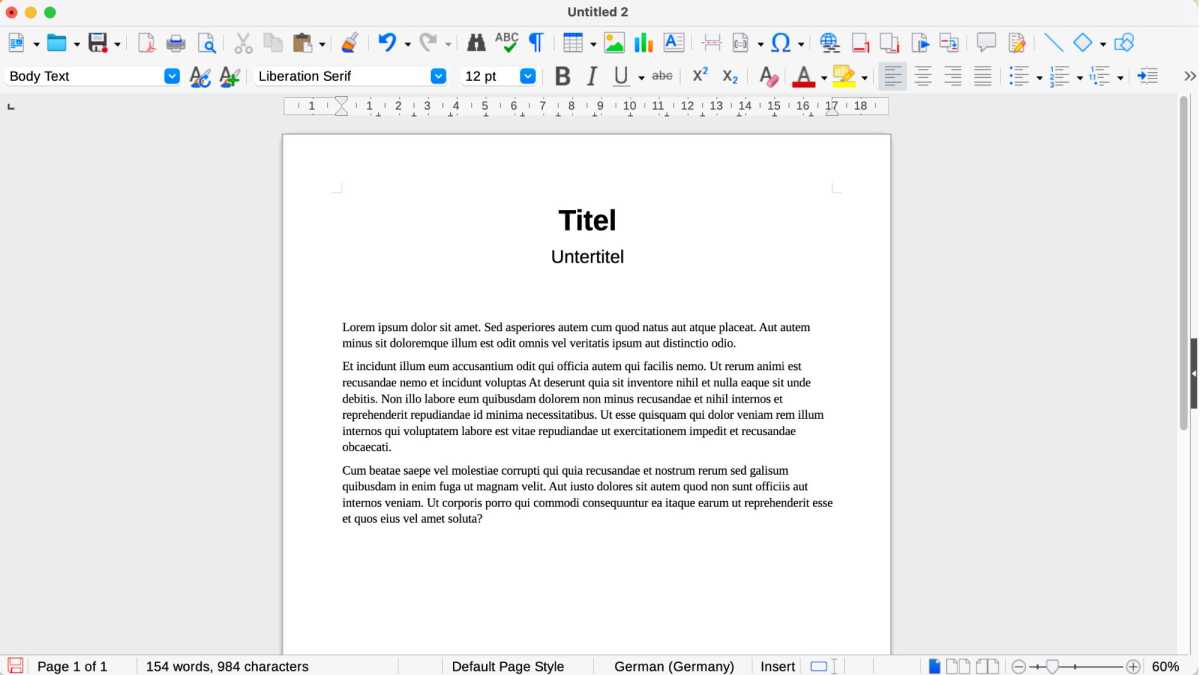
A bit old-school, but still powerful: the Word alternative LibreOffice.

A bit old-school, but still powerful: the Word alternative LibreOffice.
PC-Welt

A bit old-school, but still powerful: the Word alternative LibreOffice.
PC-Welt
PC-Welt
For those who prefer to work online, there are also powerful free alternatives. Microsoft itself offers a slimmed-down online version of Word, Excel and PowerPoint that can be used free of charge as long as you are logged in with a Microsoft account. While these versions are not quite as feature-rich as the full versions, they offer enough tools for most everyday tasks.
Another excellent option is the Google Suite (Google Docs, Sheets, Slides). These online tools are free, available across all platforms, and enable seamless collaboration in real time. All you need is a free Google account.
There are also free alternatives for editing PDFs that can prove useful. ONLYOFFICE PDF Editor (the free version), PDFgear, and PDF24 Creator offer a solid basic set of features that are sufficient for many everyday tasks. With these tools you can edit PDFs, comment on them, fill in forms, and even convert documents — without paying a cent.
Antivirus softwareInstead of paid antivirus software such as Norton or Avast Premium, there are also a few free alternatives that offer solid protection. One of these alternatives is Windows Defender. The tool is integrated into Windows and offers basic protection against viruses, malware, and other threats. It is particularly user-friendly and uses few system resources.
Another free option is Avast Free Antivirus, which offers protection against malware, viruses, and phishing and is available for Windows, macOS, and Android.
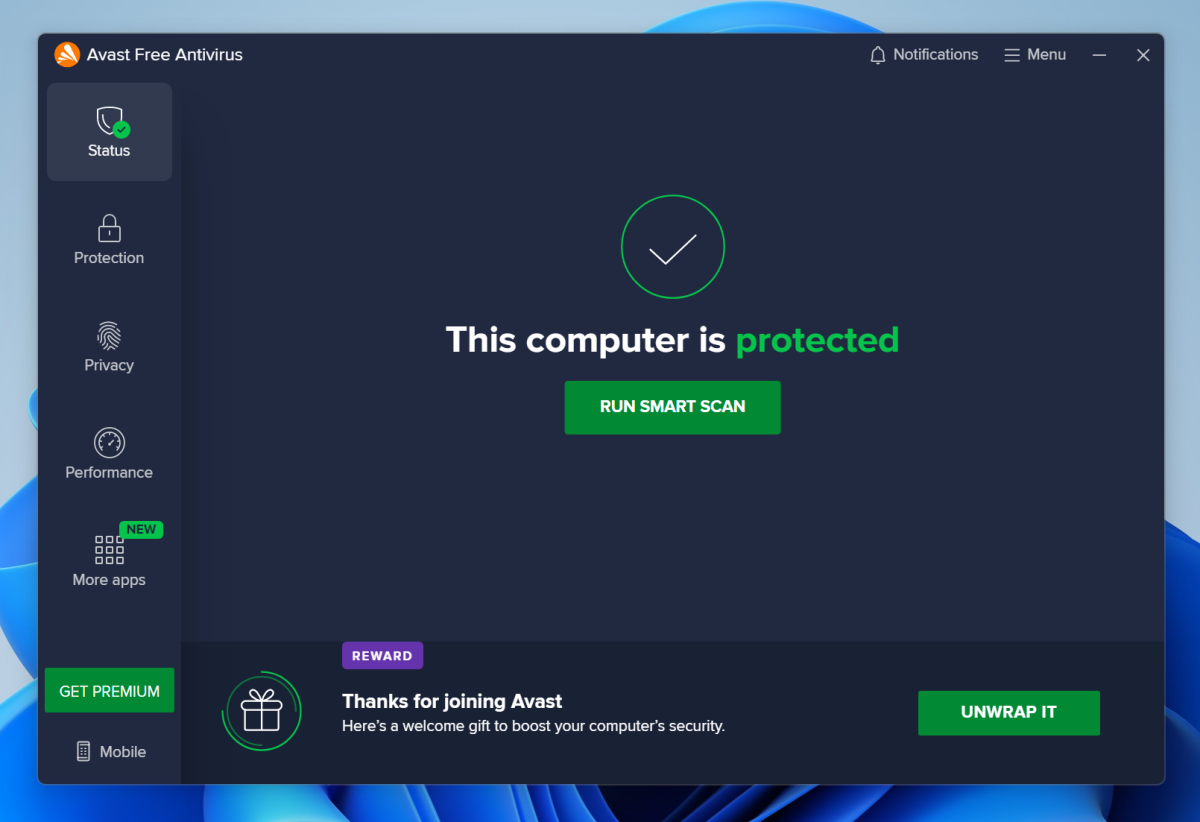

Chris Hoffman/IDG

Chris Hoffman/IDG
Chris Hoffman/IDG
Important note: While free antivirus software offers good protection, it can’t always keep up with the latest threats. If you want to be on the safe side, it’s better to opt for a paid solution. When it comes to security, the savings factor should not take center stage.
Further reading: The best antivirus software for Windows PCs
