Asus Zenbook S 16 review: Extremely thin and way too hot
- Alluring ceramic-aluminum finish
- Large touchpad
- Good battery life
- Ceramic-aluminum only applies to display lid
- Multi-core CPU performance fails to impress
- Integrated GPU doesn’t stand out
- External temperatures peak at uncomfortable levels
The Asus Zenbook S 16 is an attractive laptop, but the Ryzen AI 9 delivers mediocre performance and external temperatures peak at 130 degrees under load.
Price When Reviewed$1,699.99
Best Prices Today: Asus Zenbook S 16 Retailer Price $1399.99
View Deal
HIDevolution
$1599
View Deal
Price comparison from over 24,000 stores worldwide
Product
Price
Price comparison from Backmarket
$1399.99
View Deal
HIDevolution
$1599
View Deal
Price comparison from over 24,000 stores worldwide
Product
Price
Price comparison from Backmarket
In recent years, Windows laptops have suffered one noticeable disadvantage compared to MacBooks: with Windows, you can have incredible performance or excellent portability, but you can’t have both.
The Asus Zenbook S 16 is one of several new AMD-powered laptops looking to challenge that status quo. It features a Ryzen AI 9 365 processor, 32GB of RAM, and Radeon 880M integrated graphics. It’s a beautiful system but suffers several flaws.
Further reading: Best laptops 2024: Premium, budget, gaming, 2-in-1s, and more
Asus Zenbook S 16: Let’s talk about the elephant in the roomBefore we even dive into the nitty-gritty of this review, let’s talk about the elephant in the room: The heat. The Asus Zenbook S 16 reaches unreasonable levels of warmth. It’s a major issue that drastically lowered our overall opinion of an otherwise attractive laptop.
I measured a maximum external temperature of 130.6 degrees Fahrenheit. This was near the center of the laptop towards the rear, beside (but not on) the fan vents. This peak temperature appeared only during CPU benchmarks, but the laptop was at times uncomfortable in less demanding situations. For example, syncing many large files on OneDrive can require more processor overhead than you might expect, and make the laptop warm significantly. And I’m apparently not alone in making this observation, as consumer reviews also complain the laptop can at times become too warm.


IDG / Matthew Smith

IDG / Matthew Smith
IDG / Matthew Smith
The only thing I can say to mitigate this problem is that it doesn’t always happen. In many situations, when browsing the web or watching a movie, the laptop is rather cool. But let’s be real: a temperature of 130 degrees is not acceptable under any workload for a laptop sold to consumers.
We reached out to Asus about this and it are now aware of the temperature problem, having validated our results with its own hardware. Asus engineers are currently working on adjusting the thermal policy, but weren’t able to provide us with an ETA just yet. Since this laptop is already on sale, however, we decided to publish this review now so consumers are aware of this crucial caveat with the Zenbook S 16’s default settings. Although PCWorld doesn’t typically update reviews, this particular review warrants one, as we’d like to reflect a potentially monumental change once the new thermal settings land.
But heat aside, how does the Zenbook S 16 stack up? Let’s dig in.
Asus Zenbook S 16: Specs and featuresThe Zenbook’s most important feature is undoubtedly AMD’s Ryzen AI 9 365. It packs a 10-core CPU composed of four standard Zen 5 cores and six less power-hungry Zen 5c cores, a Radeon 880M integrated GPU with 12 compute units, and an integrated AI neural processing unit capable of performing up to 50 trillion operations per second.
- CPU: AMD Ryzen AI 9 365 2.0GHz
- Memory: 32GB LPDDR5X
- Graphics/GPU: AMD Radeon 880M (12 CUs)
- NPU: AMD XDNA NPU up to 50 TOPS
- Display: 16-inch OLED touchscreen 2880×1800 at up to 120Hz, 16:10 aspect ratio
- Storage: 1TB M.2 NVMe PCIe 4.0 solid state drive
- Webcam: 1080p webcam with Windows Hello support
- Connectivity: 2x USB-C 4.0 Gen 3 with DisplayPort Alternate Mode and Power Delivery, 1x USB 3.2 Gen 2 Type-A, 1x HDMI 2.1, 1x 3.5mm combo audio, 1x SDcard reader
- Networking: Wi-Fi 7, Bluetooth 5.4
- Biometrics: Windows Hello facial recognition
- Battery capacity: 78 watt-hours
- Dimensions: 13.92 x 9.57 x .51 inches
- Weight: 3.31 pounds
- MSRP: $1,699.99
However, Asus doesn’t cut back elsewhere, as the laptop also features a 16-inch OLED display, 32 GB of memory, two USB 4.0 ports, Wi-Fi 7, and a terabyte of solid-state storage. Although not inexpensive at roughly $1,700, on paper it looks like decent value for money.
It’s an elegant, thin machine—too thin, apparently, to handle the Ryzen AI 9 365.
Asus Zenbook S 16: Design and build qualityThe Asus Zenbook S 16 is one of several recent Asus laptops to use what the company calls a “ceraluminum” finish. It fuses ceramic to an aluminum surface to create a unique matte texture.
I like it, especially in the Scandinavian White finish of the Zenbook S 16 I received. I’ve criticized some Asus laptops for their dull and generic look, but the Zenbook S 16’s alluring finish helps it stand out from the crowd. Oddly, the white colorway is only available on the less expensive model I reviewed. Those with quicker Ryzen AI processors have a less ambitious gray colorway.
It’s not all good news when it comes to design, though. The ceraluminum coat applies to the lid, but not the interior, so the surface you’ll be touching most often looks and feels unremarkable. I also noticed a portion of the ceraluminum had worn away on the edge of the laptop, despite the fact that I haven’t dropped it or treated it roughly in any way, so that’s concerning.
Looks aside, the Zenbook S 16’s design focuses on pairing portability with performance. Despite its powerful chip and strong integrated graphics, the machine is only half an inch thick, and with thin bezels on all sides, it measures under 14 inches wide. It’s also light at about 3.3 pounds. This is close to as portable as it gets for a 16-inch machine, though a few outliers like LG’s Gram laptops, are noticeably lighter.
Asus Zenbook S 16: Keyboard, trackpad

IDG / Matthew Smith

IDG / Matthew Smith
IDG / Matthew Smith
The Asus Zenbook S 16 has a spacious, center-aligned keyboard that lacks a numpad. I prefer this keyboard design over those that include a numpad, but your preference may vary depending on your needs. In any case, the keys are large across the entire keyboard surface, so it feels comfortable and intuitive. A keyboard backlight is standard and does the job, though it offers just a few brightness options.
Key feel is just ok. Individual keys have good travel, but the keyboard’s bottoming action is soft and quiet. That’s good news if you’re worried about disturbing a coworker, but I’d prefer a bit more tactile feedback. Even so, the keyboard is functional, and I was able to type at high speed without issues.
The laptop is graced with a huge touchpad that measures almost 6 inches wide and nearly four inches deep. Touchpads of similar size can be found on competitors like the Dell XPS 16 or Razer Blade 16, but those are more expensive laptops, so it’s great to see a large touchpad on an upper mid-range laptop. The touchpad’s surface was responsive, yet I didn’t have any issues with unintended inputs.
Asus Zenbook S 16: Display, audio

IDG / Matthew Smith

IDG / Matthew Smith
IDG / Matthew Smith
Every Asus Zenbook S 16 ships with a 2880×1880 resolution OLED touchscreen, which is gorgeous in all the ways modern OLED displays usually are. It has an effectively infinite contrast ratio, a wide and vibrant color gamut, and better HDR performance than past OLEDs, as it can now reach up to 500 nits of brightness in HDR highlights. It’s an excellent display for most tasks.
It’s a glossy display, though, so glare is an issue and this is worsened by the display’s relatively low SDR brightness of up to 344 nits. OLED is still superior to an IPS-LCD display in most situations, but the display can prove hard to use in bright rooms.
The display is a touchscreen which, although of limited use in a clamshell laptop, is still nice to have and provides a useful alternative to the touchpad. The display also boasts a refresh rate of up to 120 Hz, which can provide great motion clarity in 3D games. Additionally, it supports AMD FreeSync Premium Pro, which helps with motion fluidity in games.
An upward-firing speaker system is placed above the keyboard. Audio quality is clear and crisp at lower volumes but worsens as the volume is increased. At higher volumes, bass hits take on an abrupt, punchy quality while the highs become grating. It’s ok for podcasts, but music, movies, and other entertainment become grating to listen to.
Asus Zenbook S 16: Webcam, microphone, biometricsA 1080p webcam is squeezed in the Asus Zenbook S 16’s top bezel. It delivered good video quality with attractive color reproduction and reasonable sharpness though, like most webcams, it will look grainy without proper lighting. The microphone array captured crisp, clear audio and I didn’t need to speak loudly to record at an acceptable volume.
Biometric login is available through Microsoft’s Windows Hello facial recognition. It provides a quick, easy way to log in to the laptop without typing a passcode or PIN. The laptop also supports presence detection, so it can lock the laptop and/or turn off the screen when you step away from it. This feature can save battery life if you sometimes step away from your laptop when it’s on battery power.
Asus Zenbook S 16: Connectivity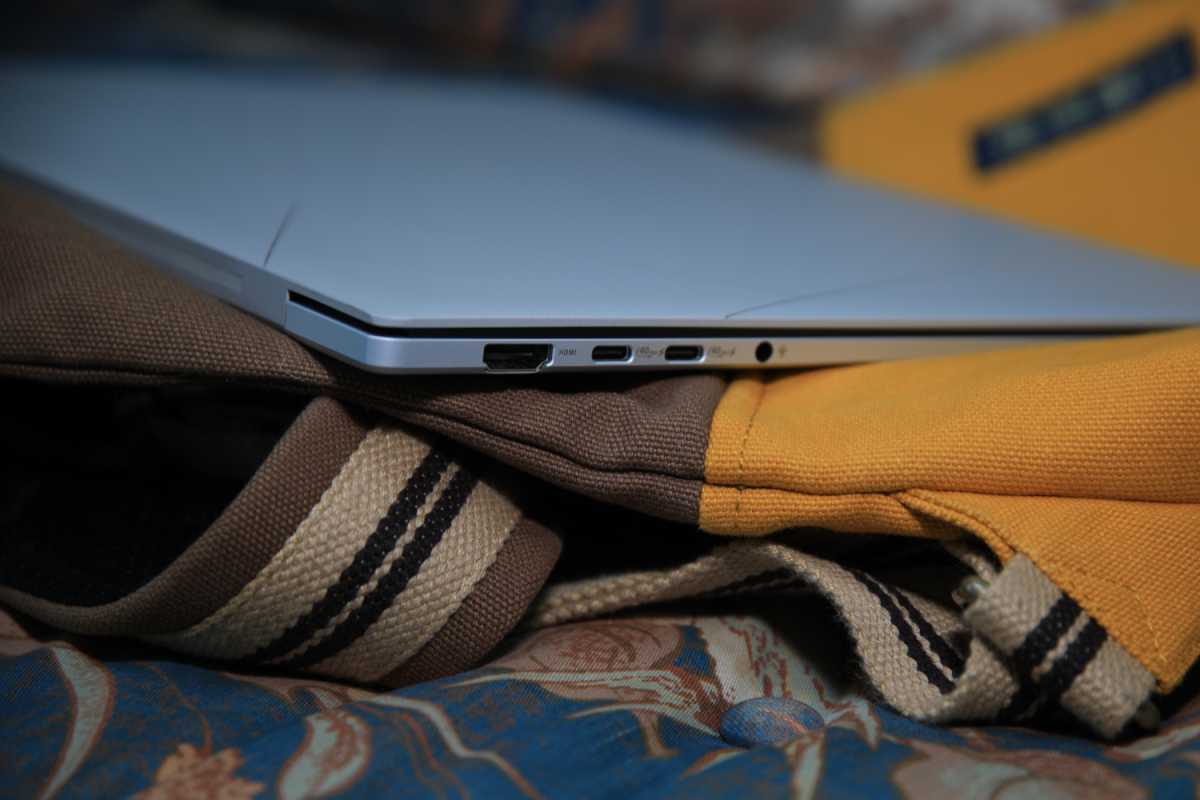

IDG / Matthew Smith

IDG / Matthew Smith
IDG / Matthew Smith
A pair of USB-C 4.0 ports can be found on the Asus Zenbook S 16’s left side. Both support DisplayPort alternate mode and power delivery, meaning either port can be used to charge the laptop or drive an external display. The laptop’s included 65W charger can charge the device through either of these ports.
The USB-C ports are accompanied by just one USB-A port, which is a minor disappointment. I would have liked a second USB-A port, as is available with the Acer Swift Edge 16, but some competitors don’t include any USB-A ports at all. There’s also an HDMI 2.1 port, an SDcard reader, and a 3.5mm audio jack, which provides a good range of connectivity options.
Wireless connectivity is good, too. The laptop supports Wi-Fi 7, the latest version of the Wi-Fi standard, and Bluetooth 5.4, the latest version of Bluetooth. This should make the laptop future-proof for wireless connectivity, as I expect these versions of each standard to remain relevant for five to 10 years.
Asus Zenbook S 16: PerformanceThe AMD Ryzen AI 9 365 is the least performant of the Ryzen AI 9 chips, but it still looks good on paper. It has a total of ten cores, four of which are conventional Zen 5 cores and six of which are more miserly Zen 5c cores. It also has AMD Radeon 880M integrated graphics with 12 compute units.
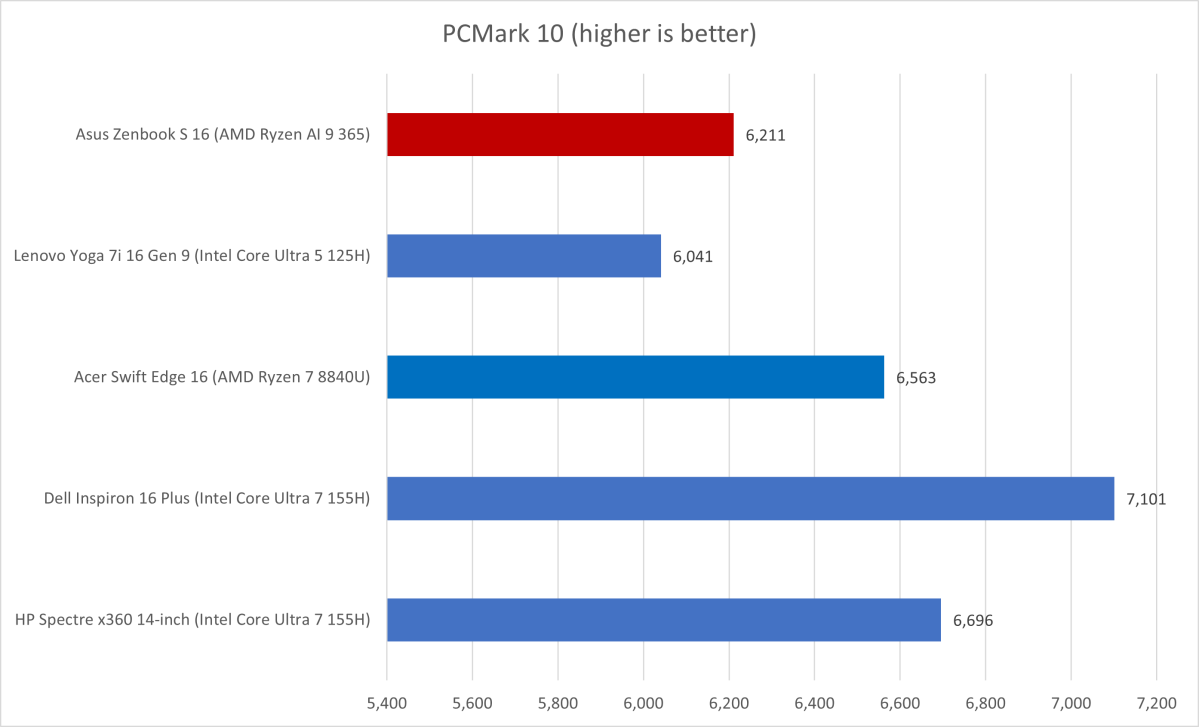

IDG / Matthew Smith

IDG / Matthew Smith
IDG / Matthew Smith
AMD’s new chip and the Asus Zenbook S 16 get off to a rough start in PCMark 10, a synthetic multi-workload test. Here, the Zenbook lags the pack with a score that’s notably lower than most of its peers and falls behind Intel Core Ultra 7 and only slightly beats the Intel Core Ultra 5 125H in the Lenovo Yoga 7i 16-inch. The Ryzen AI 9 branding implies the laptop should deliver top-tier performance, but that’s not the case here.
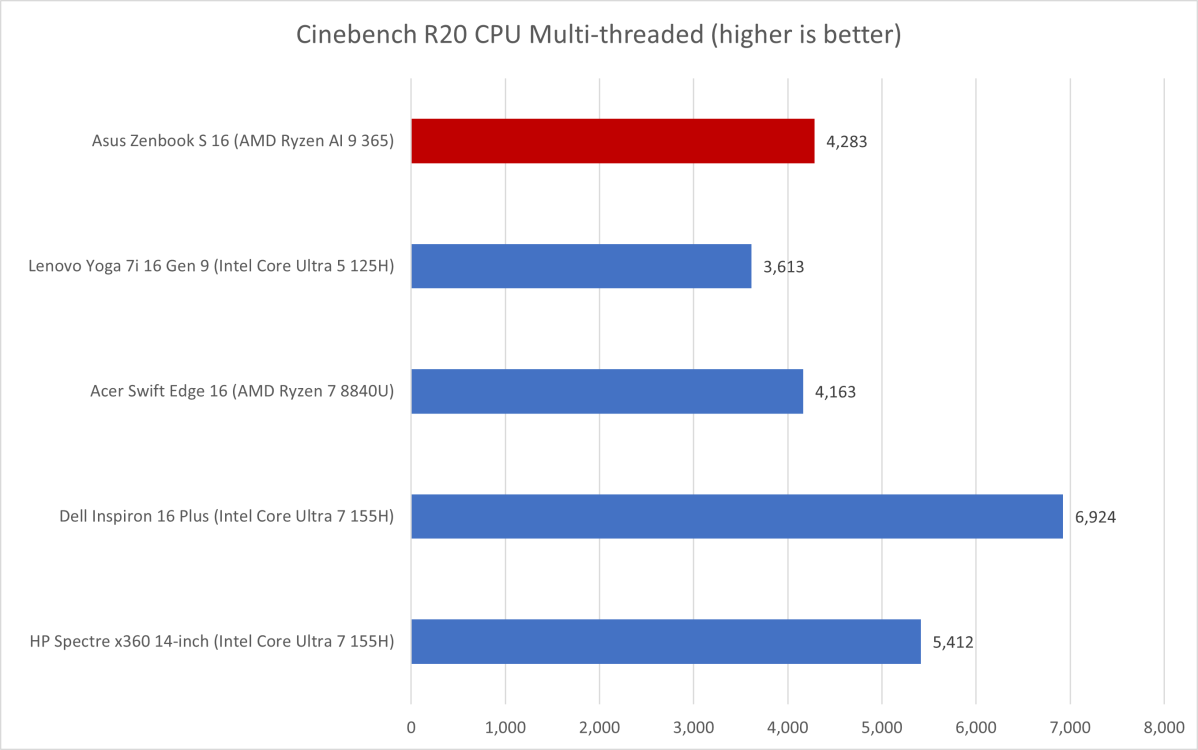

IDG / Matthew Smith

IDG / Matthew Smith
IDG / Matthew Smith
The result isn’t much better in Cinebench R23, where the Zenbook’s multi-core score lands way behind competitors like the Dell Inspiron 16 Plus, though it does manage to beat the Intel Core Ultra 5 125H. That perhaps isn’t a surprise, because the 10-core Ryzen AI 365 finds itself at a core count deficient when compared to the 16-core Intel Core Ultra 7 155H. Still, Intel’s margin of victory here is notable.
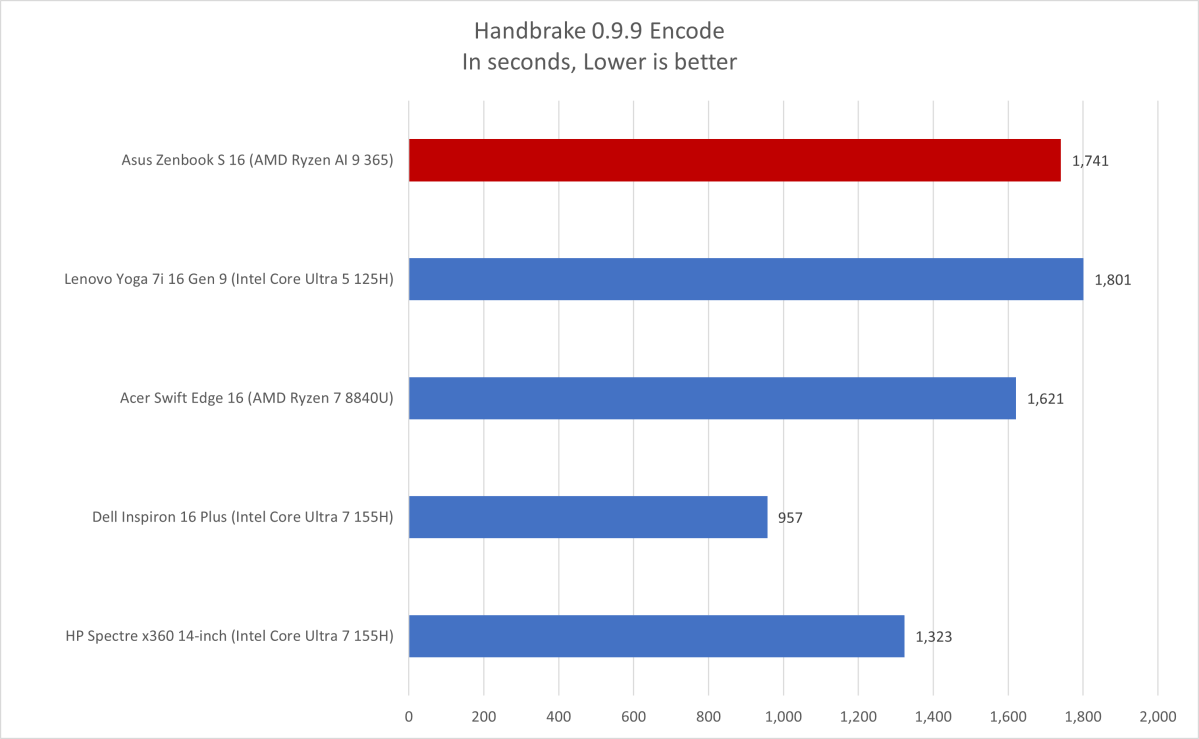

IDG / Matthew Smith

IDG / Matthew Smith
IDG / Matthew Smith
Handbrake delivers more bad news, as once again the Zenbook ends up achieving modest results when compared to other 16-inch laptops. It’s difficult to say anything positive about this result: there’s just not enough power on tap.
Taken as a whole, the AMD Ryzen AI 9 365’s processor performance doesn’t look great. Don’t get me wrong: it’s certainly still fine for most tasks and feels snappy in day-to-day use. However, the Zenbook S 16 doesn’t impress in multi-core tests and seems generally slower than other laptops available at this price.
This might seem strange, because the AMD Ryzen AI 9 365 is a new chip. However, its performance appears to be a sideways step from the AMD Ryzen 7 8840U. That makes AMD’s decision to brand this as a “Ryzen AI 9” chip look a bit misleading. This is a far cry from flagship performance, but it gets flagship branding.
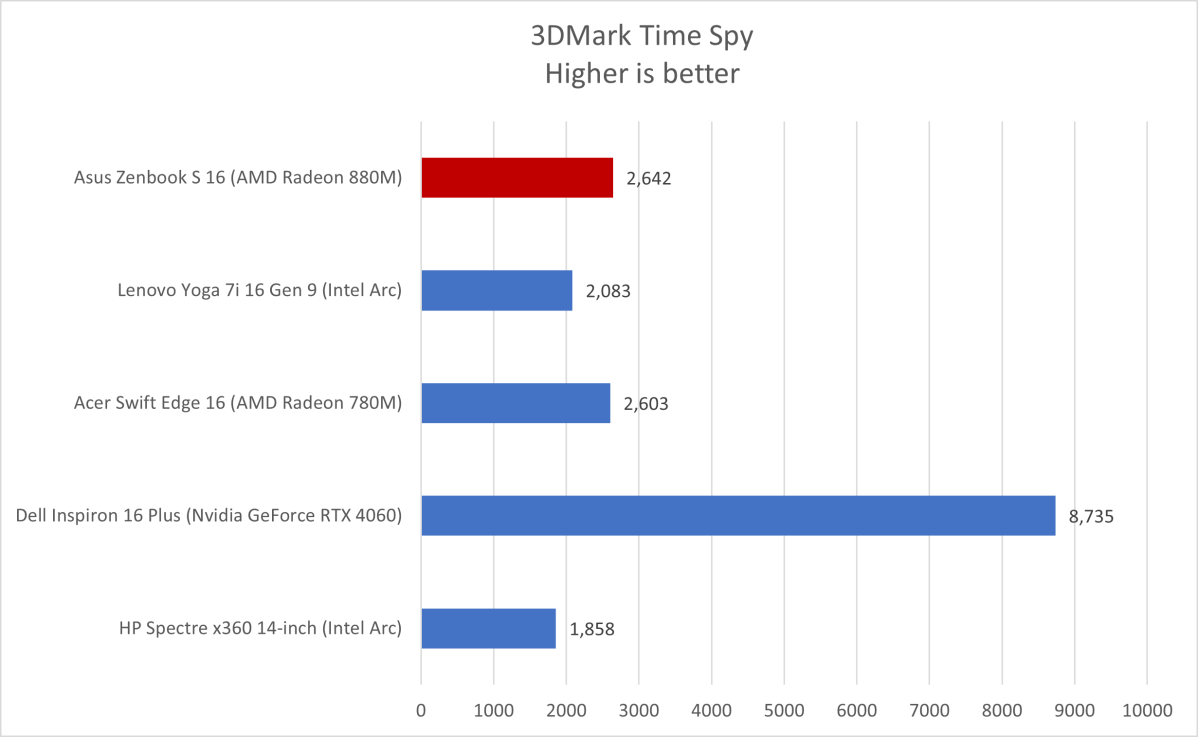

IDG / Matthew Smith

IDG / Matthew Smith
IDG / Matthew Smith
The AMD Ryzen AI 9 365 has an AMD Radeon 880M integrated graphics solution with 12 compute units. It’s rather similar to the preceding Radeon 780M, and that comes across in its performance, though is updated to AMD’s RDNA 3.5 graphics architecture.
The Asus Zenbook S 16’s integrated graphics performance is good, but a long way from setting records, and not noticeably better than the prior generation. Intel Arc integrated graphics often falls behind (though we have seen it perform better in some other laptops). But the Acer Swift Edge 16, which had AMD’s prior Radeon 780M, effectively tied the AMD Radeon 880M. It’s another sideways step.
That doesn’t mean you can’t play PC games: on the contrary, many older titles run without issue. Even triple-A games like Cyberpunk 2077 are playable, but only at minimum image detail. I fired up 2077 at 1080p resolution and Low detail with FSR turned on and saw an average of 34 frames per second in the game’s benchmark with some dips below 30 frames per second. It’s definitely not the best experience, but it’s playable.
So, the Zenbook’s overall performance results weren’t great.
Asus Zenbook S 16: Battery lifeAsus stuffs a modest 78 watt-hour battery in the Zenbook S 16. That’s not huge for a 16-inch laptop, but the efficient Ryzen AI processor seems to make the most of the power on tap.
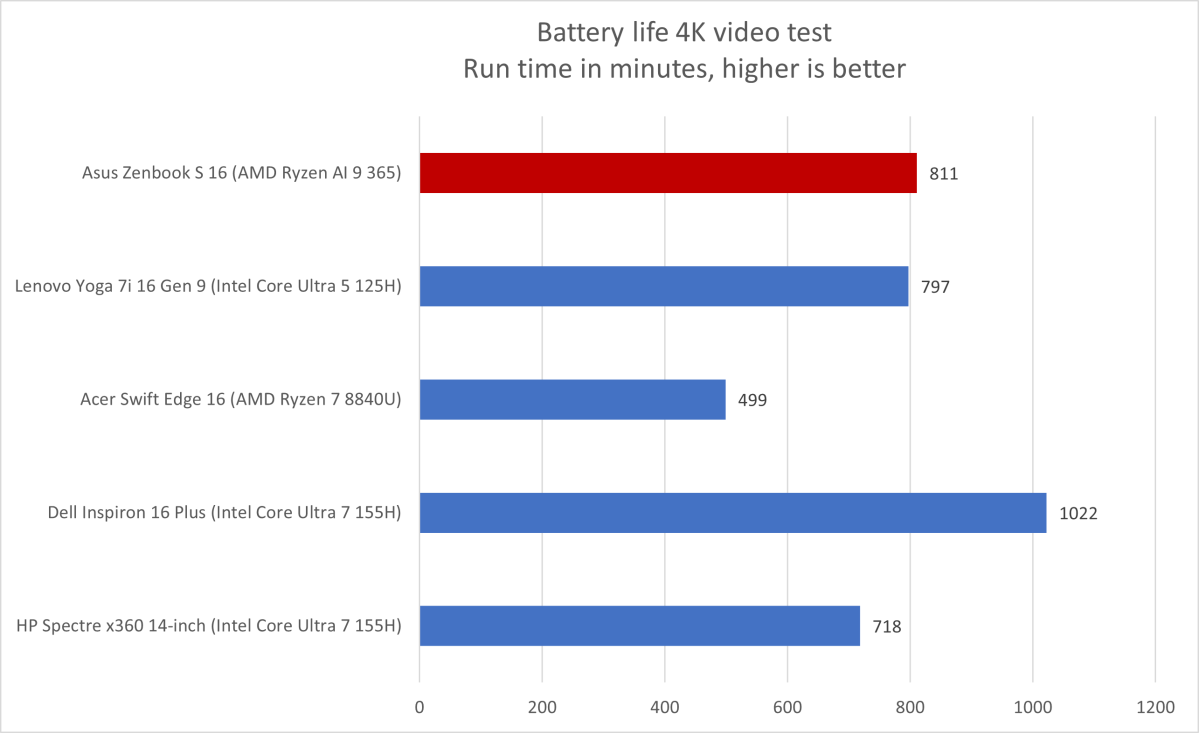

IDG / Matthew Smith

IDG / Matthew Smith
IDG / Matthew Smith
We recorded about 13 and a half hours of battery life from the Zenbook S 16 in our standard battery test, which loops a 4K file of the short film Tears of Steel.
That’s a solid result for a 16-inch laptop and defeats many competitors we’ve tested recently, including the Acer Swift Edge 16 and Dell Inspiron 16 Plus. It shows that consumers in this price bracket have a choice between performance and battery life.
However, the new wave of Copilot Plus PCs with Qualcomm chips, such as the Samsung Galaxy Book4 Edge, have a notable lead in battery life. Many Qualcomm-powered laptops come close to, or exceed, 20 hours of endurance in our test.
Asus Zenbook S 16: ConclusionThe Asus Zenbook S 16 is a mediocre debut of AMD’s Ryzen AI 9 365 in a mid-range laptop. Performance isn’t bad, but it also fails to move the needle—and I find it more than a little strange that AMD brands this processor with the Ryzen AI 9 label despite the fact that, at least in this laptop, it delivers performance hardly different from the AMD Ryzen 7 8840U.
What’s even less pleasant, however, is the laptop’s extremely high external temperatures under load, which make the laptop exceptionally uncomfortable to use. This makes the laptop’s performance results look even worse.
That’s a shame, because the Zenbook S 16 is otherwise a good mid-range laptop. I like the ceraluminum finish, the huge touchpad, and the gorgeous OLED display, all of which make the laptop pleasant to use day-to-day. It’s an elegant, thin machine—too thin, apparently, to handle the Ryzen AI 9 365.
