Apple Replay 2024 now offers a monthly dose of music nostalgia

The tech giant has just announced that they are launching a monthly iteration of Apple Replay 2024.
Apple Music has significantly enhanced the personalized music experience with the introduction of a monthly iteration of its popular Replay feature. For music enthusiasts interested in tracking the dynamics of their listening preferences, the monthly Apple Replay 2024 update offers a valuable tool for analysis and reflection.
Let’s explore the implications of this change.
Apple Replay 2024 gets a monthly upgradeThink of the old Apple Replay as your annual musical yearbook, a comprehensive snapshot of your year in sound, just like Spotify Wrapped. The monthly version of Apple Replay 2024, however, is more like a page from your musical diary. It captures the rhythm of your ever-changing musical moods. Maybe one month you’re totally fixated on the latest hit album, and then the next, you’re deep-diving into a classic rock revival. The monthly Apple Replay 2024 lets you track those real-time shifts, highlighting the fascinating dynamics of your listening habits.
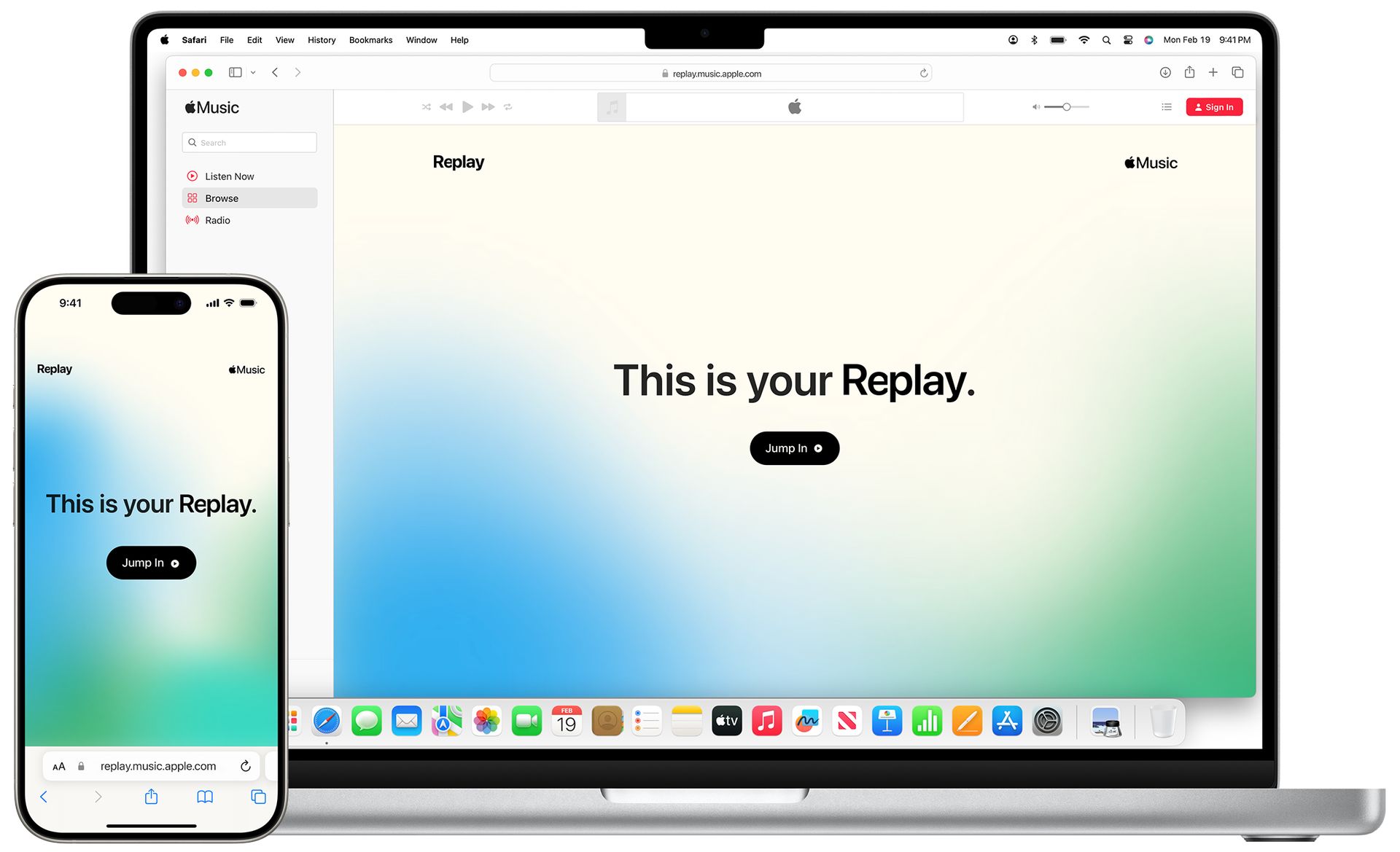 Apple Music is now offering a monthly version of its popular Replay feature (Image credit)
Apple Music is now offering a monthly version of its popular Replay feature (Image credit)
Your musical taste is always growing and adapting. A friend shares a new artist, and suddenly they’re dominating your top tracks. With the monthly Replay, you witness that evolution firsthand. There’s an undeniable thrill in watching your musical preferences transform throughout the year.
Beyond the insightful side, monthly Apple Replay 2024 simply adds a fun, competitive layer to your music experience. Did you listen to more music this month compared to last? Did an unexpected band sneak into your top five? It turns your listening into a playful game, bringing a fresh dimension of enjoyment to your favorite tunes.
How is Apple collecting Apple Replay data?Apple Replay figures out your favorite music through a combination of factors. Every time you hit play on a song, artist, album, playlist, or station within Apple Music, it takes a note. The more you play something, the more likely it is to climb the ranks of your Replay lists. But Apple’s not just counting plays; it also pays attention to how long you listen. A track you enjoyed on repeat for hours will have more impact than a song you skipped after a few seconds.
Additionally, Apple Replay subtly considers your interactions with the music. Liking a song, adding it to your playlists, or sharing it with friends can all provide a little boost to its Replay ranking.
Apple Music tracks your listening activity across all devices connected to your Apple ID, as long as you have the “Use Listening History” setting enabled. This includes:
- iPhone
- iPad
- Mac
- HomePod
- Apple Watch (for music played locally on the Watch)
- Android devices with the Apple Music app
- Some car audio systems with CarPlay
 Apple utilizes listening data across all devices connected to your Apple ID (Image credit)
How to access your monthly Apple Replay 2024
Apple utilizes listening data across all devices connected to your Apple ID (Image credit)
How to access your monthly Apple Replay 2024
Accessing your monthly Apple Replay 2024 is simple:
- Visit the Apple Music Replay Website
- Sign in with your Apple ID
Your monthly Replay will be available but please note that you must be an Apple Music subscriber and listen to enough music to qualify.
The monthly Apple Replay 2024 compiles similar data to the year-end version:
- Top songs
- Top artists
- Top albums
- Listening hours
- Genre trends
 The monthly version of Apple Replay 2024 provides the same insights as the annual version (Image credit)
Can you get previous years Apple Replay?
The monthly version of Apple Replay 2024 provides the same insights as the annual version (Image credit)
Can you get previous years Apple Replay?
Yes, you absolutely can! Here’s how to access your Apple Replay playlists from previous years:
Visit the Apple Music Replay website
- Sign in: Use the same Apple ID you use for your Apple Music subscription.
- Scroll down: Look for the section titled “Replay: Your Top Songs by Year”
- Select the year: Click on the year you’d like to revisit
- Enjoy your playlist: Apple Music will have a playlist ready for you, featuring your top songs for that year
Apple Music Replay data is typically stored back to the launch of the feature. If you were an Apple Music subscriber before the Replay feature started, you might not see data for those very early years.
If you’re passionate about your music and love analyzing your listening habits, the monthly iteration of Apple Replay 2024 will be your new best friend. This exciting update demonstrates Apple Music’s commitment to providing a personalized and dynamic music experience for its users.
Featured image credit: Brett Jordan/Unsplash.
