Aiarty Image Enhancer Improves and Upscales images to 32K [Giveaway]
AI has quickly become one of the most important areas of software today, with various tools now available to help when writing, creating artwork, researching subjects, or even improving the quality of existing images. The latter can be hit and miss though, with many software suites producing low-res, blurry images that are either too small to use for anything or lack the quality to even bother. Thankfully, there’s a product that takes away these problems, the Aiarty Image Enhancer.
Get a free 1-year license to Aiarty Image Enhancer with this fantastic giveaway!
 Click here to get Aiarty Image Enhancer for free
Easily make your images clearer, cleaner and more detailed
Click here to get Aiarty Image Enhancer for free
Easily make your images clearer, cleaner and more detailed
The Aiarty Image Enhancer takes the work out of photo editing, with a powerful set of tools that can make images come to life. Thanks to its unique 4-in-1 enhancement capabilities, the app can easily remove noise from images, correct focus issues, upscale the image itself to a maximum of 8x with a stunning 32K resolution, all while adding natural details to make sure the final image looks authentic.
As the app has been trained on nearly 7 million images, it’s clever enough to enrich the quality of skin tones, hair and textures without producing the strange, blurred edges and artifacts that are often produced by its rivals. The best part is that all of this can be achieved by a single click.
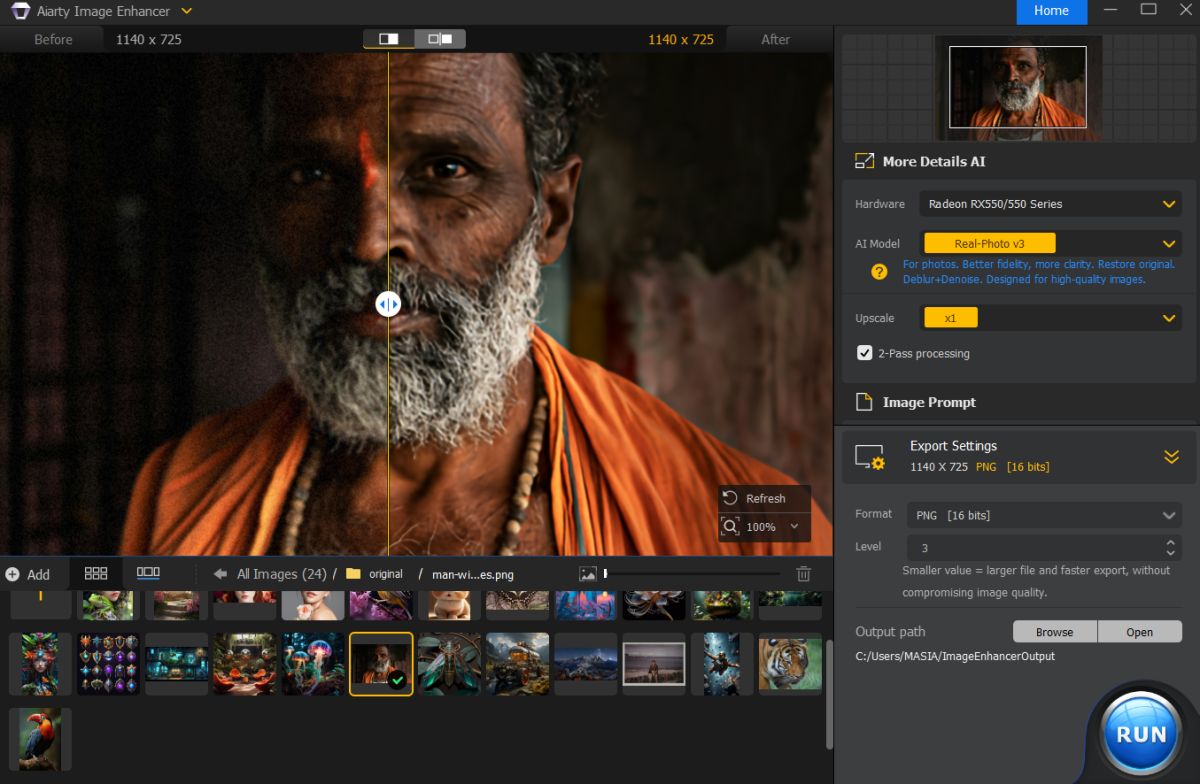

Digiarty

Digiarty
Digiarty
If you use AI image generation software such as Midjourney or Stable Diffusion, then the Aiarty Image Enhancer can take the creations from those apps and add life-like detailing all while sharpening the often soft edges that can be a giveaway for AI-generated graphics.
Simple menus for powerful enhancement toolsThe Aiarty Image Enhancer is designed with the user in mind, so you won’t find lots of complicated menus and settings, as you may encounter with other packages such as the popular Topaz. Everything in the Aiarty Image Enhancer is streamlined to make it easy to enhance images with a minimum of fuss. Just open an image in the app, then select one of the three AI models. There’s More Detail GAN V2 which adds clarity and sharpness, with improvements to skin and hair. Smooth Diff V2 is optimised for denoising and unblurring images, which is great for faces and smooth surfaces. While Real Photo V3 is more for landscapes, architecture, and portraits.
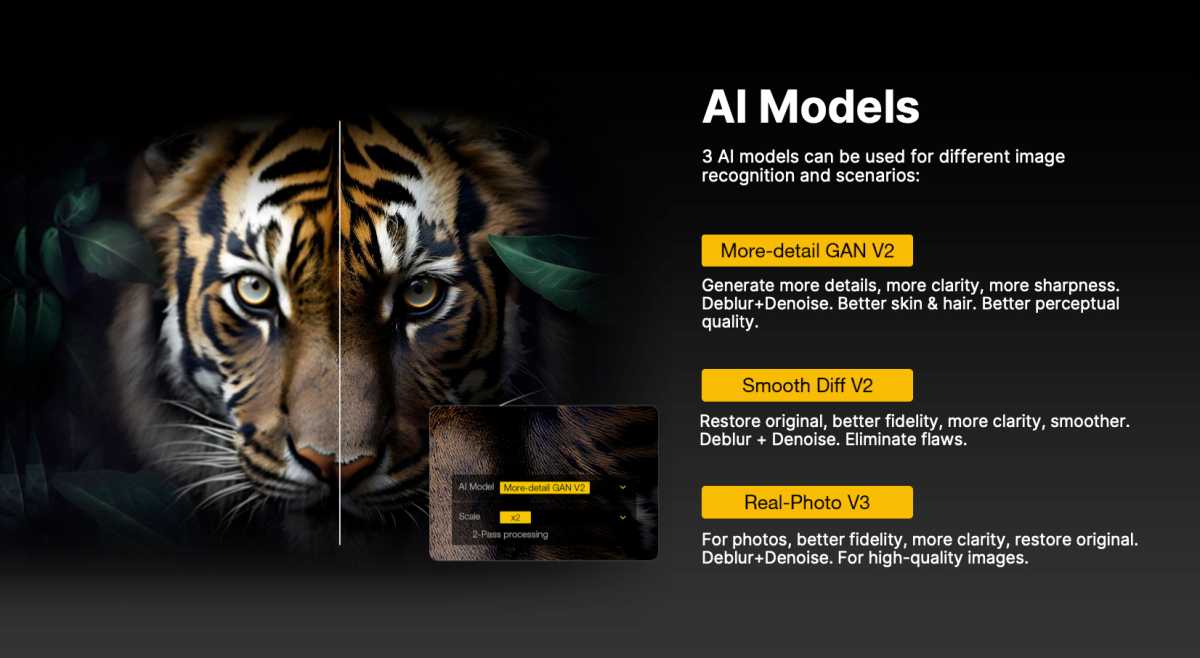

Digiarty

Digiarty
Digiarty
Next, set how much you want to upscale the image (from 2x to 8x) or keep the same resolution but have the software dramatically improve its quality. Again, this is an advantage over Topaz, which only allows upscaling up to 6x, and thanks to the optimisation for NVIDIA/AMD/Intel GPU/CPU the Aiarty Image Enhancer offers faster processing of images than its closest rivals. In fact, in a recent test upscaling a 1024×1024 image x2 took 5 minutes with the Aiarty Image Enhancer, while Topaz was left behind as it completed the task in around 40 minutes. So, if speed is of the essence, the Aiarty Image Enhancer clearly has the advantage.
With your settings all selected, begin the processing and the software will do the rest.
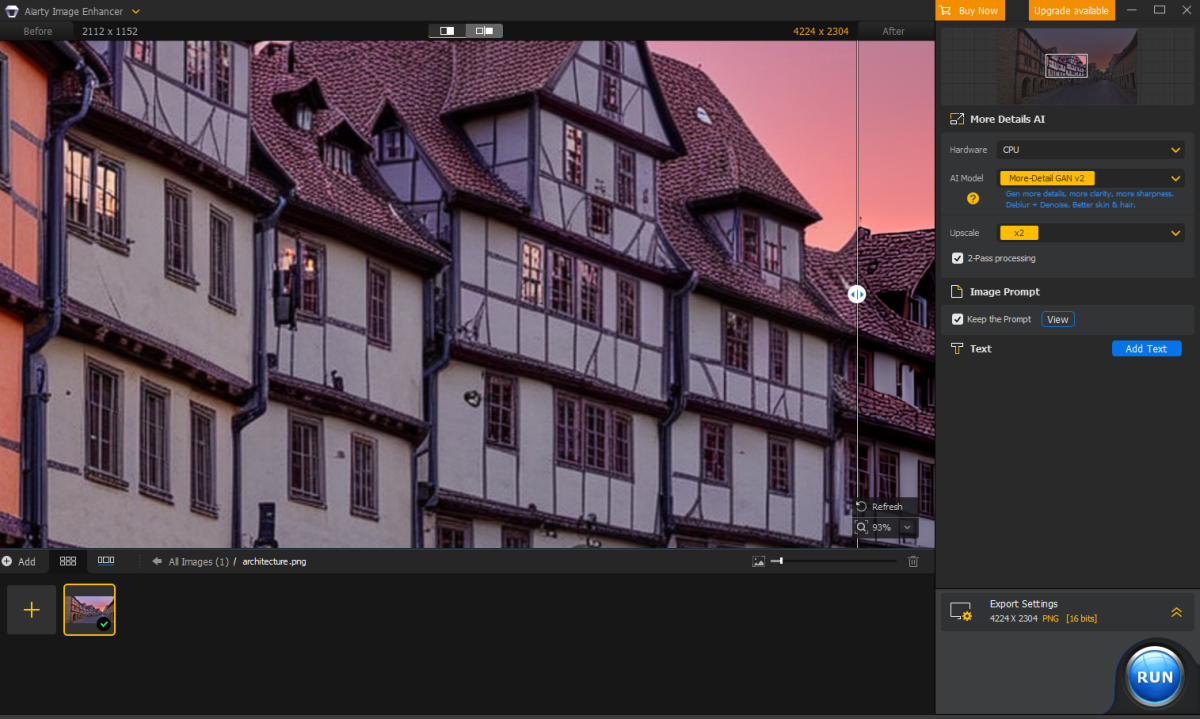

Digiarty

Digiarty
Digiarty
You’ll then see the original image on the screen, with a line you can drag to reveal the enhanced version.
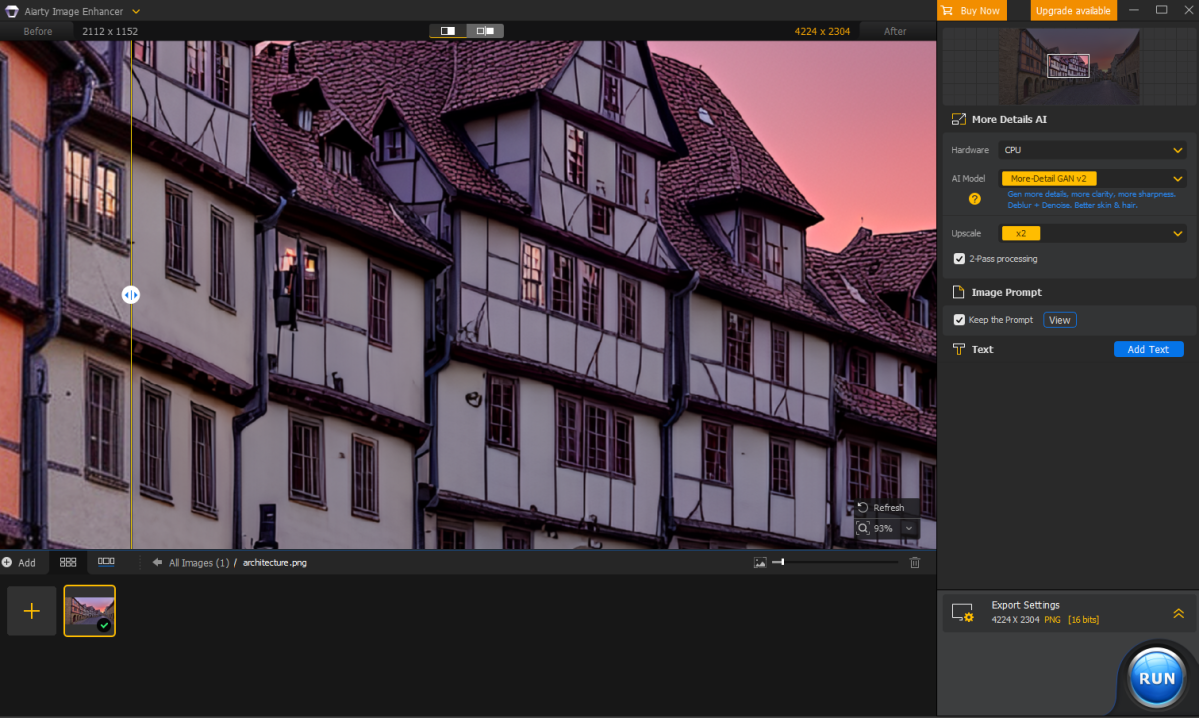

Digiarty

Digiarty
Digiarty
This makes it easy to quickly assess the improvements and you can also select one of the other AI models if you think it would be more appropriate for that kind of image. The new version will quickly be rendered, and you can compare it to the original again. So simple. Due to the upscaling, you’ll now be able to share the final images with friends, print them off to display, or use them in your marketing campaigns, knowing the quality will be there.
If you have a whole collection you want to improve, then the Aiarty Image Enhancer can handle that too, as the suite can upscale 100 images in only 2 minutes. If you need even more capacity, then you’ll be pleased to know the app can batch process over 1000 images simultaneously. So, you can set it running, get on with some other tasks, then come back to find your images completed and looking great.
Get the Aiarty Image Enhancer for free with this limited-time offerAs part of its launch event, you can get a year-long subscription to the full version of the Aiarty Image Enhancer entirely free! Just head over to the Aiarty Giveaway page and you’ll be able to download and register the app for your Mac (running macOS Catalina or later) or Windows PC (Windows 10 x64 1809 or higher).
If you like what you see, then there’s also an excellent deal on offer where you can get a lifetime subscription for 3 devices at a discounted price. Which means you’ll never have to put up with poor quality images from your smartphone, camera or archives again.
AI is there to make our lives easier, and the Aiarty Image Enhancer does exactly that. Why edit your images manually, only to find they don’t look that different at the end? Take the smart route and hand them over to the experts to do the work for you instead. That’s some real intelligence.
