We found the 5 best iOS 18.4 features hidden in settings

From emoji chaos to smarter shortcuts, these quiet updates hint at a louder Apple Intelligence future. Here’s what your iPhone’s now hiding.
iOS 18.4 just slipped into your iPhone, and its quiet tweaks are louder than they look. Apple’s mid-year update doesn’t come with fireworks, but it sets the stage for a smarter, more responsive iPhone—especially for those ready to explore what’s just beneath the surface.
Here are five new features you probably missed in iOS 18.4—but will definitely use:
- Smarter Shortcuts
- Emojis with bags under their eyes
- Ambient Music boosts
- Photo filter magic
- Visual Intelligence, now on iPhone 15 Pro
The Shortcuts app just became your new control center for personalization—no code required.
Let’s say you wind down every night with low brightness, Do Not Disturb, and a quick scroll through Apple News. Instead of repeating those steps manually, you can now create a Shortcut that flips all those switches for you in seconds.
Head to the Shortcuts ▸ + ▸ Add Action ▸ Apps ▸ Settings section. You’ll now see new toggles like “Open News,” “Set Safari Reader Mode,” or even adjust Maps preferences. It’s a peek into what Siri might be like when it grows up.
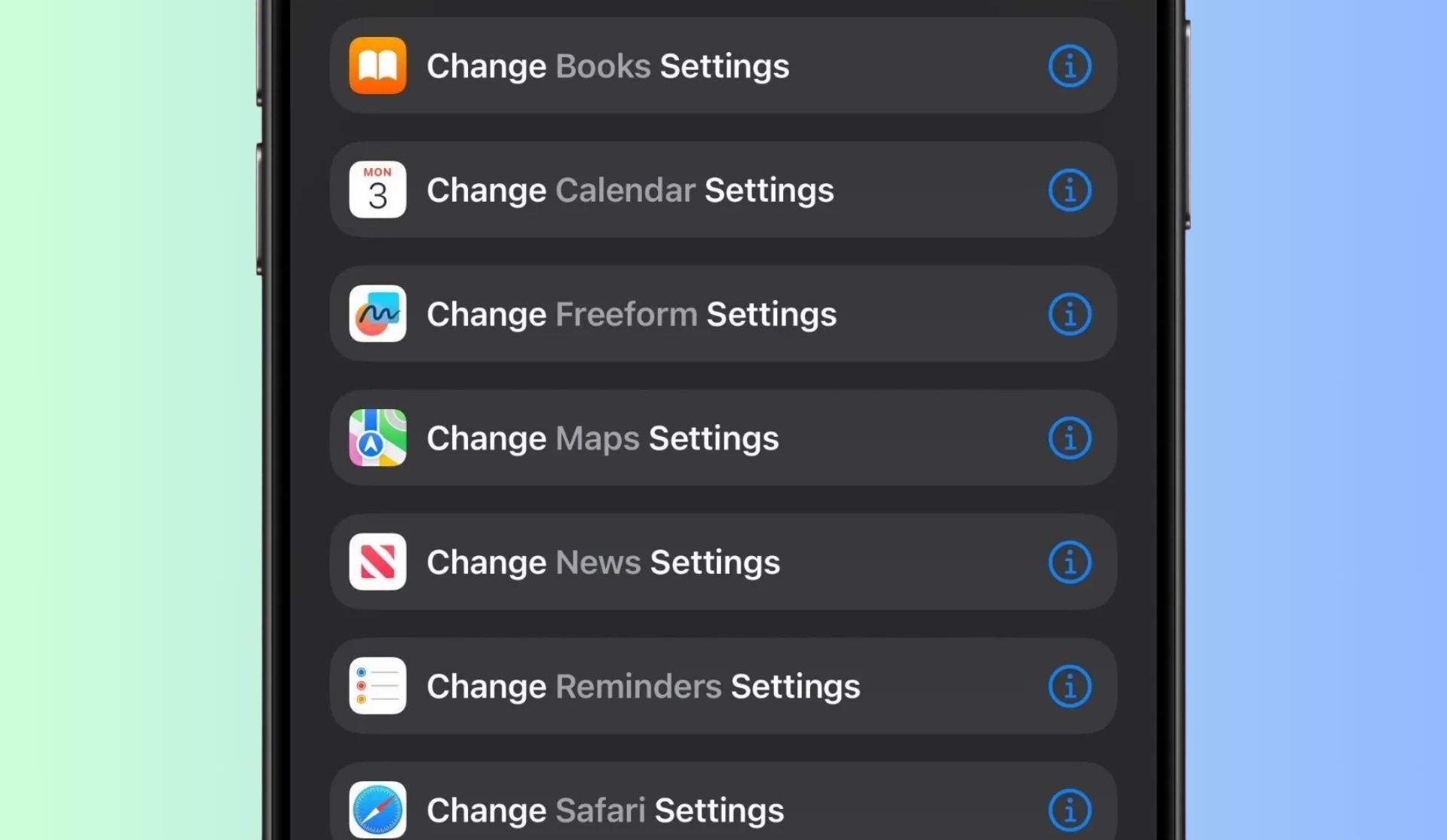
Tip: Add this Shortcut to your Home Screen with a custom emoji icon to make it feel like a native feature.
2. A fresh drop of emojisYour group chats are about to get a little more expressive—and maybe too relatable.
Apple dropped eight new emoji in iOS 18.4, including a harp, a fingerprint, and the early front-runner: a disheveled smiley with deep under-eye bags. Yes, the Exam Week Face has officially entered the chat.
