Vantrue Nexus 2X dash cam review: Two-channel GPS goodness with optional LTE
- GPS and magnetic mount
- Very good front captures up to 1944p (4:3)
- Interior captures with infrared
- Supports roll-your-own LTE for remote monitoring with optional module
- Interior captures are a bit grainy at night
The Vantrue Nexus X2 is an affordable front/interior dash cam with good to very good captures, GPS, and the ability to add LTE cloud capabilities (your account) down the road via an adapter.
Price When Reviewed
This value will show the geolocated pricing text for product undefined
Best Pricing Today
Price When Reviewed$200 (plus $69.99 for LTE)
Best Prices Today: Vantrue Nexus 2X dash cam Retailer Price $149.99
View Deal
Price comparison from over 24,000 stores worldwide
Product
Price
Price comparison from Backmarket
$149.99
View Deal
Price comparison from over 24,000 stores worldwide
Product
Price
Price comparison from Backmarket
The Nexus 2X is a dual-channel (front/interior) GPS-enabled dash cam with very good front captures and good interior cabin video. It comes ready for LTE connectivity for remote viewing and tracking via an auxiliary module (only available in the Americas) that Vantrue sells as an option. You must provide the SIM card and the service, which means slightly more hassle than with some LTE dash cams, but a lot more choice.
What are the Vantrue Nexus X2’s features?The Nexus X2 is a 4.5-inch long, roughly cylindrical (with several squared faces) entity that’s about 2.5-inches at it’s deepest (the forward lens body). The interior camera is captive but rotates roughly 45 degrees up and down so you can adjust the interior coverage.
The left side of the camera is home to the Type-C power connector (with captive auxiliary port power cable) and an SD/TF card slot. The right side is bare. I was expecting a separate connection for the LTE, but the LTE unit connects to the power cable and passes through to the main camera. It too features a sticky mount so you can affix it near the dash cam.
If your not familiar, LTE-enabled dash cams allow you to check the status and location of your vehicle remotely, via the GPS and feed from the camera. Basically, it turns the unit into a GPS-enabled web/earth cam.
 The obvious power/save button, the 2-inch display, and the rotatable interior camera of the Nexus 2X.
The obvious power/save button, the 2-inch display, and the rotatable interior camera of the Nexus 2X.
The Nexus 2X features a 2-inch color display on board with four buttons underneath for activating features and changing settings. It’s not touch, but the menus and options are logically laid out and generally easy to access. There’s also an orange power (long press)/lock video(short press) button obviously situated to the side. The color and location make the button very easy to spot and access when you’re in a hurry. I prefer it to the red that many vendors use, which is often so dark as to not stand out properly.
Of course, you could also simply make use of the Nexus 2X’s voice control and utter the phrase “Vantrue, lock video.” Easy-peasy.
The Nexus X2’s sticky mount is one of, if not the best in the business. It’s beefy and solid-feeling, mates easily with the dash cam magnetically, and adjusts in all directions. Not by a lot, mind you, but easily enough to obtain the perfect orientation for the front camera.
Both the forward and cabin cameras use a Sony STARVIS 2 IMX675 sensor. The front sports 165 degree field-of-view opticals, and 150 degrees in the interior. Maximum resolution for the front camera is 1944p (the default, which we used, is 1440p) and 1080p for the interior.
The Nexus X2’s sticky mount is one of, if not the best in the business.
 The Vantrue LTE module for use with GSM in the Americas.
The Vantrue LTE module for use with GSM in the Americas.
The Nexus 2X features integrated GPS, which worked well once it engaged. It took about a minute to hook up, and unlike the recently reviewed Wolfbox X5 — didn’t automatically set the time zone and time. Vantrue’s been around long enough to learn this trick. Come on now…
On the other hand, connecting via Wi-Fi was quick and painless (it’s not always!). The Vantrue app is handsome, and found the camera right away (after I chose the type).
Oddly enough, I was also able to connect to the Vanture Nexus 2X using Viofo’s app, which I confusedly opened the first time. Hey, there are too many dash cam vendors whose name starts with “v” — give me a break.
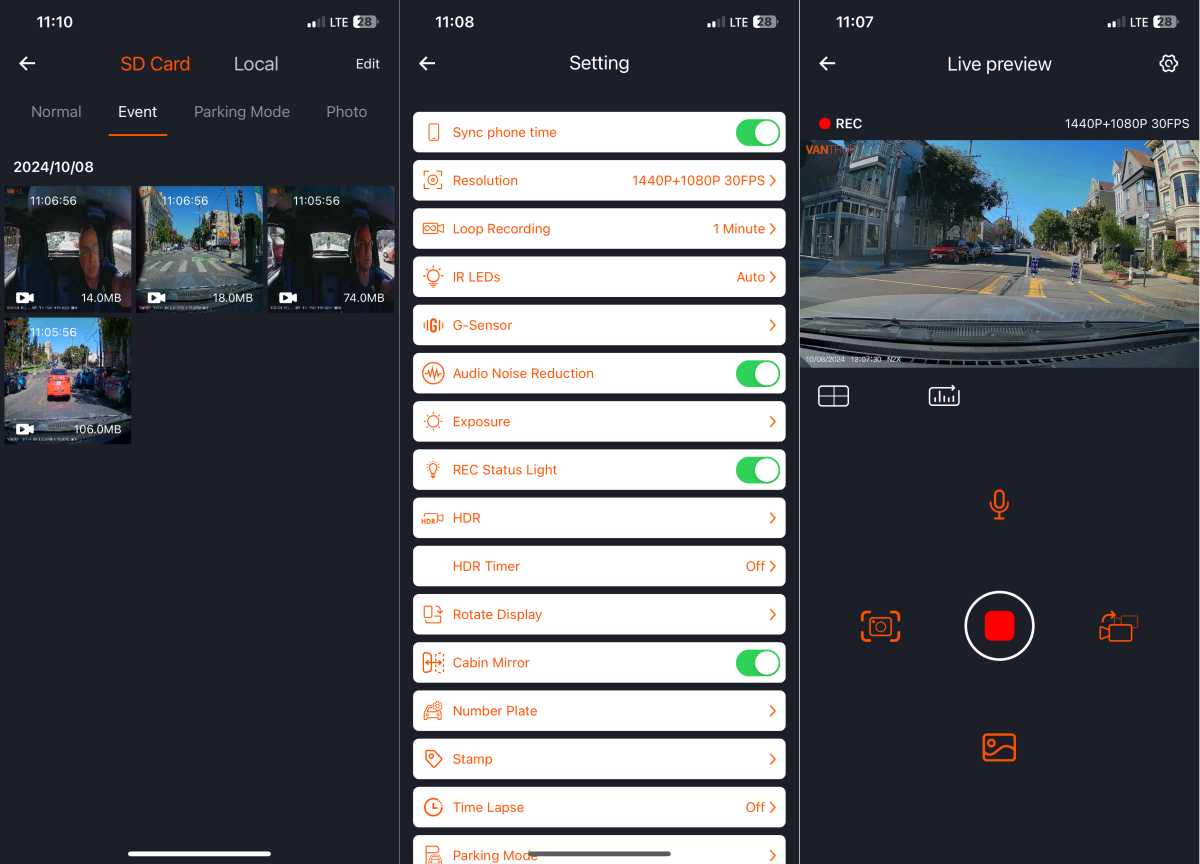 The Vantrue app connected to the Nexus 2X showing the album, settings, and live view page.
The Vantrue app connected to the Nexus 2X showing the album, settings, and live view page.
Other features include a parking mode (all cameras have this these days), time lapse (low frame rate) video, audio noise reduction, and the ability to sync time from your phone. That’s nice, but of course if Vantrue would just read the darn GPS info, it wouldn’t be necessary.
Gripe aside, Vantrue allows you to tailor the Nexus 2X experience pretty much to taste.
How much is the Vantrue Nexus 2X?The Nexus 2X by its lonesome is listed at $219.99, but sells on Amazon for $199.99. That’s not half-bad for a classy dash cam with very good captures and LTE capability. The LTE module itself lists for $149.99, but Vantrue currently sells the complete camera-and-module package for $269.99. Of course, you also need to factor in the cost of your LTE subscription. As mentioned, the Nexus 2X currently supports GSM services only in North and South America.
How are the Vantrue Nexus 2X’s captures?The short answer is that the Nexus 2X delivers very good day and night front captures, and good interior day and night captures. There’s a noticeable difference between the external 1440p and the internal 1080p, but the latter is still of high enough quality to grab some detail out my MX-5’s small back window.
Uniquely for Vantrue, the Nexus 2X didn’t seem to need the polarizing filter that improves the daytime capture quality of many of its dash cams. Vantrue sent one, but I never used it. The downside to polarizing filters can be darkening night time video, forcing you to remove it or basically wear your sunglasses at night.
There’s a bit more detail available in the optional 1944p mode (the second image to follow), but it has the same horizontal 2560 resolution, which works out to a squarer 4:3 aspect ratio. Some may prefer the 2560x1444p shown below, which offers the more modern 16:9 ratio we’re all accustomed to.
 The 16:9, 1444p front video that the Nexus 2X defaults to.
The 16:9, 1444p front video that the Nexus 2X defaults to.
Here’s that 4:3, 1944p video I spoke of. You’ll need to scrutinize it to see the very slight uptick in detail.
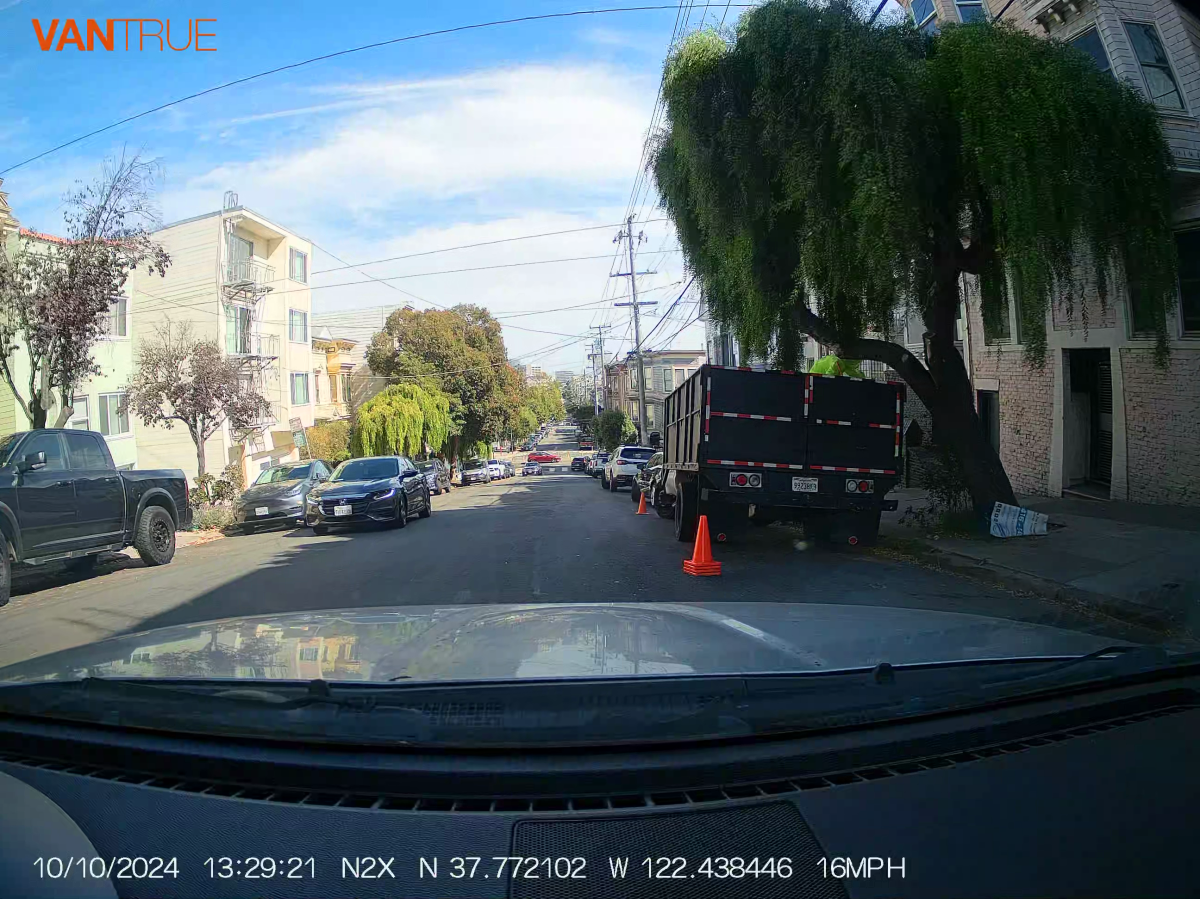
The 1440p front night capture below shows very good detail and largely true color. Yes, there’s a light nearby (which appears far brighter than it was), but my headlights weren’t on at this point. This is a very good capture for the circumstances.
 A Nexus 2X night capture at 1440p. Detail is excellent.
A Nexus 2X night capture at 1440p. Detail is excellent.
I’m a study in concentration in this 1080p interior day capture as I head around the corner of our local “Slow” street — San Francisco’s dubious attempt to put pedestrians, bicycles, and automobiles all on the same band of asphalt. And people do walk down the center. So why exactly did they invent sidewalks?

The interior night capture below shows enough detail to suffice for legal purposes. Should I be so foolish as to ride-give in a two-seater.
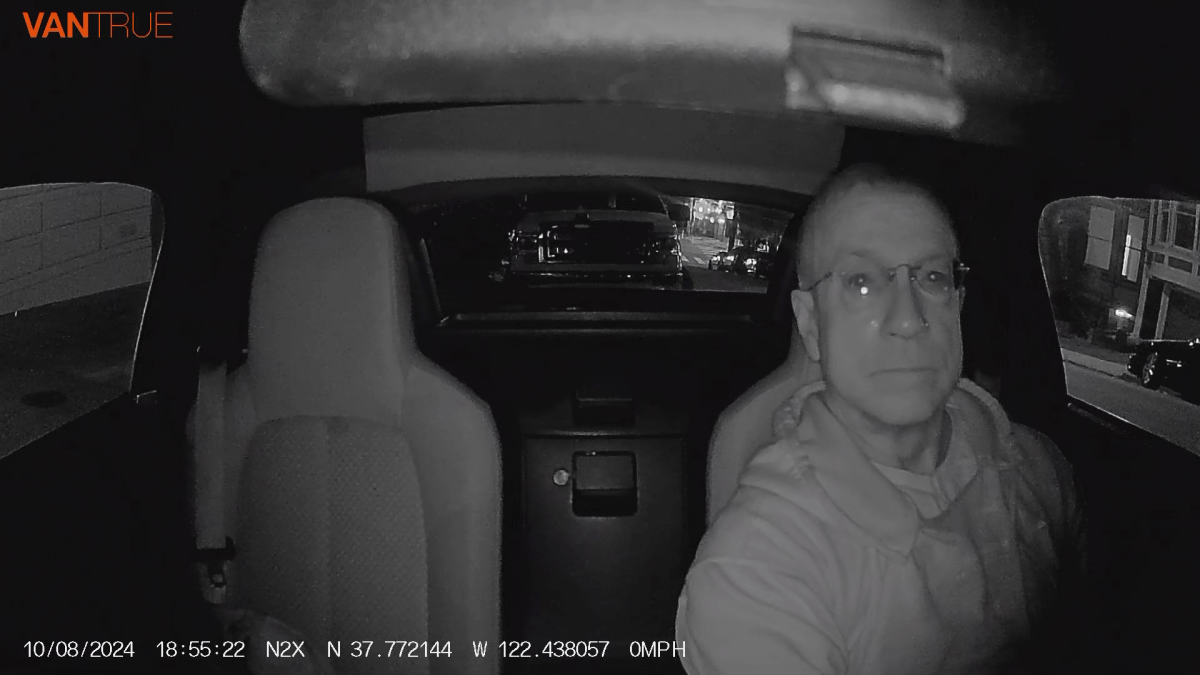
Overall, I was more impressed with the Vantrue’s video than I expected. It’s not as detailed as the 4K/5K dash cams we’re starting to see, but it’s darn good for 1440p and 1080p — and for once a Vantrue didn’t need the optional polarizing filter. Zero complaints.
Did I mention the color was good, the stabilization excellent, and artifacts minimal? It also handled headlight flare very well. Enough said.
Should you buy the Vantrue Nexus 2X?If you want good captures, and LTE connectivity that lets you choose your own service — the Nexus 2X is a good choice. Actually, it’s the only roll-your-own-LTE dash cam I’ve tested, so put it at the head of that category for sure. Even without LTE it’s a worthy choice, if not quite as good as the Miofive S1 Ultra.
