Samsung Galaxy Book5 Pro 360 review: A 2-in-1 with all-day battery life
- Long battery life (nearly 24 hours in our test)
- Beautiful AMOLED display
- Solid 2-in-1 design with included S Pen
- No software compatibility concerns, as with ARM laptops
- Multithreaded performance is on the low side
- Keyboard isn’t the most comfortable
- A little expensive
The Samsung Galaxy Book5 Pro 360 is an excellent 2-in-1 laptop with long battery life thanks to Intel’s Lunar Lake hardware. But Lunar Lake’s focus on battery life comes at a cost, and this hardware doesn’t excel at multi-threaded CPU performance.
Price When Reviewed
This value will show the geolocated pricing text for product undefined
Best Pricing Today
Price When Reviewed$1,699
Best Prices Today: Samsung Galaxy Book5 Pro 360 Retailer Price $1699.99
View Deal
$1699.99
View Deal
 $1699.99
View Deal
Price comparison from over 24,000 stores worldwide
Product
Price
Price comparison from Backmarket
$1699.99
View Deal
Price comparison from over 24,000 stores worldwide
Product
Price
Price comparison from Backmarket
The Samsung Galaxy Book5 Pro 360 is one of the first laptops to arrive with Intel’s new Lunar Lake hardware. Under the hood, Lunar Lake delivers serious power efficiency improvements over previous-generation Intel Meteor Lake-powered laptops. Samsung also provides an excellent 16-inch laptop for Lunar Lake to shine, complete with a beautiful AMOLED touchscreen along with a 360-degree hinge and stylus for some 2-in-1 action. However, the keyboard isn’t as nice as the display.
Further reading: Best laptops 2024: Premium, budget, gaming, 2-in-1s, and more
Samsung Galaxy Book5 Pro 360: SpecsThe Samsung Galaxy Book5 Pro 360 includes an Intel Core Ultra 7 258V CPU. This is an Intel Core Ultra (Series 2) processor, also known as Lunar Lake. It includes eight cores: Four performance cores and four low-power efficiency cores, integrated Intel Arc graphics, and an NPU that delivers up to 47 trillion operations per second (TOPS) of performance, which is enough to meet Microsoft’s Copilot+ PC requirements.
Samsung loaned us a review unit with a different hardware configuration than the model it’s currently selling. Our review unit had 32GB of RAM along with an Intel Core Ultra 7 258V processor. Samsung isn’t currently selling that configuration. The machine Samsung is selling has 16GB of RAM along with an Intel Core Ultra 7 256V processor. Samsung is selling that model for $1,699.
- CPU: Intel Core Ultra 7 258V
- Memory: 32GB LPDDR5X RAM
- Graphics/GPU: Intel Arc 140V integrated graphics
- NPU: Intel AI Boost (47 TOPS)
- Display: 16-inch 2880×1800 AMOLED touchscreen with 120Hz refresh rate
- Storage: 1TB PCIe 4.0 NVMe SSD
- Webcam: 1080p camera
- Connectivity: 2x Thunderbolt 4 (USB Type-C), 1x USB Type-A (USB 3.2), 1x HDMI 2.1a, 1x microSD card reader, 1x combo headphone jack
- Networking: Wi-Fi 7, Bluetooth 5.4
- Biometrics: Fingerprint reader for Windows Hello
- Battery capacity: 76 Watt-hours
- Dimensions: 13.99 x 9.93 x 0.50 inches
- Weight: 3.73 pounds
- MSRP: $1,699
For many people, the Samsung Galaxy Book5 Pro 360 is exactly what the doctor ordered: A traditional Intel-powered laptop that can run x86 software with no compatibility concerns, incredibly long battery life, and even more graphics horsepower than you might expect.
Samsung Galaxy Book5 Pro 360: Design and build quality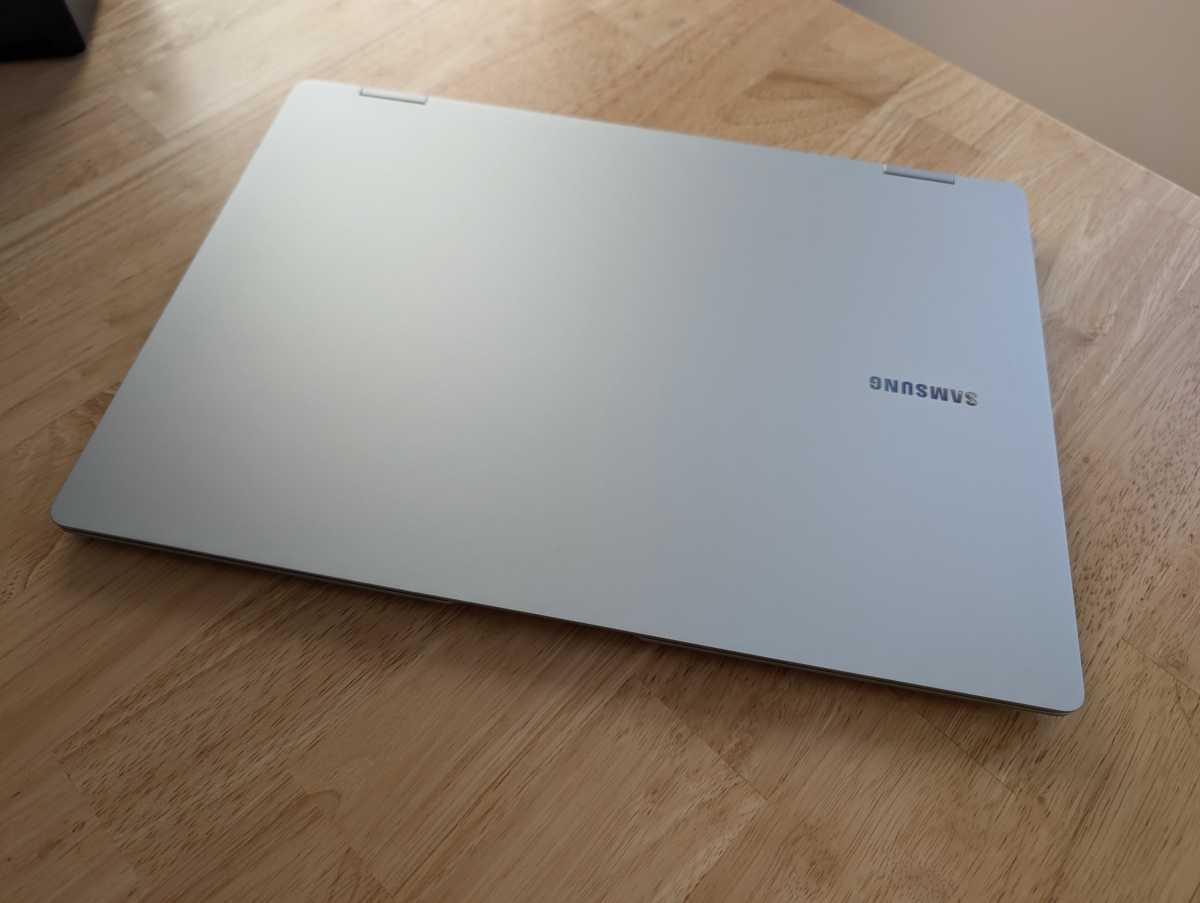
IDG / Chris Hoffman
The Samsung Galaxy Book5 Pro 360’s design is very similar to the recent Samsung Galaxy Book4 Edge I also reviewed. It’s a 16-inch almost-all-metal design that feels nice and premium thanks to all the solid aluminum in its chassis. It’s all silver or gray with a black bezel around the screen and black keys on the keyboard.
At 3.73 pounds, this isn’t the absolute lightest laptop, but it’s a very reasonable weight for a 16-inch all-metal machine. That’s especially true when you consider that this is a 2-in-1 machine with a touchscreen and included “S Pen” stylus along with a 360-degree hinge that lets you rotate the screen open the entire way. The hinge is solid and works well without a lot of wobble, even when you adjust or open the laptop with one hand.
Samsung Galaxy Book5 Pro 360: Keyboard and trackpad
IDG / Chris Hoffman
The Samsung Galaxy Book5 Pro 360 has a full-size keyboard complete with a number pad on the right side of the laptop and a white backlight. It’s a chiclet-style keyboard that feels okay to type on, and I had no trouble quickly getting up to speed on it — which is the real test for a laptop keyboard. However, the key travel is on the shallow side. The keyboard doesn’t feel as premium as the rest of the machine.
Like on that Snapdragon-powered Samsung Galaxy laptop, this machine has an absolutely huge trackpad that sits below the keyboard, off-center, and to the left side. The trackpad feels nice and smooth to use, and that huge surface is nice while you’re using the trackpad. Still, it’s not as premium-feeling as the haptic trackpad found on the Surface Laptop 7. (To be fair, haptic trackpads are still hard to come by.)
The biggest issue with the layout is visible in the photos here. This is a big 16-inch laptop, and the layout of the trackpad and keyboard pushes the typical keyboard area to the top-left area of the keyboard tray. It’s unlike many other laptops I’ve used, and you may prefer a keyboard without a number pad and a smaller trackpad.
Still, the layout isn’t as awkward as it may look in photos. Palm rejection works well, and I had no problem typing quickly at speed once I figured out the right place to rest my hands on the keyboard.
Samsung Galaxy Book5 Pro 360: Display and speakers
IDG / Chris Hoffman
The Samsung Galaxy Book5 Pro 360’s display is a highlight. This laptop includes 3K (2880×1800 resolution) AMOLED display with a 120Hz refresh rate. It looks beautiful, as OLED displays tend to, with beautiful vivid colors and a good amount of brightness. The AMOLED technology likely helps this machine squeeze more battery life from its hardware.
Samsung also says this screen has an anti-reflective coating. I was pleasantly surprised at how well it worked outside on a sunny day, especially since OLED screens with glossy coatings tend to struggle in that scenario.
It’s also a touchscreen that supports stylus input, complete with an included S Pen — thankfully, that’s bundled and not sold separately. Between that and the 360-degree hinge, this is a great machine for drawing, notes, and other pen-related 2-in-1 tasks. The S Pen input works well, with a pleasantly rubbery feeling that provides varying levels of pressure. It feels nice and smooth and tactile, not like you’re dragging hard plastic against a screen.
This machine has solid speakers for a laptop: Loud, clear, and without as much bass as you’ll find in dedicated speakers or headphones.
Samsung Galaxy Book5 Pro 360: Webcam, microphone, biometricsThe Samsung Galaxy Book5 Pro 360 includes a 1080p webcam that produces a fine image. I found the image quality was better outdoors in natural light, and it wasn’t quite as good indoors. While this is far from the best webcam I’ve used on a laptop, it’s still usable enough for online meetings. Thanks to the NPU, this machine also offers Windows Studio Effects so you can activate features like forced eye contact and background blur in any application you use your webcam with.
There’s no physical webcam privacy shutter, however, which is a shame — that’s always a nice privacy feature to have.
The integrated microphone has great audio quality, however. I have no criticisms to level there. The microphone is exactly what I’d hope to find in a laptop like this one.
The Samsung Galaxy Book5 Pro 360 includes a fingerprint reader for Windows Hello biometric sign-in. It’s located at the top-right corner of the keyboard, above the Num Lock key, and it doubles as the power button. It works well, but I do wish this machine also had an IR camera for facial recognition.
Samsung Galaxy Book5 Pro 360: Connectivity
IDG / Chris Hoffman
The Samsung Galaxy Book5 Pro 360 offers a reasonable selection of ports. On the left side, it offers two Thunderbolt 4 (USB Type-C) ports along with a HDMI 2.1 port. Bear in mind that this laptop charges via USB-C, so one of those ports will be used for charging.
On the right side, this machine has a single USB Type-A port (USB 3.2), a microSD card reader, and a combo headphone jack.
Overall, it’s a reasonable selection. Some people will want more USB-C ports, others will want more USB Type-A ports, and some will want extra ports like an Ethernet jack for a wired network connection. Luckily, you can always add a dongle.
This laptop also has great wireless connectivity and supports the latest Wi-Fi 7 and Bluetooth 5.4 standards. These are now standard as part of Intel’s Lunar Lake package, and it’s great to see modern laptops start to deliver Wi-Fi 7 compatibility out of the box.
Samsung Galaxy Book5 Pro 360: PerformanceThe Samsung Galaxy Book5 Pro 360 delivered great performance in day-to-day desktop productivity applications, where I used it largely on battery power. That’s exactly what I hoped to see.
As always, we ran the Samsung Galaxy Book5 Pro 360 through our standard benchmarks to see how it performs.
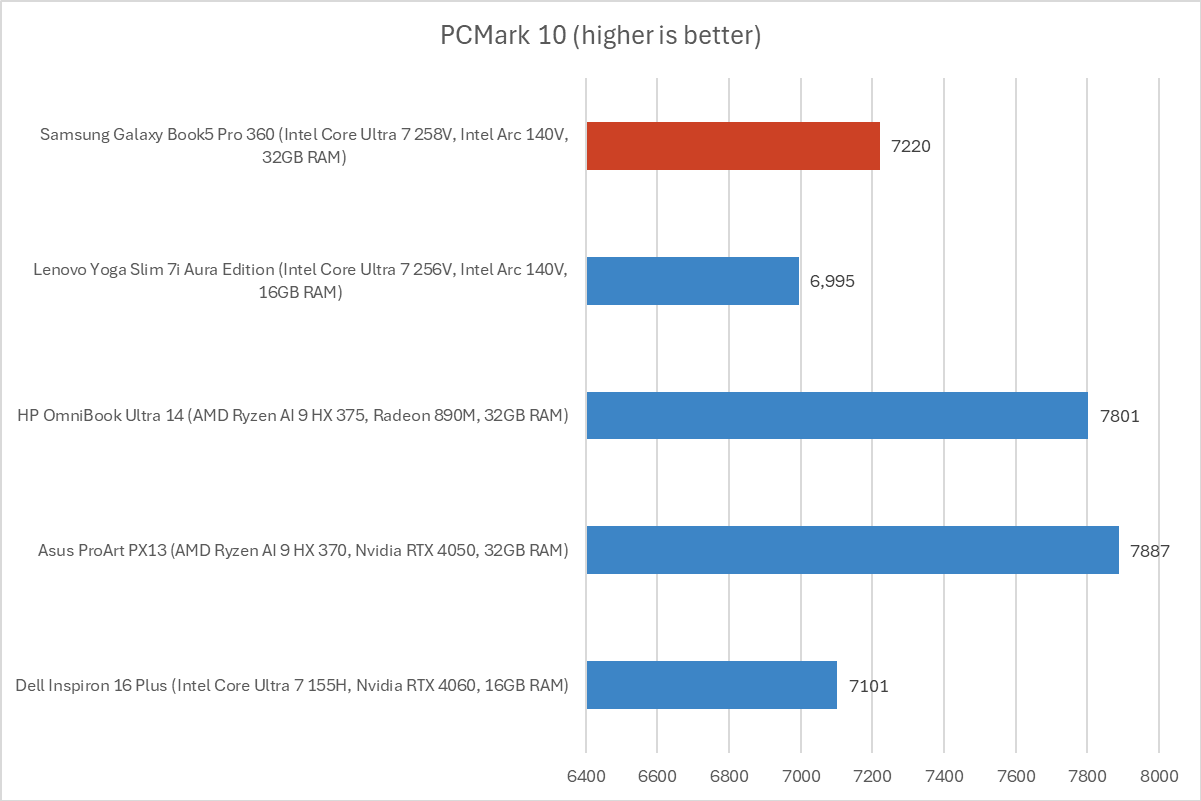
IDG / Chris Hoffman
First, we run PCMark 10 to get an idea of overall system performance. With an overall PCMark 10 score of 7,220, the Samsung Galaxy Book5 Pro 360 beat the Dell Inspiron 16 with its previous-generation Core Ultra Series 1 (Meteor Lake) CPU.
The Intel Core Ultra 7 258V processor in this laptop was also faster than the Core Ultra 7 256V chip found in the Lenovo Yoga Slim 7i Aura Edition, another Lunar Lake-powered machine we recently reviewed.
However, it wasn’t as fast in raw performance as the AMD Ryzen AI-powered machines I recently reviewed, including the Asus ProArt PX13 and HP OmniBook Ultra 14.
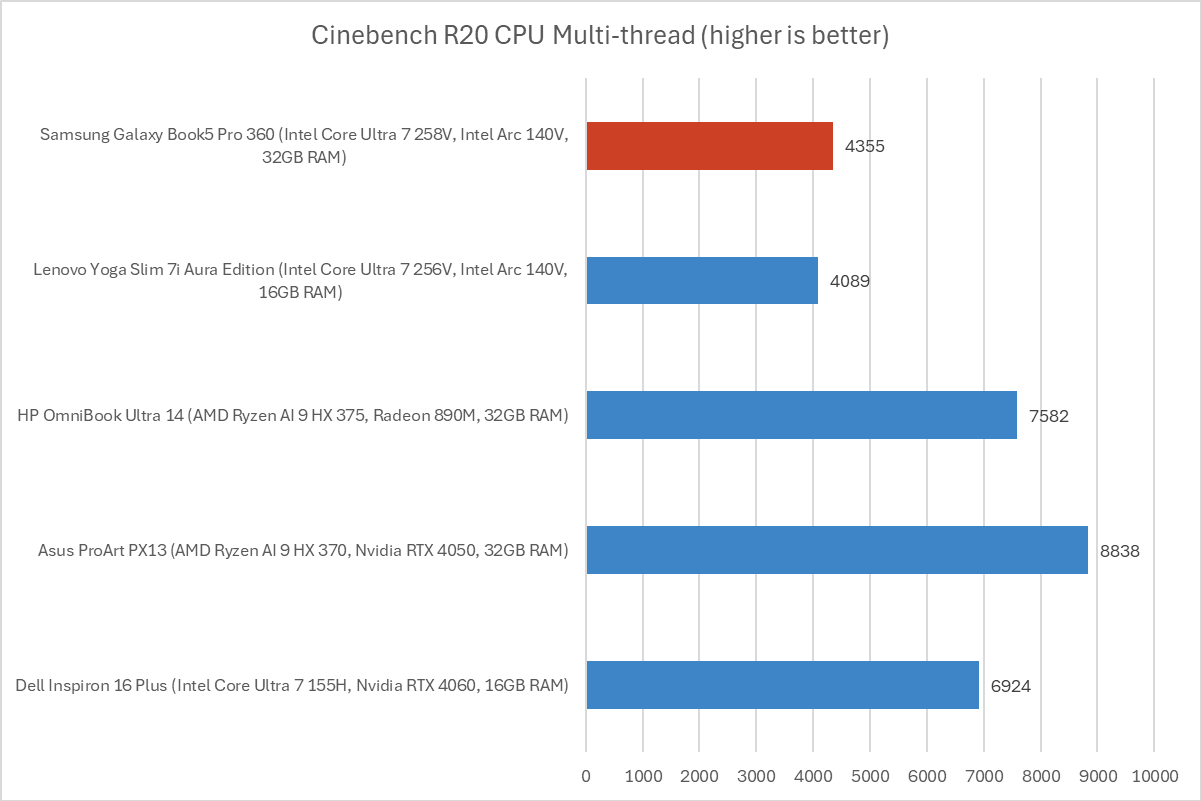
IDG / Chris Hoffman
Next, we run Cinebench R20. This is a heavily multithreaded benchmark that focuses on overall CPU performance. It’s a quick benchmark, so cooling under extended workloads isn’t a factor. But, since it’s heavily multithreaded, CPUs with more cores have a huge advantage.
The Samsung Galaxy Book5 Pro 360 delivered a multithreaded score of 4355 here. Intel’s Lunar Lake processors just don’t do well in this benchmark. That’s no huge surprise, as this benchmark is all about multithreaded performance. They have only eight cores, split between four “performance” cores and four “efficient” cores. The AMD Ryzen 9 HX 370 and 375 processors in this comparison have twelve cores.
This isn’t representative of real-world desktop application use — these machines don’t feel like they’re running at half the speed of a machine with a recent AMD processor in normal desktop use! However, these processors just aren’t built for maximum performance in heavily multithreaded applications. But Lunar Lake does deliver longer battery life than those AMD Ryzen AI-powered machines in our testing.
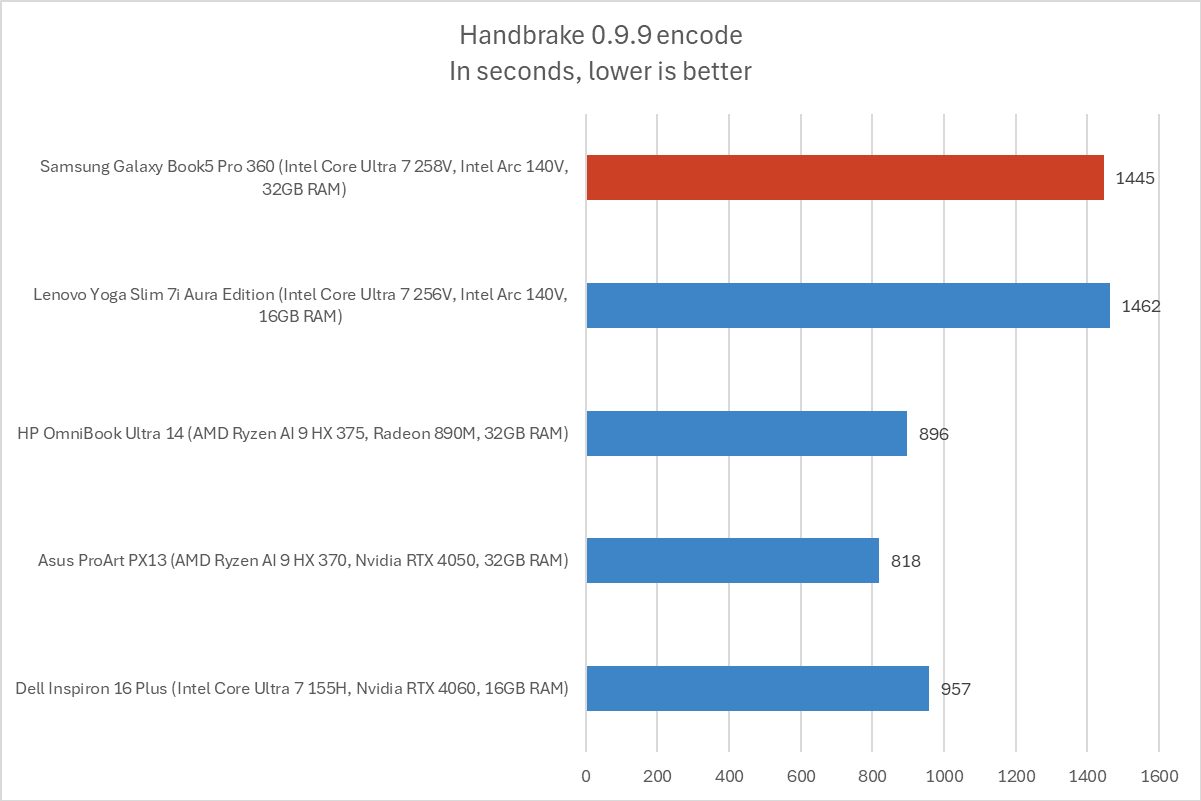
IDG / Chris Hoffman
We also run an encode with Handbrake. This is another heavily multithreaded benchmark, but it runs over an extended period. This demands the laptop’s cooling kick in, and many laptops will throttle and slow down under load.
The Samsung Galaxy Book5 Pro 360 completed the encode process in 1445 seconds, or just over 24 minutes. Once again, Lunar Lake just isn’t doing particularly great on these heavily multithreaded benchmarks.
It’s worth remembering that the Samsung Galaxy Book5 Pro 360 is a 16-inch laptop, just like the Dell Inspiron 16 Plus we’re comparing it against. This machine delivers better battery life and it’s about three-quarters of a pound lighter. But that Dell, with its older CPU, delivers better raw CPU performance.
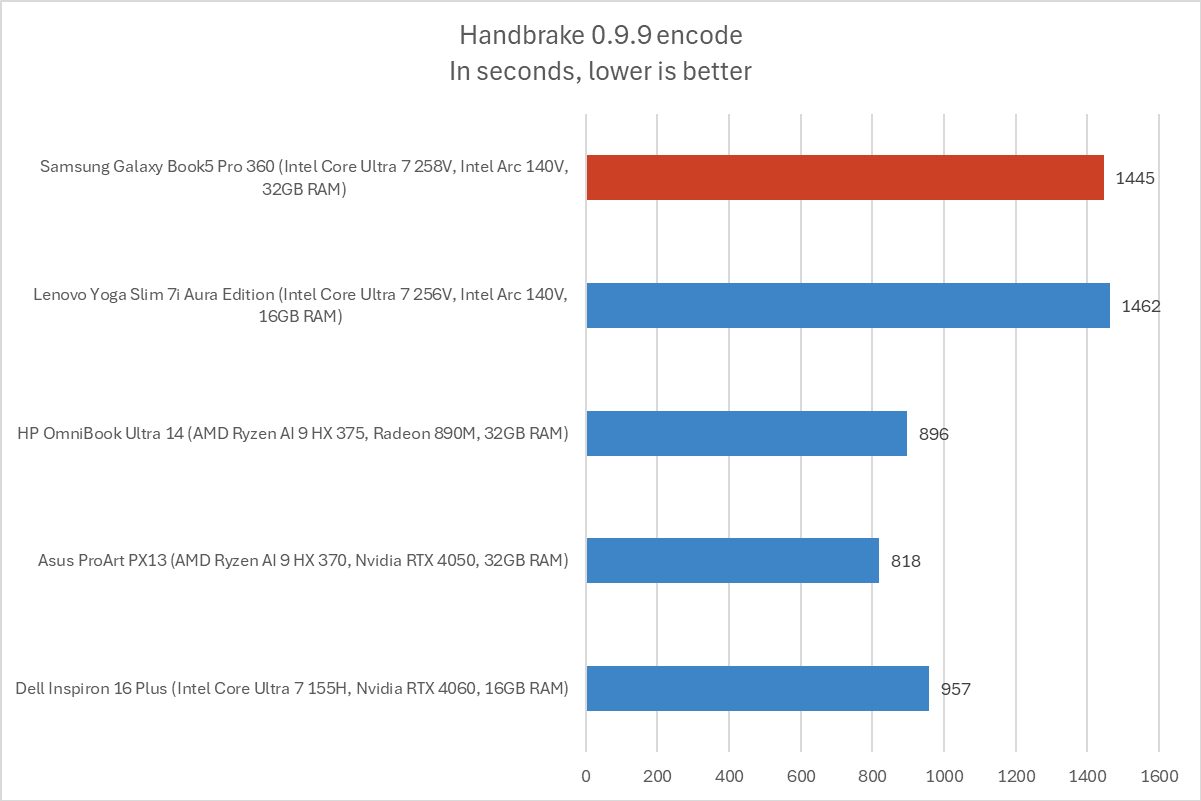
IDG / Chris Hoffman
Next, we run a graphical benchmark. This isn’t a gaming laptop, but it’s still good to check how the GPU performs. We run 3DMark Time Spy, a graphical benchmark that focuses on GPU performance.
With a 3DMark Time Spy score of 4,409, this machine delivered good performance for integrated graphics! The Intel Arc 140V integrated graphics in this machine beat the Radeon 890M integrated graphics in that AMD Ryzen AI 9 chip. It was only outclassed by laptops with discrete NVIDIA GPUs.
Overall, performance is okay for a laptop like this one, as long as you’re not doing heavily multithreaded CPU-hungry activities. And the graphics performance is very good for integrated graphics. But while the raw performance doesn’t stand out in multi-threaded CPU benchmarks, the entire package comes together and becomes compelling when you turn to battery life.
Samsung Galaxy Book5 Pro 360: Battery lifeThe Samsung Galaxy Book5 Pro 360 includes a 76-watt-hour battery. In day-to-day PC usage, battery life was excellent, and the laptop just kept on going. After the mixed experience I had with Intel Meteor Lake-powered laptops, I’m so happy that laptops with the latest processors — Intel’s Lunar Lake, AMD’s Ryzen AI, and Qualcomm’s Snapdragon X — all deliver reasonable battery life.
But Intel hasn’t just caught up. Lunar Lake delivered some eye-popping battery life numbers in our standard benchmark. That’s especially impressive on this particular machine since OLED displays tend to be power-hungry.
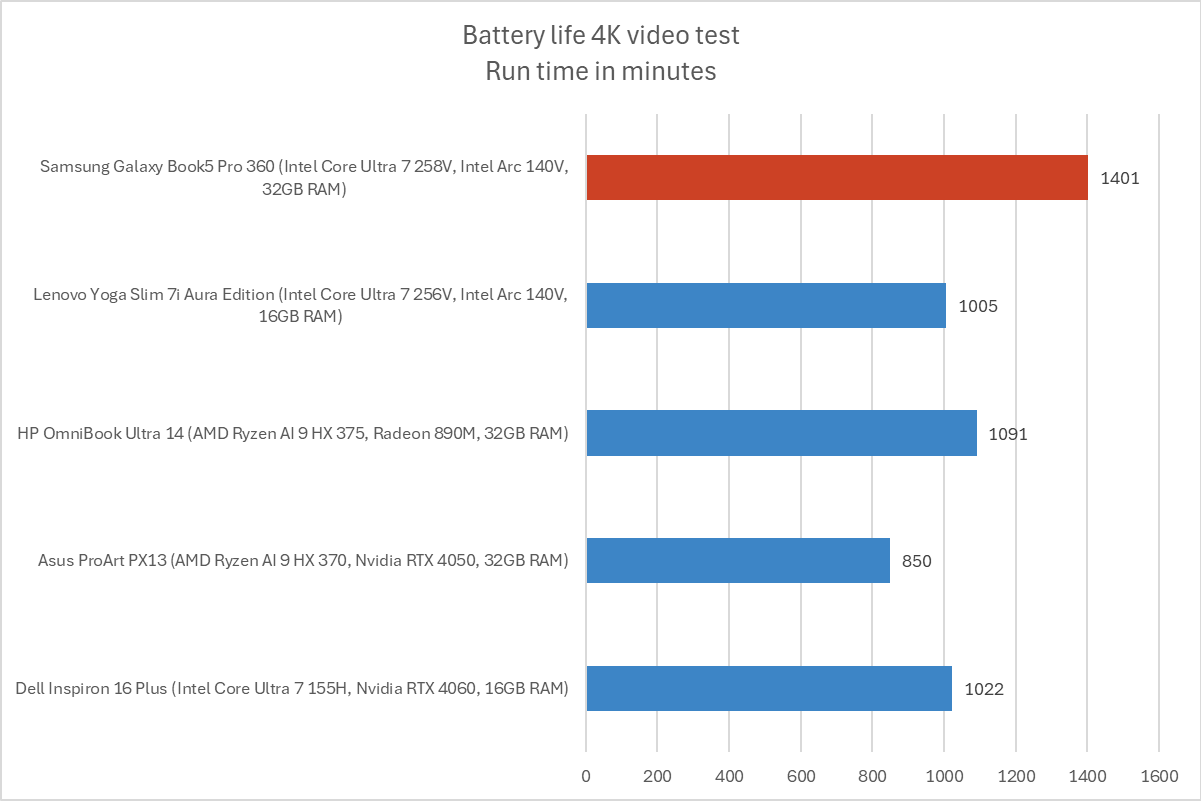
IDG / Chris Hoffman
To benchmark the battery life, we play a 4K copy of Tears of Steel on repeat on Windows 11 with airplane mode enabled until the laptop suspends itself. This is a best-case scenario for any laptop since local video playback is so efficient, and real battery life in day-to-day use is always going to be less than this.
We set the screen to 250 nits of brightness for our battery benchmarks, and it’s worth noting that this machine’s OLED display provides a bit of an advantage, as OLED screens use less power to display the black bars around the video. (However, OLED displays also tend to be power-hungry).
In our battery life benchmark, the Samsung Galaxy Book5 Pro 360 ran for an average of 1,401 minutes. That’s nearly 23 and a half hours. That’s far above what the recent AMD Ryzen AI 9-powered machines delivered. And it’s longer than the Snapdragon-powered Samsung Galaxy Book4 Edge lasted when I tested it, although that machine had a smaller battery.
With battery life numbers like these, it’s hard to criticize the performance! You’re making a trade-off and trading some multi-threaded performance for a big battery life bump. For many people, that will be well worth it.
Samsung Galaxy Book5 Pro 360: ConclusionIn PCWorld’s review of Intel Lunar Lake, we said Intel’s latest hardware delivers “great battery life, mediocre performance, [and] surprisingly decent gaming.”
That’s exactly what you’re getting here, along with a very nice laptop body: An absolutely beautiful AMOLED display, a solid chassis with lots of metal, and a 2-in-1 experience with a touch screen plus an S Pen. I just wish the keyboard was a little more comfortable, with some more key travel and a tweaked layout.
Still, for many people, this machine is exactly what the doctor ordered: A traditional Intel-powered laptop that can run x86 software with no compatibility concerns, incredibly long battery life, and even more graphics horsepower than you might expect. And day-to-day PC performance in web browsers, office applications, and typical productivity tools is perfectly fine!
If you’re looking for more raw CPU performance, especially in multithreaded applications, a Lunar Lake machine like this one isn’t the right fit. You may want to check out a gaming laptop or something with AMD’s latest hardware.
The price will be a little high for some people. This is designed to be a more premium laptop, and at $1,699 it’s priced like it. That’s on the high side for a laptop, but the package delivers: Long battery life, a big and beautiful OLED display, and a 2-in-1 experience with an included S Pen. (Many less expensive laptops don’t include a pen, even if they support one.) This machine provides a lot of value if that’s what you’re looking for.
