McAfee Total Protection review: Top security undermined by a major feature
- Solid antivirus protection
- Broad protection against online threats
- Can heavily impact performance on some PCs
- User interface is a little scattered
- Password manager is difficult to use
McAfee Total Protection’s strengths lie in its defenses against malware, network, and other online threats, as well as its easy-to-use VPN. However, its unreliable password manager undermines its overall value, and the app can notably affect system performance on mid-range and budget PCs. Currently, rivals eclipse this entry-level offering — a shame since Total Protection tidily bundles all the necessary security essentials.
Price When Reviewed
This value will show the geolocated pricing text for product undefined
Best Pricing Today
Retailer Price PCWorld Software Store $18.99 View Deal Price comparison from over 24,000 stores worldwide Product Price Price comparison from Backmarket Price When Reviewed$79.99/yr
Best Prices Today: McAfee Total Protection Retailer Price PCWorld Software Store $18.99 View Deal Price comparison from over 24,000 stores worldwide Product Price Price comparison from BackmarketNot everyone needs an antivirus plan with extra bells and whistles — sometimes a subscription covering the fundamentals is all you need. (Why pay for what you won’t use?)
On paper, McAfee Total Protection fits that bill nicely. In addition to strong antivirus and firewall protection, this software package also throws in a VPN and a password manager, along with dark web monitoring and a couple security-oriented utilities for your PC. The problem is that not every feature is a winner, which diminishes Total Protection’s appeal.
What does McAfee Total Protection include?Despite the low introductory pricing, McAfee’s entry-level plan is more comparable to rivals’ mid-tier offerings. The basics include malware, network, and online threat protection that scans continually for dangerous software and exploits on your PC, potential network intruders, and suspicious websites. But also included are a password manager and VPN with unlimited use; a tracker remover that wipes cookies, trackers, and browser history from your browser; and a file shredder utility. A separate Scam Protection app for mobile devices is available, too.
The Essential plan does not offer parental controls. You must upgrade to the McAfee+ Premium Family subscription for access to those tools.
How much does McAfee Total Protection cost?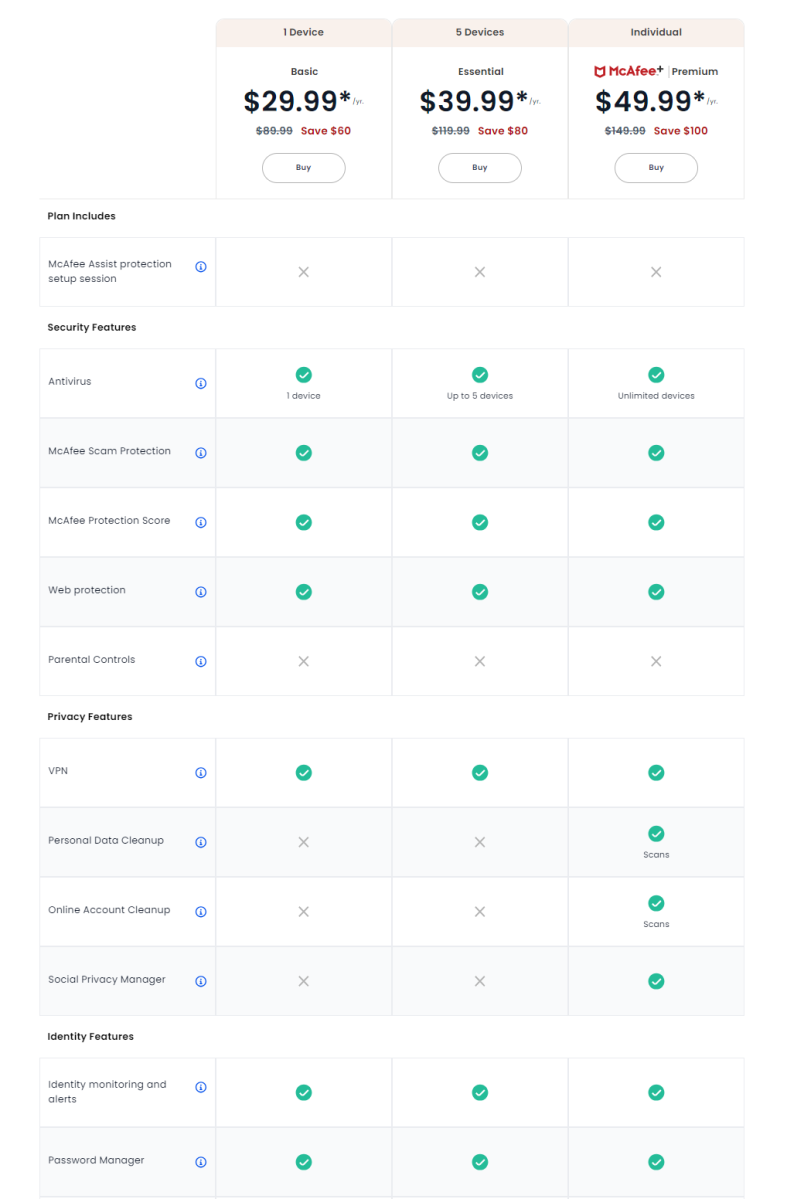 For unlimited device coverage, you’ll have to upgrade to a McAfee+ plan.
For unlimited device coverage, you’ll have to upgrade to a McAfee+ plan.PCWorld
McAfee Total Protection varies in price depending on the number of devices covered. When purchased through the McAfee website, the Essential 5-device plan (used for this review) costs $40 for the first year, and then $120 per year afterward. The Basic 1-device plan runs $30 for the first year, and then goes up to $90 per year afterward.
Plans come with a 30-day money back guarantee. Annual users are signed up for auto-renewal by default, and McAfee charges for the next year 30 days before your current subscription ends.
McAfee Total Protection
- $40 for the first year (5-device “Essential” plan)
- $120 per year thereafter (5-device “Essential” plan)
- $30 for the first year (1-device “Basic” plan)
- $90 per year thereafter (1-device “Basic” plan)
Device support spans Windows, Windows for Arm, macOS, ChromeOS, iOS, and Android. (However, not all features are multiplatform.) You get five licenses for the VPN and password manager, which you can share with others.
You can bring down the cost of McAfee Total Protection by buying a license through a third-party retailer, like Amazon or PCWorld’s own software store. Going this route is not only cheaper, but also gives more options for the number of covered devices — you can find 3-device and 10-device plans through these online stores.
Key features of McAfee Total Protection Installation and user interface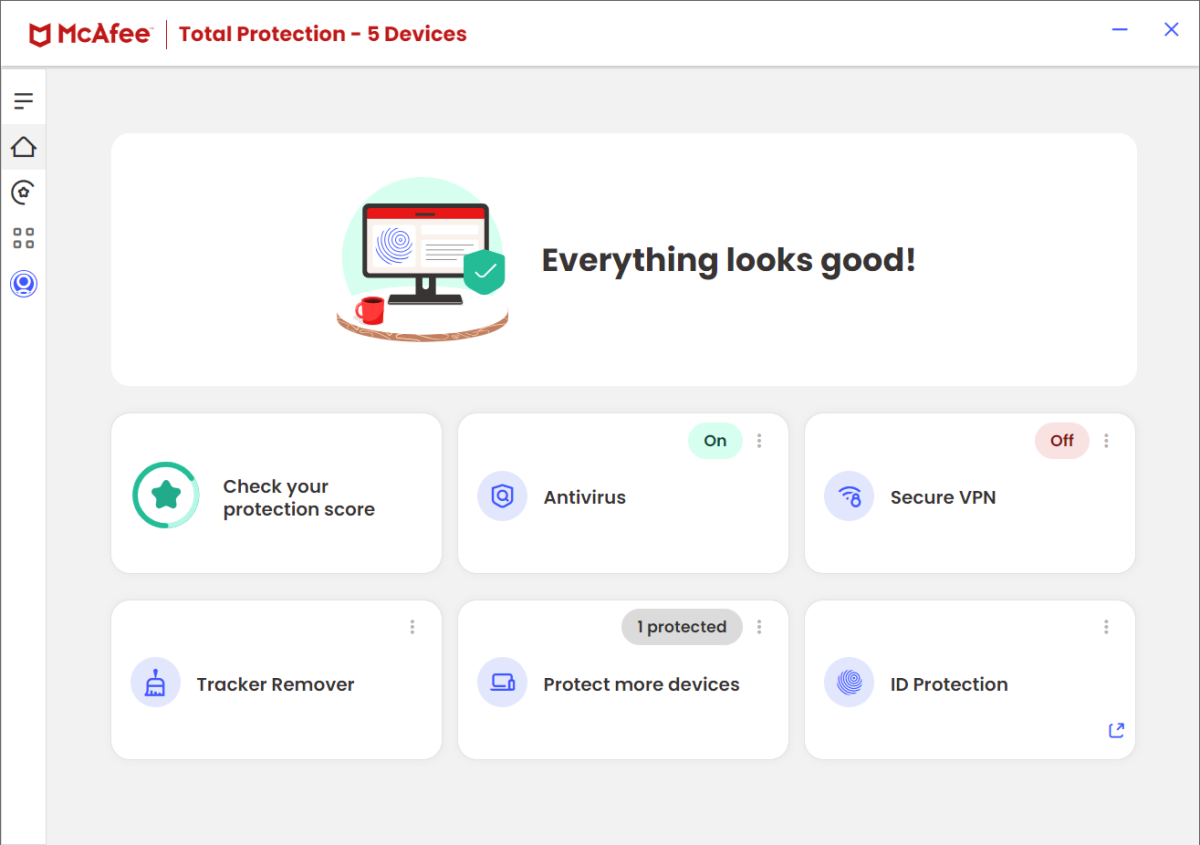 The Home screen in the McAfee Total Protection app.
The Home screen in the McAfee Total Protection app.PCWorld
Despite McAfee’s semi-confusing website (due to inconsistent product names), getting started with McAfee Total Protection on your PC is straightforward — you can first opt for the free trial, or head directly to purchasing a license. Either way, you’ll get a download link to the app.
The McAfee app is clean and modern, but it carries a faint underlying vibe of disorganization. You can find main features pretty easily, with shortcuts to antivirus scans, the VPN, tracker remover tool, downloads for additional devices, and identity protection available on the home screen. You can also see your McAfee protection score, a rating of how thoroughly you’ve set up the plan’s features.
Additional features can be found through the left navigation bar, which is a strip of five icons that expand into a slide-out menu when clicked. The button with four tiny squares opens the My Protection submenu, which presents all scanning options, quarantined items, the file shredder utility, firewall settings, identity monitoring, the password manager, the VPN, tracker remover, and link to the web protection browser extension in a list format.
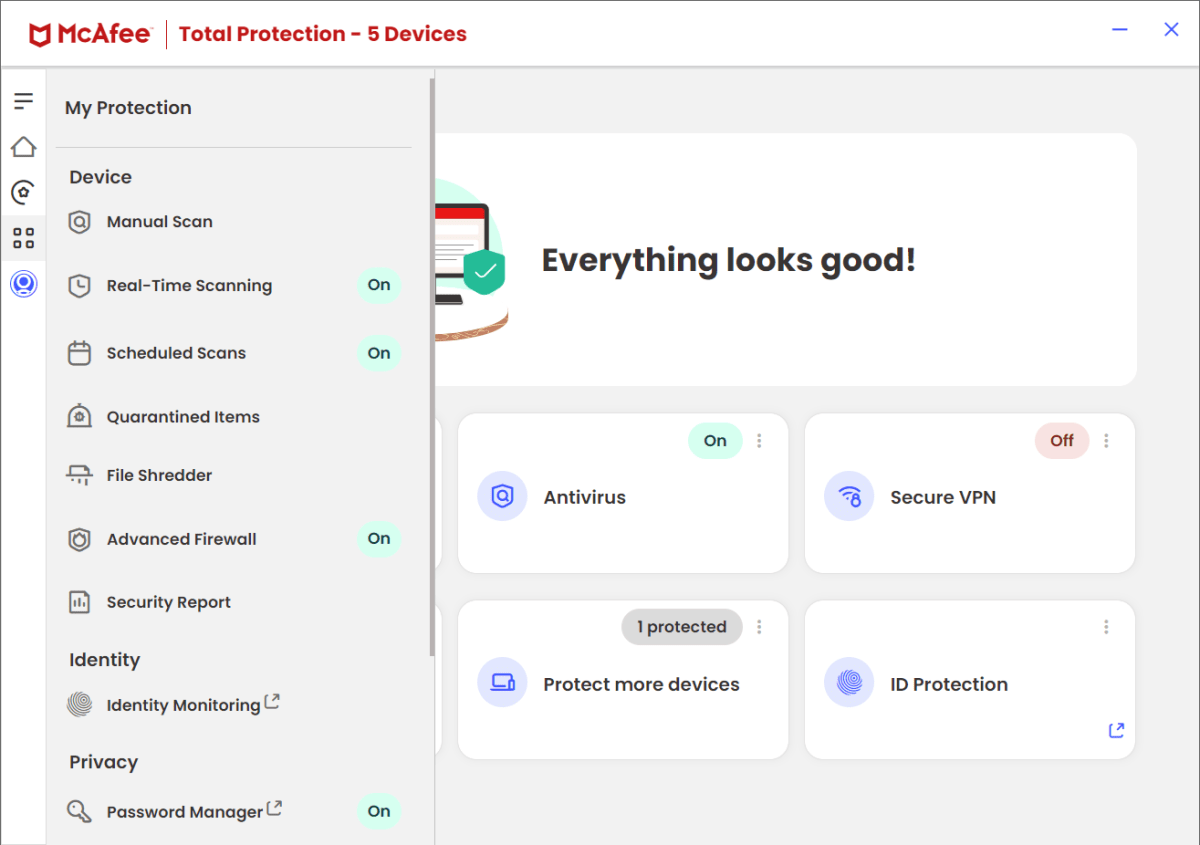 The My Protection submenu overlay in the McAfee Total Protection app.
The My Protection submenu overlay in the McAfee Total Protection app.PCWorld
Account and app-related info is available through the left nav bar’s bottom icon (Account). Here you’ll find the options for adding a device, visiting the account web portal (where you can look up activation codes for the VPN and password manager), app updates, help, and privacy and legal terms. App settings live here, too, but you can’t configure much at all.
If McAfee had just one web portal, using Total Protection would feel more cohesive, but information and features are split across a device app and two websites. Acclimating would be easier if account information was part of the McAfee Protection Center website, instead of broken out separately. As it is, expect to click around extraneously until you remember where everything is.
Virus, malware, and threat protection Real-time protectionMcAfee Total Protection continually monitors your PC for unusual activity — new or changed files and apps (including app behavior) all get screened. But don’t expect to dig around under the hood and tinker with how this works — McAfee’s approach is to make this process as invisible as possible. Your only real choice is to keep real-time scanning on, or turn it off for troubleshooting purposes.
For protection while surfing the web, the McAfee WebAdvisor browser extension must be installed separately. It keeps watch for websites with malicious content and downloads as you browse online, both warning you if they appear in search engine results and blocking bad sites if you accidentally navigate to one. However, Bing isn’t a supported search engine — so diehard Microsoft fans may have to bite the bullet and use Google instead to get full coverage.
Scheduled and manual scans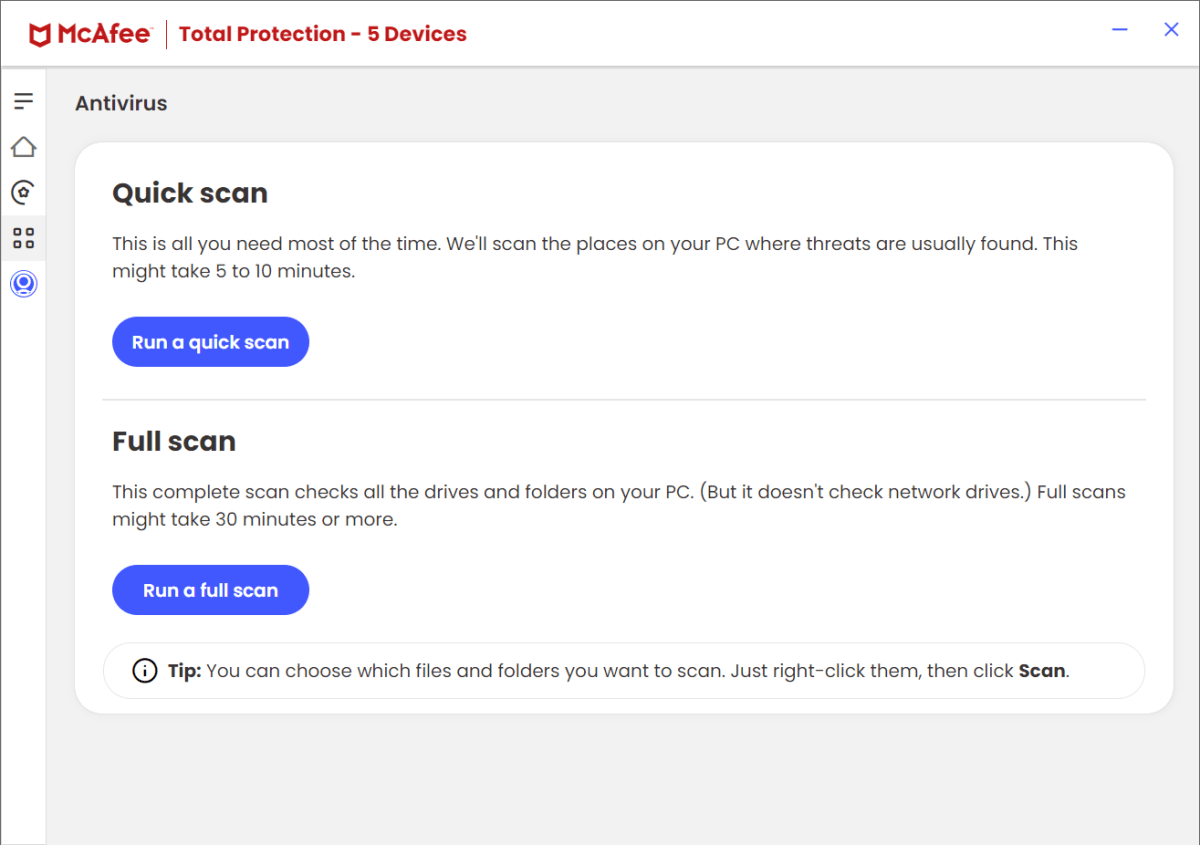 The manual scanning options in McAfee Total Protection.
The manual scanning options in McAfee Total Protection.PCWorld
McAfee Total Protection is automatically configured to scan your system periodically in the very early morning — on our test system, it defaulted to every second Monday at 4:00am. You can change the interval to a different preset (once per week or once per month), or make your own custom scan schedule that runs every week, other week, or first week of the month.
For manual scans, you get two choices. Quick scan checks locations on your PC often targeted by attackers. Meanwhile, Full scan sifts through all the drives and folders on your PC, excluding network drives. If you only want to check an individual file or folder, you can right-click on it and then select Scan.
FirewallMcAfee is unusual in that its firewall works alongside the default firewall within Windows. It focuses on screening just outgoing connections, letting Windows monitor incoming connections. If an app installed on your PC tries to connect to what appears to be a malicious website (or otherwise behaves erratically in its traffic requests), McAfee will cut off its internet access. If the decision was a mistake, you can remove the software in question from the block list.
Scam protectionWith fraudulent links being sent more frequently over SMS, McAfee’s relatively new mobile apps can put a shield between you and a would-be scammer. Letting the McAfee Security & Wi-Fi Privacy app (iOS) or the McAfee Security: VPN Antivirus app (Android) run in the background will allow McAfee to check all your text messages for any risky links. To see any that raise the suspicion of the AI-based scanner, you’ll have to head to your filtered messages on iOS, or the McAfee app on Android.
VPN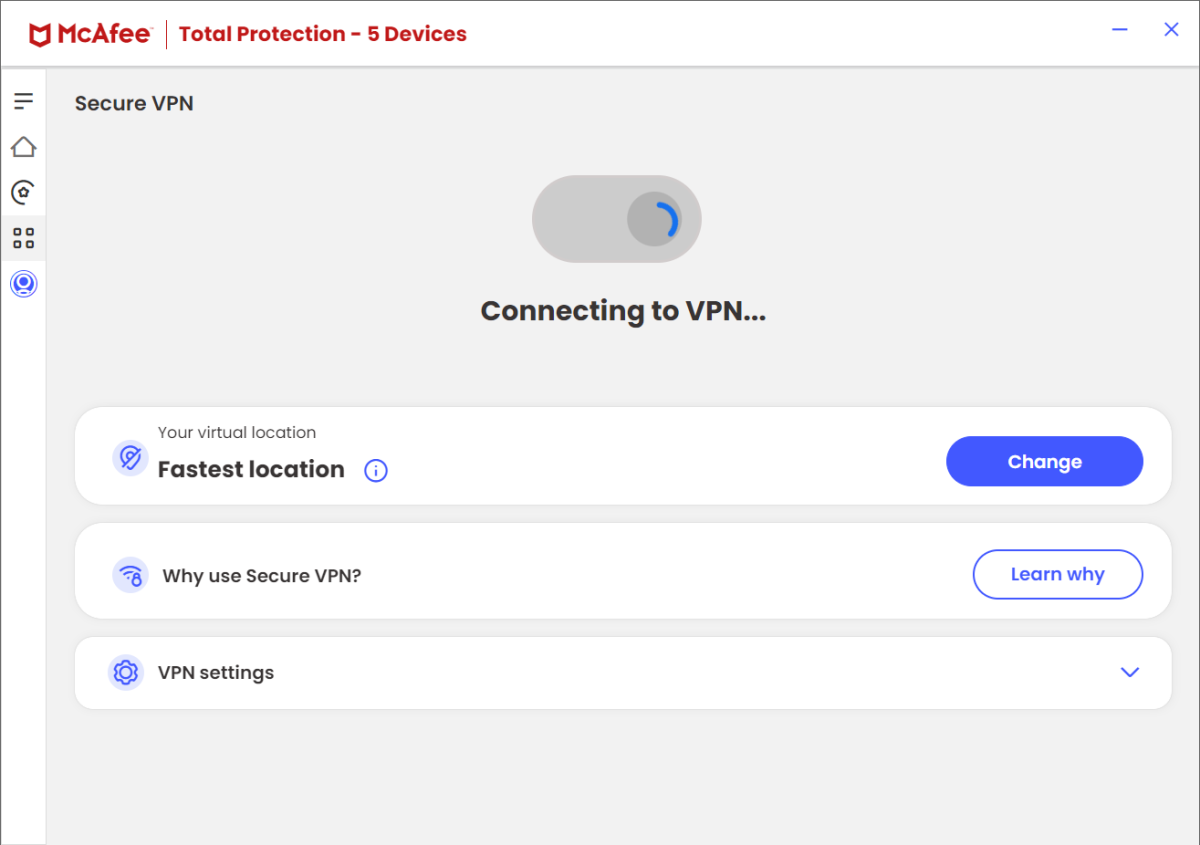 The VPN within the McAfee Total Protection app.
The VPN within the McAfee Total Protection app.PCWorld
The easiest way to access McAfee’s VPN is through the Total Protection app — the controls are built right in, and are put all on one screen. You can flip the VPN on (or off), pick or change your location, and change the auto-connect and safe reconnect settings. (Safe reconnect is more commonly known as a kill-switch setting — your online access automatically cuts off if the VPN connection gets interrupted.)
Alternatively, you can download and install the McAfee Safe Connect app through the protection web portal. The interface is a bit different — using the VPN, looking at usage stats, and changing its settings are done through different screens. The primary advantage of the Safe Connect app is that as a separate app, you can isolate this one feature for a device like a Chromebook or smartphone.
Unlimited VPN use is only included with Total Protection plans when auto-renewal is on.
Servers are available in 49 countries, spanning Argentina, Australia, Austria, Belgium, Brazil, Bulgaria, Canada, Chile, Colombia, Cyprus, Czech Republic, Denmark, Finland, France, Germany, Greece, Hungary, Indonesia, Ireland, Italy, Japan, Kenya, Latvia, Lithuania, Malaysia, Mexico, Moldova, Netherlands, New Zealand, Nigeria, Norway, Peru, Philippines, Poland, Portugal, Romania, Serbia, Singapore, Slovenia, South Africa, South Korea, Spain, Sweden, Switzerland, Taiwan, United Arab Emirates, United Kingdom, and the United States.
Password manager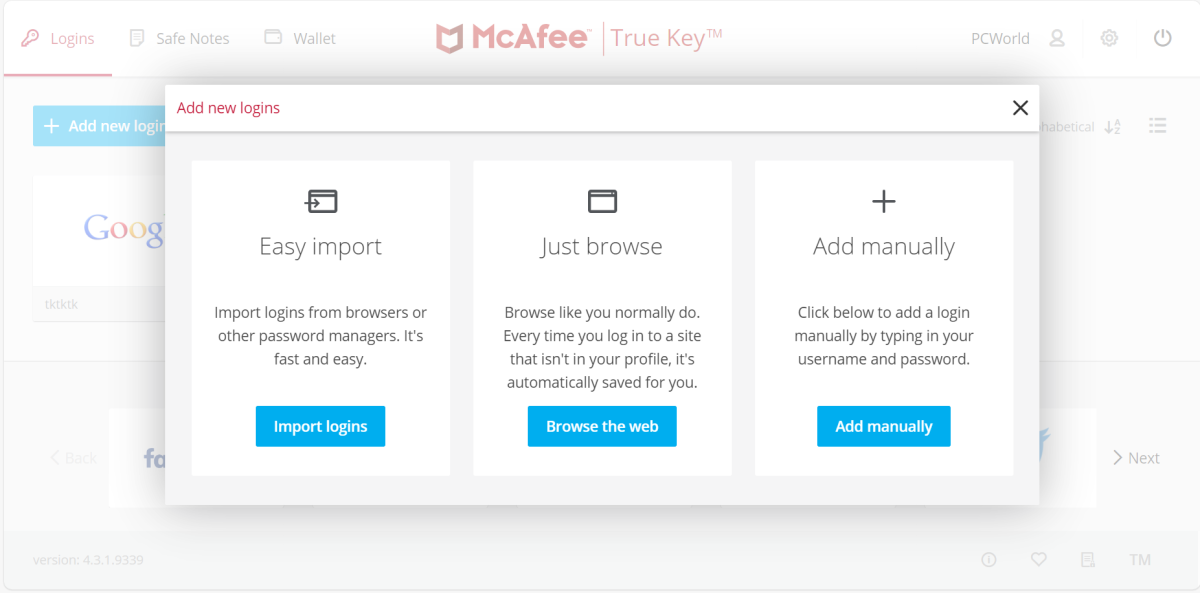 McAfee’s True Key password manager is simple and basic, with sign-in difficulties that make it unappealing.
McAfee’s True Key password manager is simple and basic, with sign-in difficulties that make it unappealing.PCWorld
If it gets you to use a password manager, then McAfee True Key is a worthwhile addition to Total Protection. But it’s largely lackluster compared to a standalone service — even good free password managers are better.
Let’s start with the most frustrating aspect: logging into more than one device. An emailed verification link is required before you can sign in, but the message doesn’t always arrive before the request expires. I had this issue during this review as well as when I evaluated McAfee+ Ultimate late last year, and others have complained about it on McAfee’s forums for years.
Also irritating is the need for an activation code to unlock unlimited use. If you can’t find it in your email, you’ll have to hit up your account webpage (Downloads & devices) or the protection portal (My protection).
As for its actual features, True Key overemphasizes simplicity at the cost of security. You can’t disable autofill — a feature that’s convenient, but can expose you to risk. Two-factor authentication methods are also limited to just a second device, trusted device, or Windows Hello; stronger methods like OTP software codes and hardware keys aren’t supported.
If the sign-in procedure was more reliable, True Key would be a useful feature, even if eclipsed by rival password managers. But you can do better.
Identity monitoringIdentity Monitoring scans the dark web for information about you from data breaches and leaks. By default, the email address associated with your account is monitored, but you can add more details to screen for: credit cards, bank accounts, email addresses, usernames, and phone numbers (up to 10 each); tax IDs, passports, driver’s licenses, and health IDs (up to two each); and your social security number (SSN) and date of birth.
The results are more useful as a rough idea of what info has leaked — you won’t always get specific names for the breach or leak, but you can see partial info. It can help you figure out your next steps in protecting your online identity — like where to change your password or if you need to place a freeze on your credit reports.
Additional features Browser extensionsMcAfee Total Protection is most complete when you install its two affiliated web browser extensions. McAfee WebAdvisor adds extra protection when you’re surfing the internet, checking for dangerous links and content on websites. It also rates search results as safe or risky, though only for Google, Yahoo, and AOL. (Sorry, Bing users.) Note that Chrome users may need to manually enable the safe search badges within the extension’s settings.
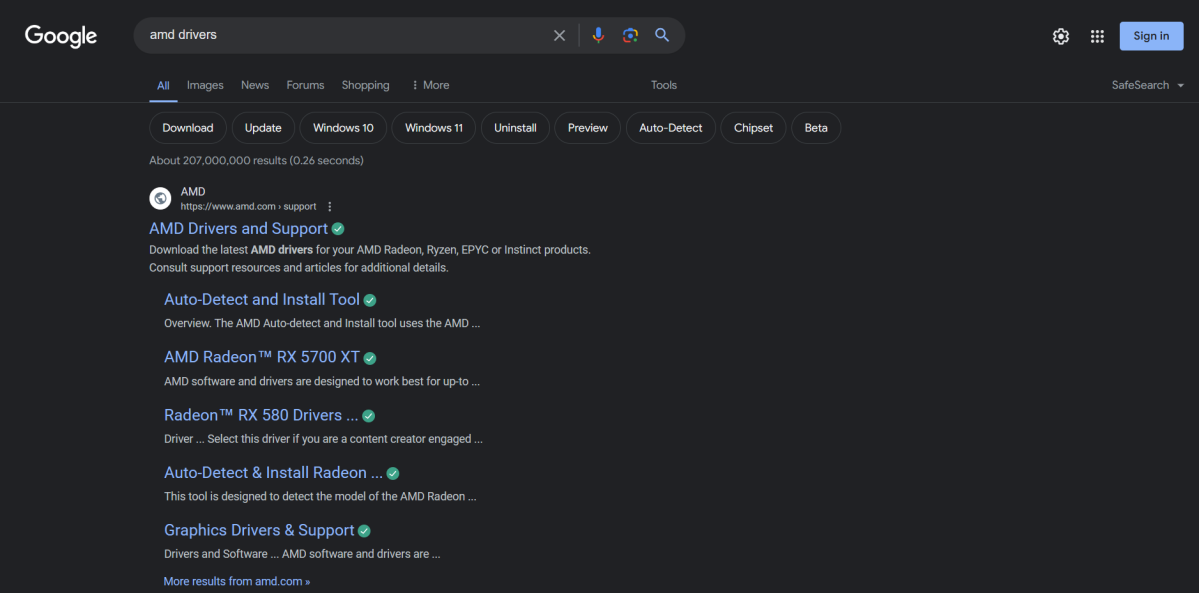 In Microsoft Edge, the McAfee WebAdvisor extension automatically adds visual icons to Google, Yahoo, and AOL search results signaling if they’re safe or not. Chrome users will need to activate this feature.
In Microsoft Edge, the McAfee WebAdvisor extension automatically adds visual icons to Google, Yahoo, and AOL search results signaling if they’re safe or not. Chrome users will need to activate this feature.PCWorld
As for McAfee’s password manager, True Key only works through its browser extension on PC — there’s no web interface. (On mobile, you can install the dedicated app.) However, True Key can be difficult to use, so it’s not as necessary — provided you use a different password manager instead.
File shredderFiles deleted normally can be recovered — which is where secure erase utilities (aka file shredders) come in. These tools overwrite the data in question using specific protocols designed to obfuscate the original info, and usually do more than one pass to ensure the job’s done properly.
McAfee’s File Shredder lets you securely wipe batches of files (Recycling Bin contents, temporary internet files, a folder you choose, or an individual file) using the Department of Defense (DoD) standard. You can pick between two, three, or five passes. For bulk erasure, you’ll use the Total Protection app; for individual files, you must right-click on them and choose Shred.
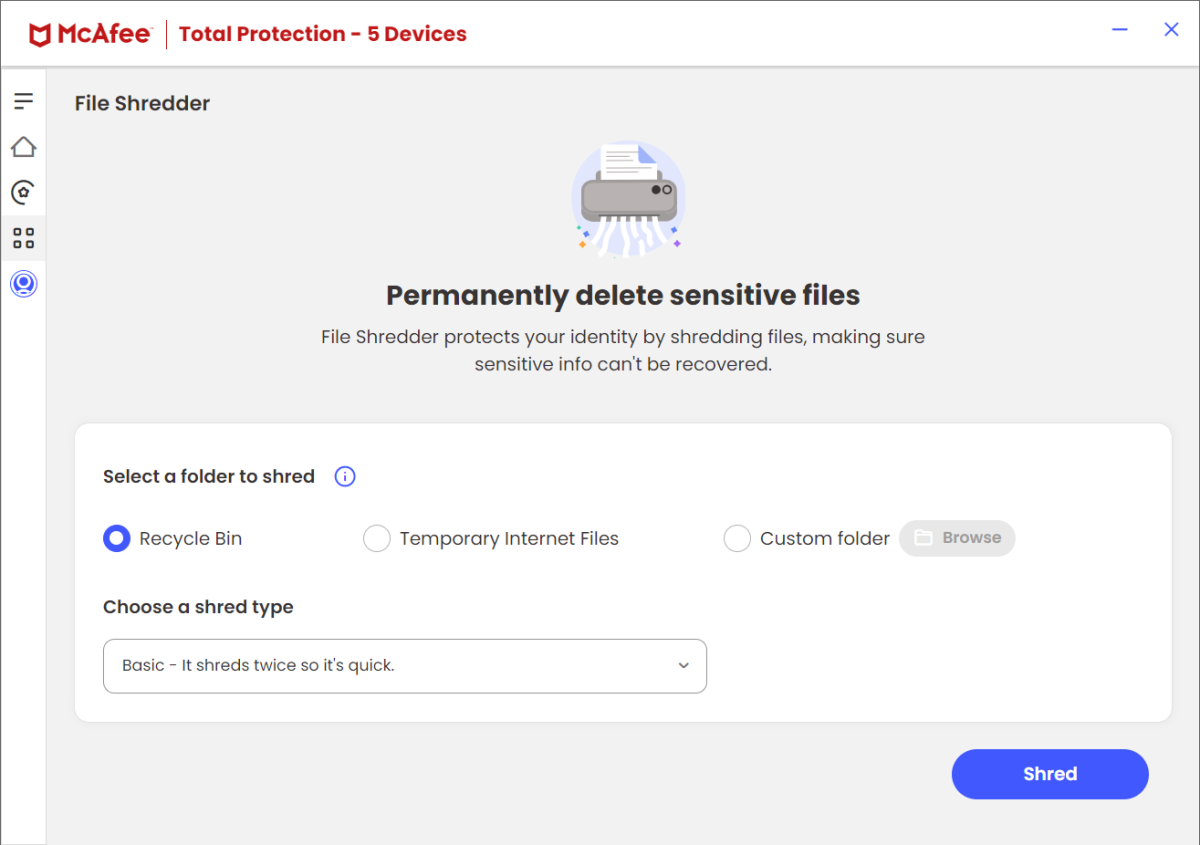 The File Shredder utility in the McAfee Total Protection app.
The File Shredder utility in the McAfee Total Protection app.PCWorld
One caveat about this tool, however — this kind of secure deletion is designed for hard-disk drives. It doesn’t work nearly as well on solid-state drives (SSDs), which is the more common kind of storage in modern laptops and desktops. It can also shorten their lifespans. Other methods are better for securely wiping an SSD.
Customer supportHelp for McAfee Total Protection is available through several avenues: McAfee’s support website (either through the knowledge database or the virtual assistant), community forums, social media (Facebook, X/Twitter, and YouTube), or by contacting the company though chat or phone. You can contact McAfee at any time of day.
Generally, the support pages are the fastest way to answer simple, common questions. But sometimes the help files are outdated, with screenshots showing older interfaces. This discrepancy can make figuring out an issue harder, and reflects the overall disarray of McAfee’s websites.
Updates and maintenanceUpdates run automatically by default, but can be adjusted. You can instead choose to have the app download updates but not install them, or only notify you when updates are available. For the overwhelming majority of people, the default setting provides the best protection.
You can also manually check for updates within the app through the Account screen, then navigating to Help > Update App.
PerformanceFor threat protection, McAfee performs well in tests done by leading security research institutes. In AV-Test’s zero-day attack and malware tests for November and December 2024 (the most current results released), McAfee’s engine caught 100 percent of the 389 zero-day malware samples in November, and 99.5 percent in December. For widespread and prevalent malware, it caught 100 percent of the 12,159 samples.
In AV-Comparatives’ real-world protection test for July through October 2024, McAfee detected 99.8 percent of the 471 test cases, with 10 false positives. (When antivirus software blocks a legitimate website or download, it results in a false positive.) The samples cover exploits like drive-by downloads, malicious web addresses, and URLs linking directly to malware. The software performs similarly in AV-Comparatives’ September 2024 malware protection test, which tests the ability to detect and block malware locally on a PC. When connected to the internet, McAfee does a good job of on both fronts, with a 97.1 percent online detection and 99.94 percent online protection rate of the 10,078 samples.
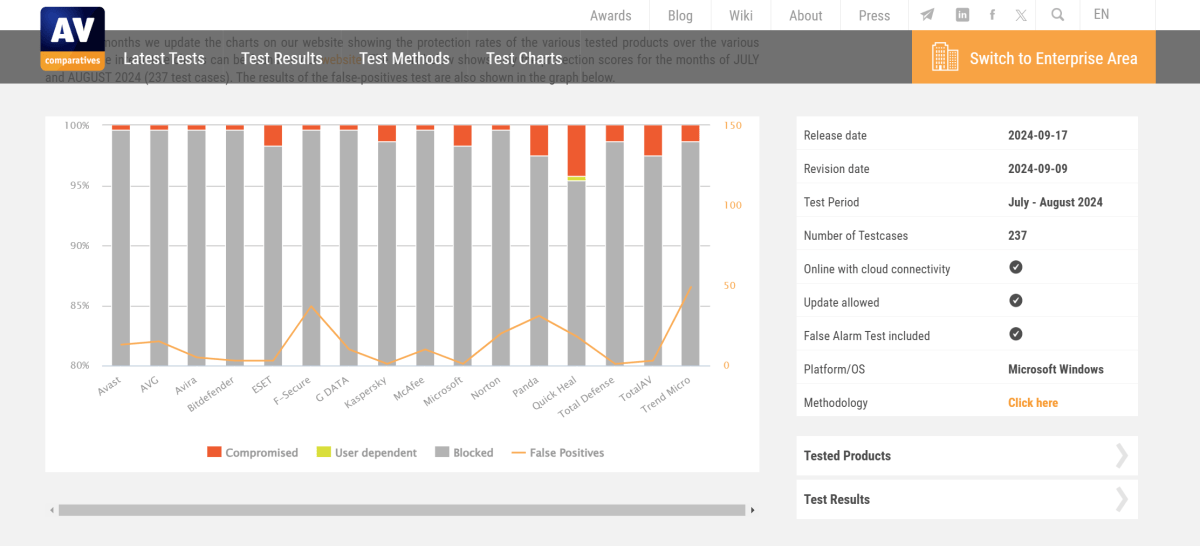
AV-Comparatives’ real-world test results for July and August 2024.
AV-Comparatives
However, McAfee was weak in one area—in the same September 2024 malware protection test, it detected just 68.4 percent of offline threats. Without an active internet connection, McAfee won’t protect your system as well. Top performers in this area (like Bitdefender) score 94 percent and above, while Windows Security app (included free with Windows) ever so slightly outperforms it at 68.8 percent.
When faced with targeted threats like fileless attacks and malicious scripts, McAfee’s protection is weaker than rivals like ESET and Bitdefender. In AV-Comparatives’ October 2024 Advanced Threat Protection Test, it scored an 8 of 15, meaning you’ll have to still tread a bit more cautiously online and not trust McAfee to save you from everything. (Which, in fairness, is a smarter attitude to take in general.)
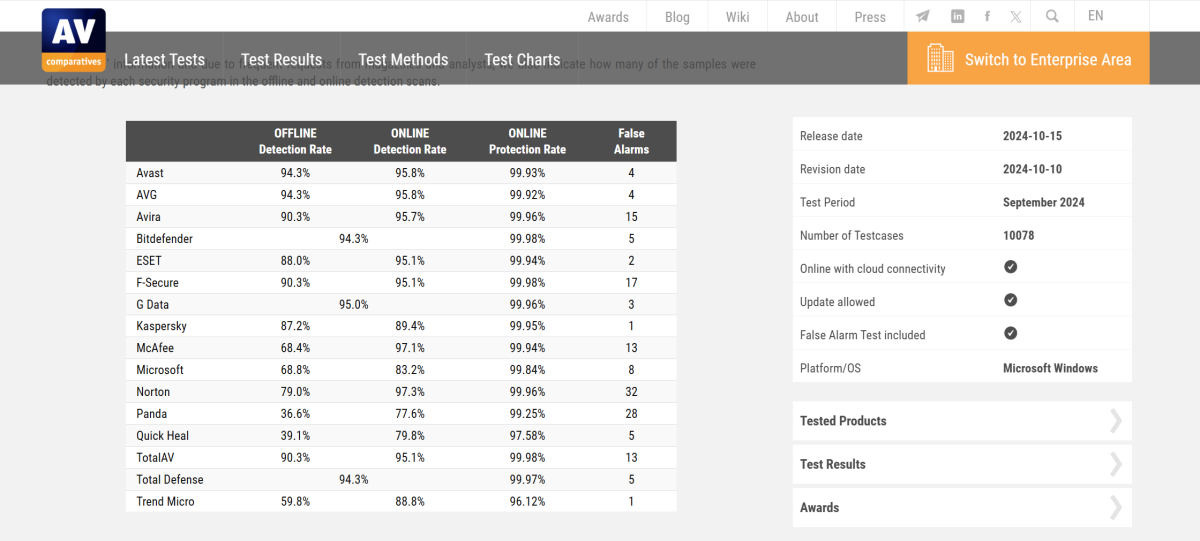
AV-Comparatives’ malware test results for September 2024.
AV-Comparatives
As for effect on PC performance, McAfee can hit system resources hard during full scans on mid-range and budget systems. When running our full scan torture testing — where we purposely run a full scan continuously during a series of benchmarks to see its effect — results took sharp declines.
During PCMark 10’s benchmark, which simulates web browsing, video chatting, gaming, and editing in open-souce programs like GIMP and LibreOffice for images and documents, running a full scan reduced the test scores by about 21 percent.
The bigger drop was in UL Procyon, which measures Microsoft Office app use — it simulates working in Word, Excel, and PowerPoint, with a fair amount of editing and updating multiple documents. Results dropped by a whopping 41 percent. Our Handbrake encoding test fell in the middle, with the time needed to transform a large video into a smaller, compressed version increasing by almost 29 percent.
But as noted above, our full scan tests don’t reflect real-world behavior. McAfee skips files unchanged since a previous scan, which speeds up the task and makes the hit to system performance smaller. And when monitoring my activity quietly in the background, Total Protection’s effect on PCMark, Procyon, and Handbrake benchmark scores were all but the same as before the app was installed.
So while your first full scan could hit your PC hard, subsequent ones should go much easier on it. That is, so long as you don’t often add or update tons of files on your machine. But even if you do, McAfee times its full scans for off-hours by default, which should minimize the impact.
Should you buy McAfee Total Protection?McAfee Total Protection covers the full basics of online security. Free software can adequately cover malware and network protection, but Total Protection pairs password management and VPN services with its antivirus engine, plus adds in a couple of PC utilities to cover your bases. But this enticing package is undercut by an interface simultaneously simple and sprawling, and a password manager with an unreliable system for setup. Similar rivals provide more well-rounded performance, which is unfortunate — with more polish, McAfee’s software would be a far easier sell.
Editor’s note: Because online services are often iterative, gaining new features and performance improvements over time, this review is subject to change in order to accurately reflect the current state of the service. Any changes to text or our final review verdict will be noted at the top of this article.
