If your gaming mouse doesn’t get this one thing right, you’re toast
A high DPI, or dots per inch, resolution of the sensor occupies pride of place in most players’ minds as the most important feature to look out for for better performance in gaming mice. But the truth is, having a mucho high DPI – one in the region of 20,000 to 30,000 – is more of a novelty than anything else.
To be sure, serious gamers rarely use anything above 1,600 DPI and certainly never more than 3,200 DPI. That’s not something I’ve just read about – I, too, have tried out different DPI stages and find that performance tanks when DPI is cranked even a measly point past 3,200.
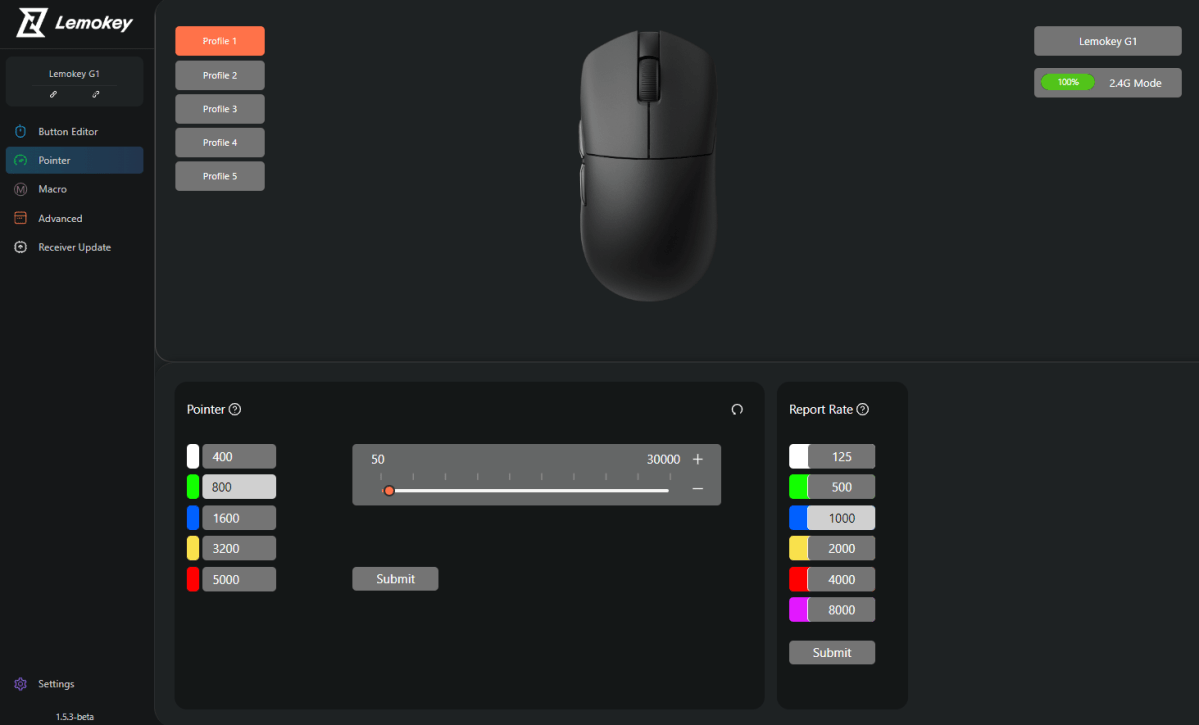
Many new-release gaming mice, even budget ones, ship with sensors that have high maximum DPIs (20,000 – 30,000 or above) and 4,000Hz or 8,000Hz polling rates so they are more than adequate for high-performance gaming.
Dominic Bayley / IDG
A gaming mouse’s polling rate is a similar kettle of fish. This year I’m seeing lots of pro gaming mice ship with 4,000Hz and 8,000Hz rates – a big jump over the previous best 1,000Hz. These look very tantalizing in the promotional videos. And it’s no lie that they do work to increase a mouse’s rate of reporting, which in turn can translate into hitting more targets – especially tricky moving ones.
But an unknown downside that you may not know about is that using a mouse with a higher polling rate (4,000Hz or above) also takes more of a toll on your CPU and its usage. The benefit of using such a polling rate, then, has to be counterbalanced by the kind of performance loss you’re going to get from a slightly slower frame rate.
What’s also telling is that pro gamers haven’t really jumped on the 4,000Hz or 8,000Hz bandwagon fully, judging by player profiles on the website prosettings.net, most preferring to keep to within or below the 1,000Hz mark. It may seem a lot slower, but it’s a tried-and-true setting that most pros find does the job.
In most new-release gaming mice, then, even in budget ones, you can expect the mouse’s sensor to have a more than adequate DPI resolution and polling rate, so you’d scarcely want to reject a mouse based on these specs alone.
So, if it’s not the DPI and polling rate, then what?It might seem a mundane thing, but what you absolutely shouldn’t go without if you want the best performance is a comfortable design that fits your hand and your grip type; one that’s neither irksome or awkward to hold; and one that preferably has a pointer-like precision that makes you feel like you’re holding a wand when you target with it.
If your mouse feels comfortable in your grip you will find that your hand will move naturally and your precision will be greatly increased. The opposite is also true.

Pay more attention to design when buying a gaming mouse.
Dominic Bayley / IDG
Since I’m giving my raw opinion here, I’ll go one further and say that the mouse’s design should also have stability. By that I mean it shouldn’t move around too much when you press your finger down on the buttons –- mice that veer sideways even slightly when you click will put you off your target time and time again. You may not even know why you’re missing.
There are plenty of gaming mice out there that I consider stable – ones that I can count on even when my clicks get furious. But there are an equal number that aren’t designed quite right and throw me off. For that reason, I pay a lot more attention to how a mouse feels and moves than the stats of its sensor before making any mouse my go-to device.
