How to play Pokemon TCG Pocket on PC

Pokemon TCG Pocket makes collecting cards that bit easier, opting for digital binders over the cumbersome physical ones.
One of the main draws of the game is being able to do this with just a phone in hand but what if you’d rather play on PC instead?
Here, we’ll reveal what you need to know on how to play Pokemon TCG Pocket on PC so if you’d prefer to be using your home machine to open packs, you’re covered.
How to play Pokemon TCG Pocket on PCEven though Pokemon TCG Pocket is a game that was intended for use on phones and tablets, there is a way you can get it running on PC.
Sadly, it isn’t as simple as downloading it from the Microsoft Store and instead, you’ll have to install a third party system in order to get your pack opening fix.
To get Pokemon TCG Pocket on PC, the best method is using an Android emulator such as MuMu Player 12, LDPLayer, or Bluestacks.
These programs essentially create an Android device on your PC thus enabling you to install Play Store Apps without a phone or tablet.
You will need a semi powerful PC in order to run the program smoothly so keep this in mind before trying to install it onto a decade old system.
With all this info stored in your brain, get your Android emulator of choice downloaded and log into your Google account if necessary to get yourself ready to download Pokemon TCG Pocket from the Play Store.
Now you can search for the app in the Play Store, install it, and you should be good to go.
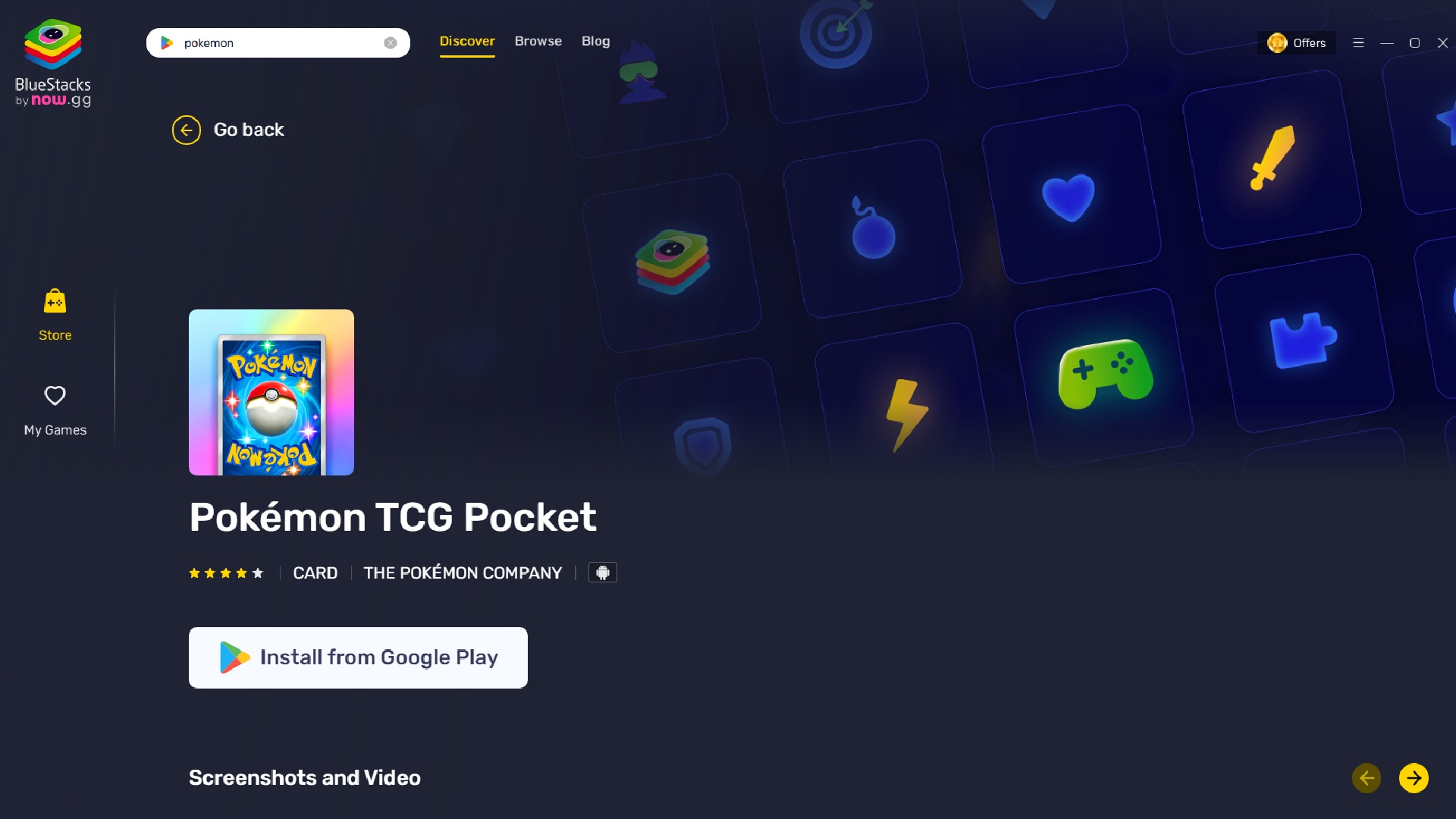
This should have all the functionality of the mobile app obviously apart from the fact you can’t actually pull it out of your pocket and open your packs, so don’t worry about not getting the full Pokemon TCG Pocket experience.
If this article helped you get up and running, take a look at how to add friends on the game so you can share your rare cards with your fellow Trainers, as well as how to reroll if you’re not happy with your start.
The post How to play Pokemon TCG Pocket on PC appeared first on ReadWrite.
