Aiarty Image Matting removes background precisely with AI
High-quality photography is a vital tool in developing your career, business, or hobby, whether that means professional-looking headshots or crisp product photos. Does that mean you have to pay for expensive studio sessions? Not necessarily.
The single biggest difference between amateur and professional photography is the background. Without proper studio facilities, shots tend to be cluttered and unevenly lit, which draws attention away from the subject and gives a sloppy impression. You can use software to separate foreground and background, enabling you to place the subject against a plain backdrop, but this isn’t as simple as it sounds.
Cutting the subject out manually takes a long time, particularly if you need to process multiple photos. Using an automated tool, meanwhile, is unreliable, with most software packages struggling with fiddly details, multiple subjects, and transparent objects. There’s a danger you’ll end up with a messy outline and a photo that doesn’t look professional at all.
What you need to do differentlyFortunately not all editing packages are created equal. State-of-the-art matting software can quickly and automatically separate the foreground and background of a photo while preserving precise details and creating a seamless blend between your subject and its new backdrop. One such product is Aiarty Image Matting, a brilliant package compatible with both Windows and macOS computers.
This is a particularly good choice because of an unmissable offer to celebrate the product’s launch. PC World readers are invited to participate in a special giveaway event: this lasts until 20 December, so grab your free copy now! What’s more, the company is offering an exclusive discount for PC World readers who upgrade to the full version with lifetime free upgrades.
Powered by AI, Aiarty Image Matting does one job and does it brilliantly. The company spent 18 months perfecting its algorithms using a training dataset of 320,000 images at 4K and higher, resulting in market-leading performance. You don’t need a high-powered desktop: even everyday computers can get incredible results with this software. It’s both simple and sophisticated, offering one-click background removal but with the option to refine the selection using eraser, brush, dodge, and burn tools. It’s the right tool for you, regardless of your level of technical skill and the complexity of your needs.
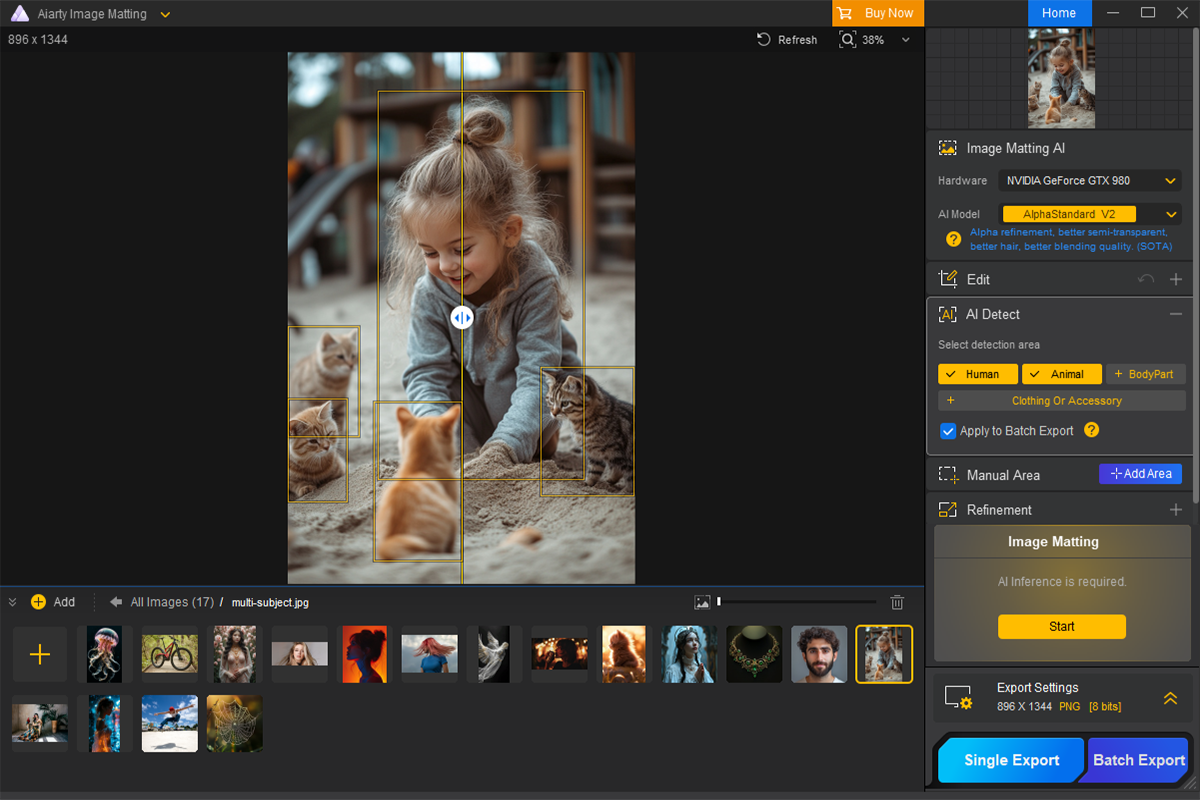
Digiarty Software
Exploring Aiarty’s peerless feature setAiarty Image Matting is packed with features to help you create stunning edits. It excels at complex edges, such as hair, lace, and spider’s webs, and can precisely mask out transparent and semi-transparent items from glass to wedding dresses. But it can deliver that superb performance at scale, allowing you to bulk-process 3,000 images at once, and locally so you don’t need to worry about a server data breach.
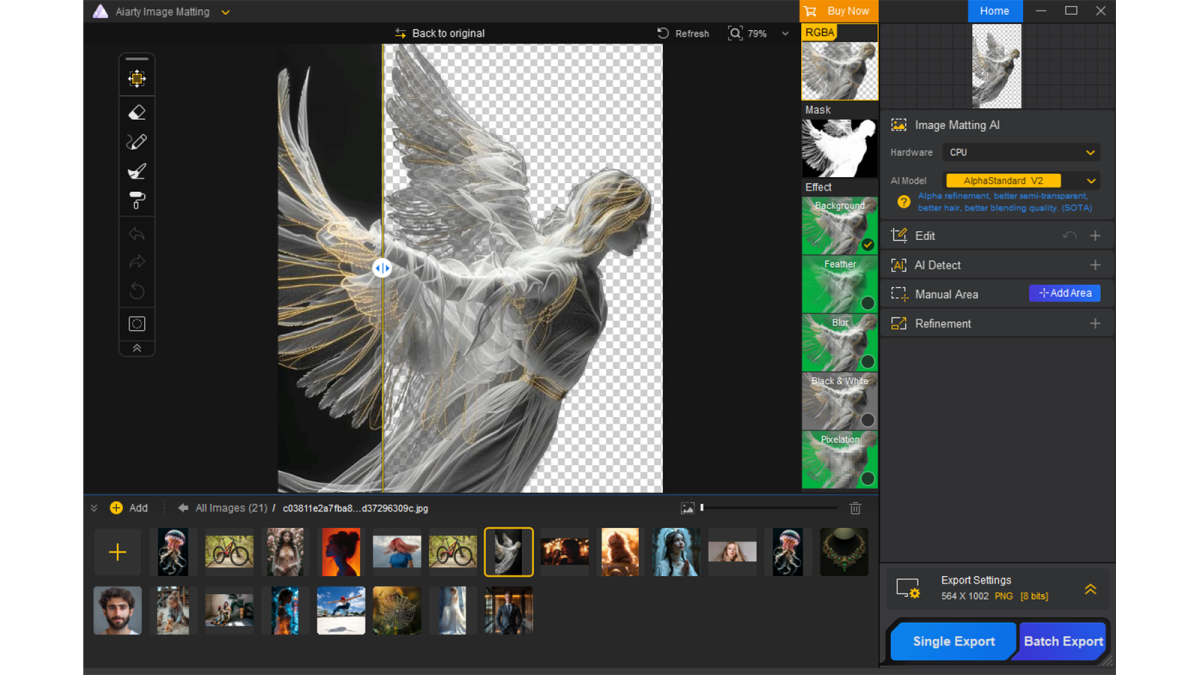
Digiarty Software
If you want to take things to the next level, you can enjoy Aiarty’s stunning creative effects, which enable you to blend subjects with custom backgrounds and add blur, feather, and other custom effects. The software also offers 2x upscaling without blur or noise, non-destructive editing, and a set of four AI models that will help tackle a range of uses.
Whether you need pro-level photos for e-commerce and business, creative work, or personal projects and hobbies, Aiarty Image Matting is the software for you. Thanks to the large discounts available exclusively to PC World readers, you can get a lifetime licence for just $75! Why not try Aiarty Image Matting today?
